Important safety instructions, Safety symbols, Anti-tip device – Samsung FTQ352IWUX User Manual
Page 3: Warning
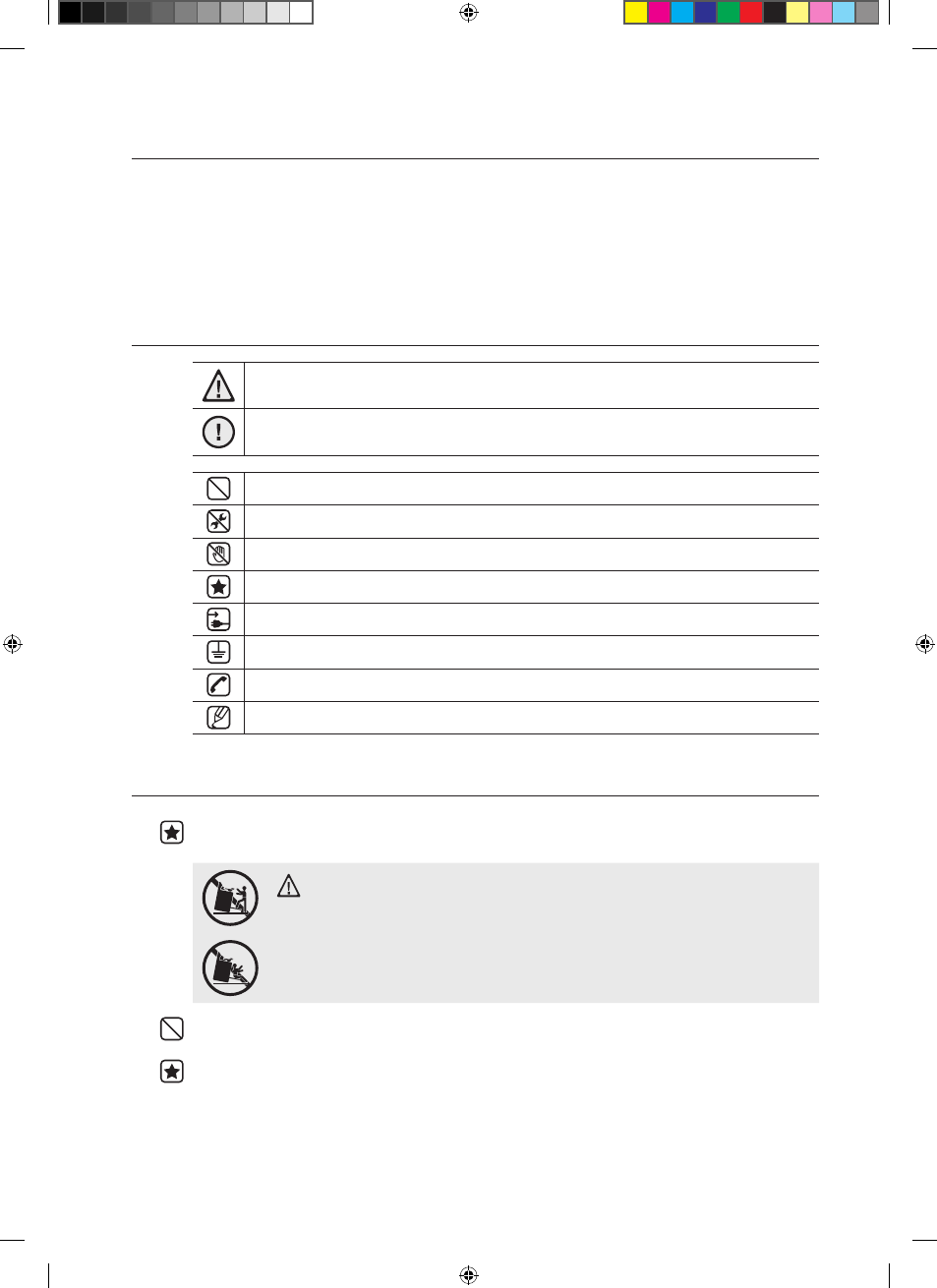
Important safety instructions _
important safety instructions
Read and follow all instructions before using your oven to prevent the risk of fire, electric shock,
personal injury, or damage when using the range. This guide does not cover all possible conditions
that may occur. Always contact your service agent or manufacturer about problems that you do not
understand.
SAFETY SYMBOLS
WARNING: This symbol alerts you to hazards or unsafe practices that could cause
serious bodily harm or death.
CAUTION: This symbol alerts you to hazards or unsafe practices that could cause
bodily injury or property damage.
Do not attempt or use.
Do not disassemble.
Do not touch.
Follow directions explicity.
Unplug the power plug from the wall socket.
Make sure the machine is grounded to prevent electric shock.
Call the service center for help.
Note
ANTI-TIP DEVICE
To reduce the risk of tipping the range, the range must be secured by a properly installed Anti-Tip
device. Refer to the installation manual for instructions.
WARNING
ALL RANGES CAN TIP AND CAUSE INJURIES TO PERSONS
INSTALL THE ANTI-TIP DEVICE PACKED WITH RANGE
FOLLOW ALL INSTALLATION INSTRUCTIONS
Do not step, lean, or sit on the doors of the range. These can cause the range to tip,
resulting in burns or serious injuries.
Check to see that the Anti-Tip device is installed properly. Then grasp the top rear edge of the
range and carefully attempt to tilt it forward. Verify that the Anti-Tip device is engaged.
If you pull the range out from the wall for any reason, make sure the device is properly engaged
when you push the range back against the wall. If it is not, there is a possible risk of the range
tipping over and causing injury if you or a child stand, sit or lean on an open door.
FTQ352IWUX_XAA DG68-00104A.indd 3
2007-08-24 ¿АИД 6:17:12
