Locating back panel components – Sony PEG-N610C User Manual
Page 14
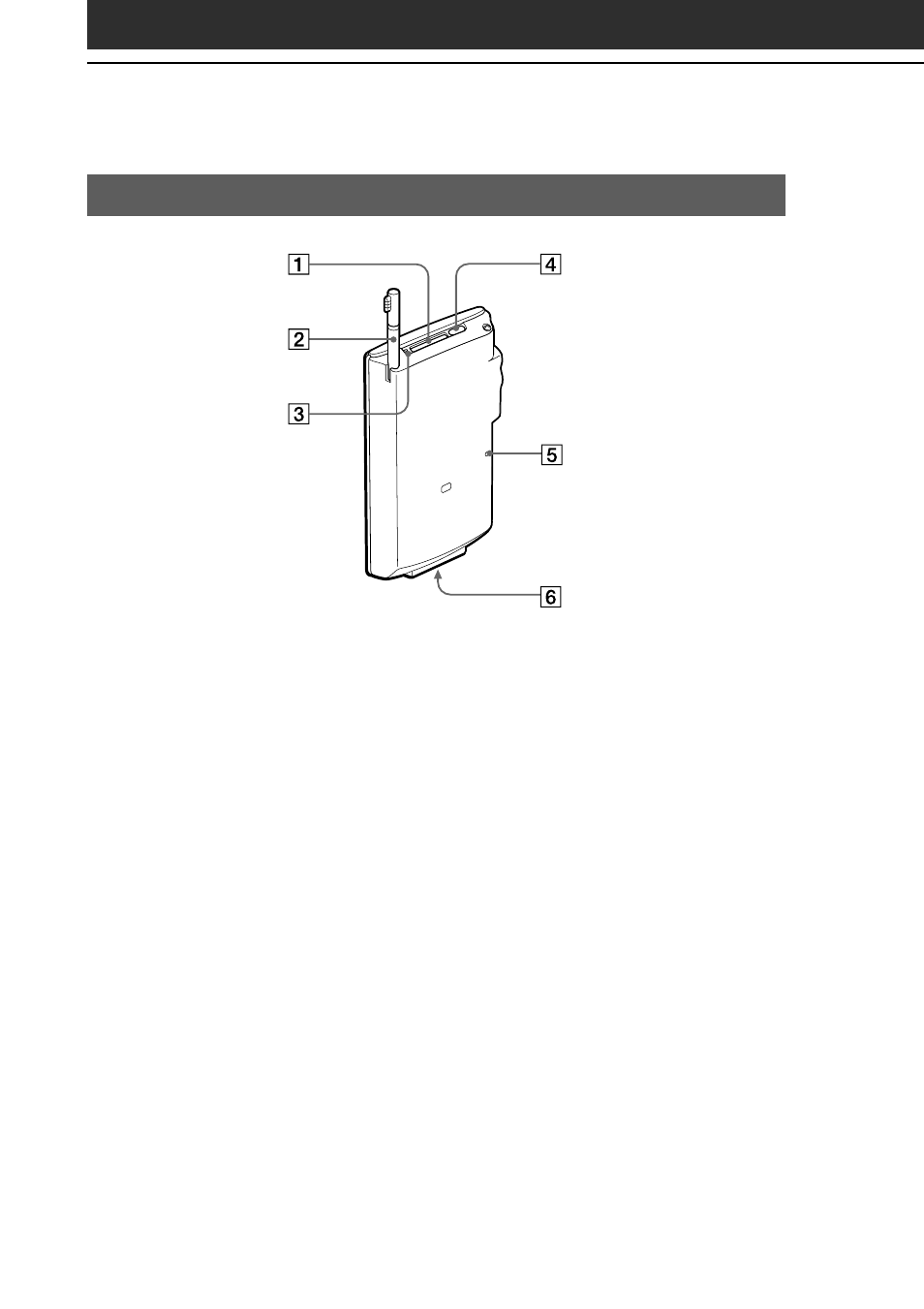
14
Sony CLIE Handheld components
Locating back panel components
1
“Memory Stick” Slot
Insert “Memory Stick” media into this slot.
2
Stylus
Used to tap icons and buttons on the screen, or to write characters
on the Graffiti writing area.
For details, see “Using the stylus” in the Operating Instructions
manual.
3
“Memory Stick
®
” Access Indicator
Lights in orange while your CLIE handheld is reading/writing the
data in “Memory Stick” media.
4
Infrared Communication Port
Uses infrared technology to transmit data to and receive data from
other CLIE or Palm OS
®
handhelds, and to perform HotSync
®
operations.
For details, see “Beaming between your Sony CLIE Handheld and
another Palm OS
®
PDA” in the Operating Instructions manual.
See also other documents in the category Sony Tablet:
- PEG-TJ27 (18 pages)
- PEG-TH55 (24 pages)
- PEG-TJ27 (195 pages)
- PEG-TJ27 (51 pages)
- PEG-TJ27 (84 pages)
- PEG-TJ27 (6 pages)
- PEG-TJ37 (8 pages)
- PEG-SL10 (16 pages)
- PEG-SJ33 (169 pages)
- PEG-SL10 (53 pages)
- PEG-SJ22 (71 pages)
- PEG-SJ33 (52 pages)
- PEG-TH55 (60 pages)
- PEG-TH55 (104 pages)
- PEG-TH55 (231 pages)
- PEG-TJ35 (190 pages)
- PEG-S320 (37 pages)
- PEG-N610C (14 pages)
- PEG-S320 (57 pages)
- PEG-S320 (31 pages)
- PEG-S320 (24 pages)
- PEG-S320 (233 pages)
- PEG-N610C (16 pages)
- PEG-T415 (16 pages)
- PEG-T415 (223 pages)
- PEG-T415 (64 pages)
- PEG-T415 (12 pages)
- PEG-T415 (104 pages)
- PEG-T415 (30 pages)
- PEG-T415 (9 pages)
- PEG-T415 (15 pages)
- PEG-T415 (12 pages)
- PEG-S360 (24 pages)
- PEG-T615G (220 pages)
- PEG-N760C (29 pages)
- PEG-N760C (119 pages)
- PEG-N610C (24 pages)
- PEG-N760C (232 pages)
- PEG-N760C (17 pages)
- PEG-N760C (60 pages)
- PEG-N760C (57 pages)
- PEG-N610C (9 pages)
- PEG-T665C (68 pages)
- PEG-SL10 (2 pages)
- PEG-T665C (218 pages)
