Samsung WEP850 User Manual
Page 4
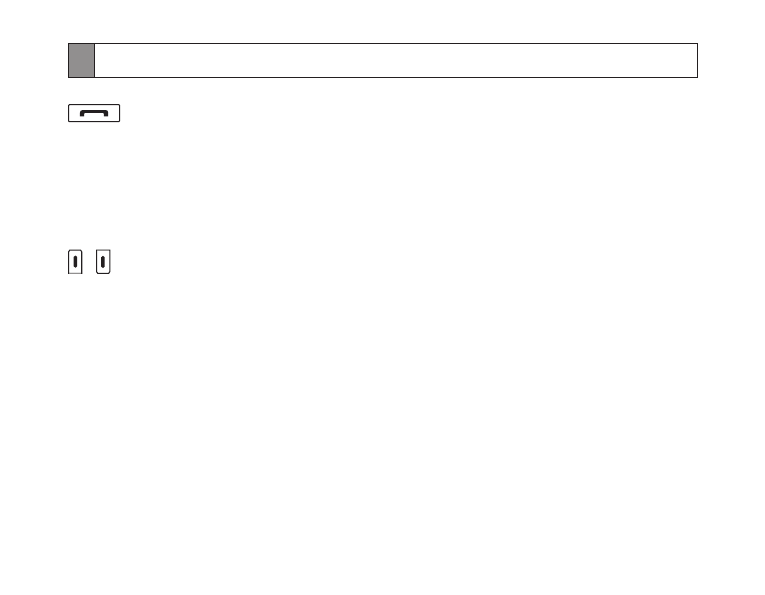
Button functions
Talk button
Press and hold to turn the headset on or off.
Press to make or answer a call.
Press to end a call.
Press and hold to enter Pairing mode.
/ Volume up or down button
Press to adjust the volume.
Press and hold both buttons at the same time to turn the indicator
light on or off.
Press and hold to turn the microphone on or off.
•
•
•
•
•
•
•
