Sakar 89379 User Manual
Page 23
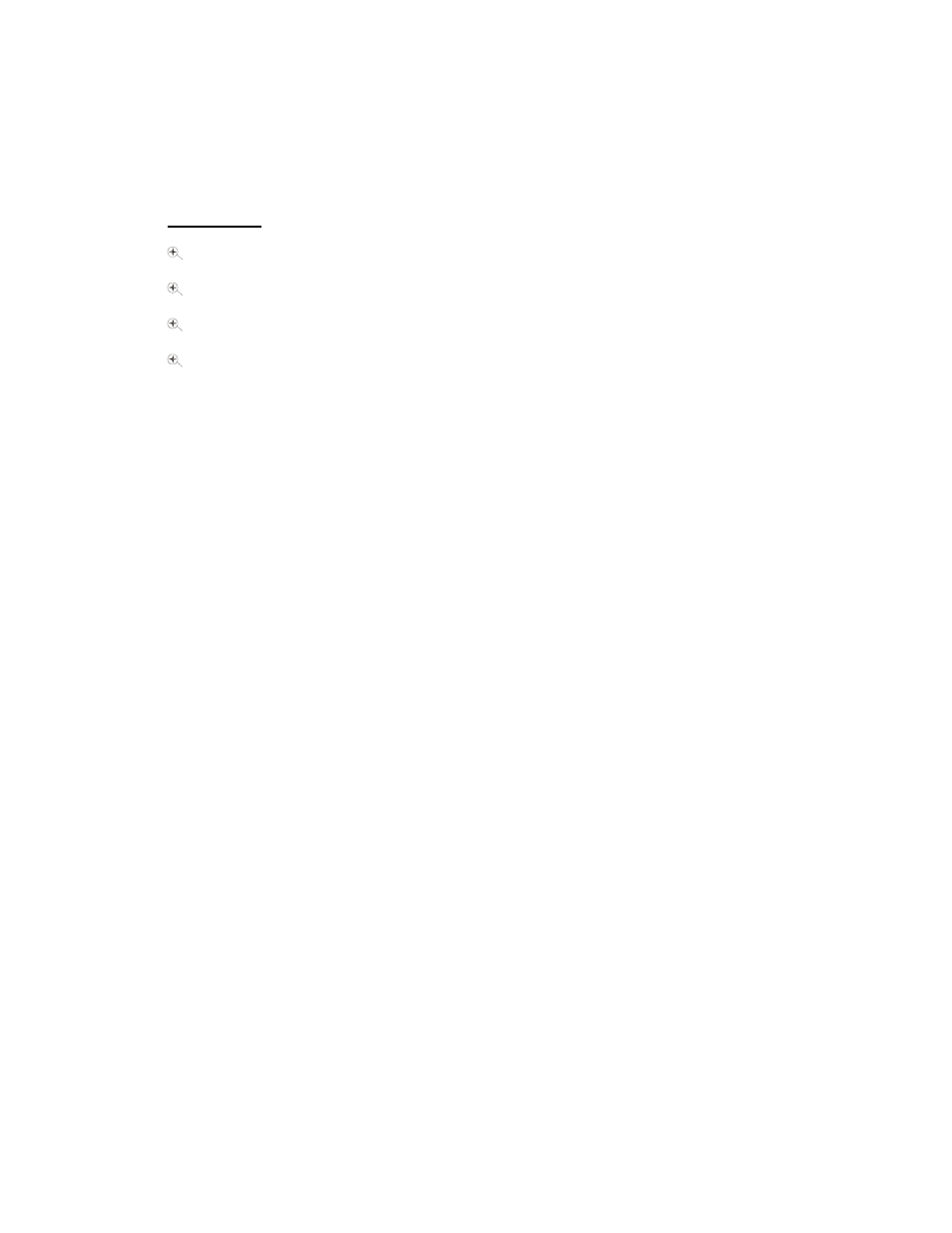
23
2. The numbers of photos left to shoot is displayed in the upper left corner of the LCD when you are in
the Icon mode. When the camera is full of photos, and LCD MONITOR will display “0”. If you attempt to
take a photo when the memory is full the camera will make “beep” continuously.
Setting the Digital zoom
The Digital Zoom feature lets you zoom in on the image that is shown in the LCD Monitor and then save
the zoomed in image. Use LCD MONITOR to frame the object, and then press the ▲ button to provide
up to 4x magnification. The LCD MONITOR will display the zoom setting (see below). Press the ▼ button
to capture the zoomed in image.
Digital Zoom
4.00X
4 x Digital Zoom
3.00X
3 x Digital Zoom
2.00X
2 x Digital Zoom
1.00X
1 x Digital Zoom
Selecting the flash mode
In low light conditions use the built in Flash. You can also use the flash to compensate for backlight
conditions.
