Sakar 89379 User Manual
Page 22
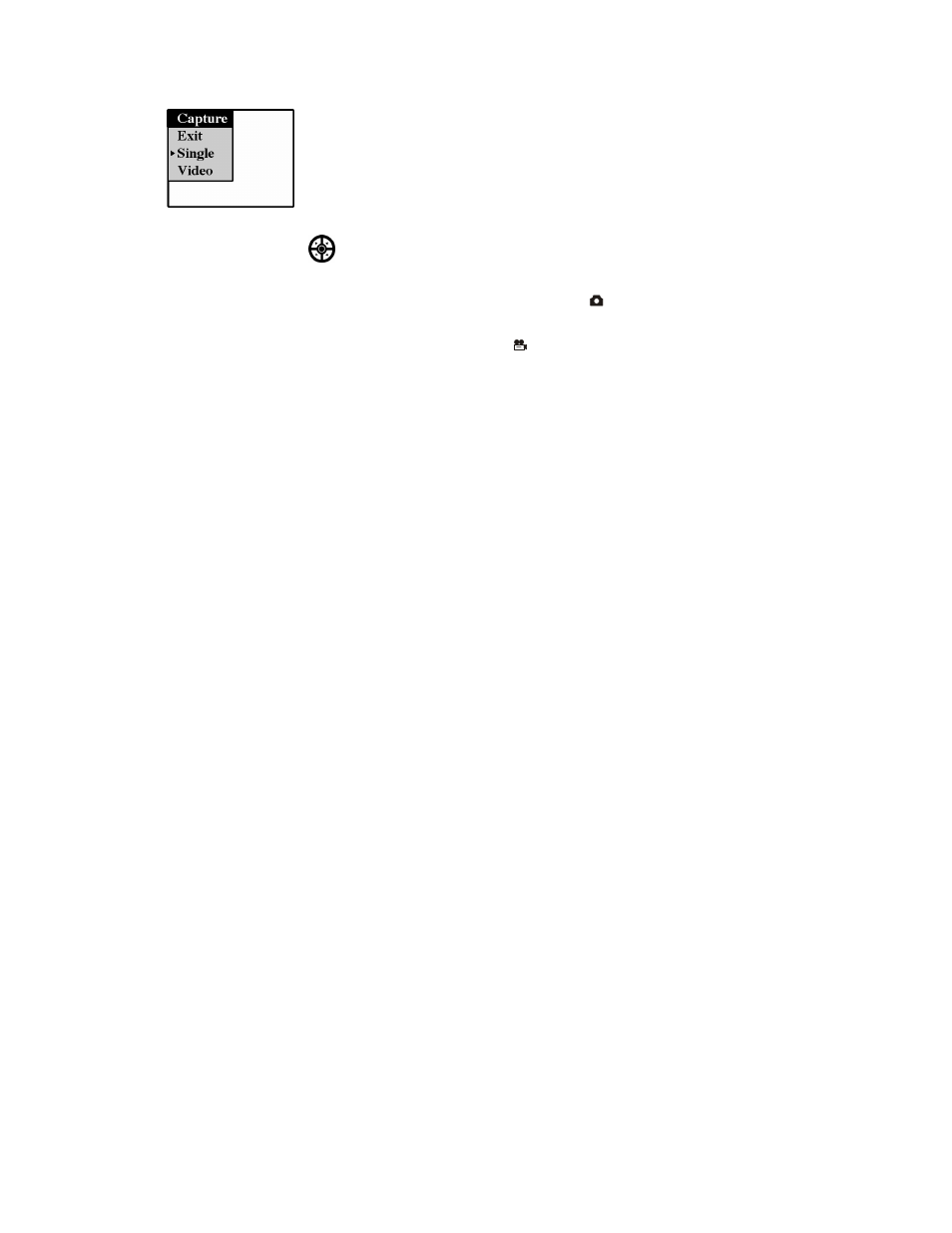
22
Set The Image Capture Mode
This mode lets you chose what type you want to record with your camera. Your choices are: Still Image
(Photo), Video and Audio. The default of the camera is automatically set for Still Image.
Press the Menu button
,then press◄/► button to select the CAPTURE mode shown on LCD
Monitor. Use the ▲/▼ to select your function you want.
1. Still Image: After selecting “Still Image”, press the Menu button, and
icon will appears on the LCD
MONITOR. Every time you press the shutter, one photo will be taken.
2. Video: After selecting “Video”, press Menu button, and
icon appears on LCD MONITOR. Then
press Shutter button, and it starts. It stops when it is full or pressing Shutter button again.
3. Exit: Choose EXIT to return to the Normal mode without making any changes.
Taking Photos
1. Hold the camera steadily and press the shutter button to take photo. There will be a short delay while
the camera saves the photo to memory.
