Using the parental control menu – Sony WEGA KV-27FS13 User Manual
Page 39
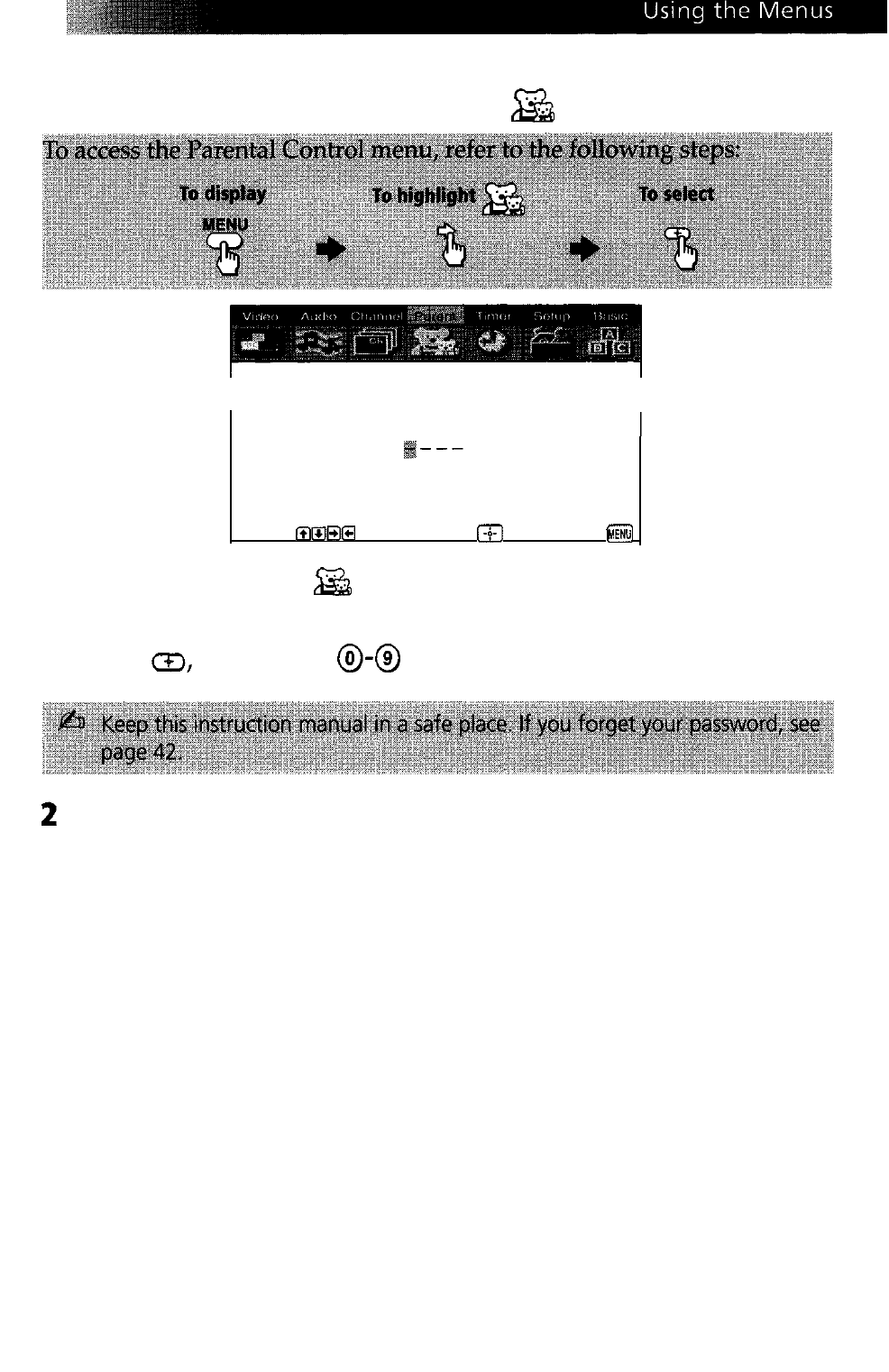
Using the Parental Control
Menu
Password:
Use [O-Q] buttons to enter
new password
Move
Select
End
In the Parental Control
menu, you will be asked to set a 4-digit
password for any further access into Parental Control.
1
Press
then use the
buttons to enter a 4-digit password.
Confirm your password by entering it again.
Once your password is set correctly, the next Parental Control menu
appears.
31
This manual is related to the following products:
