Using, Menus – Sony WEGA KV-27FS13 User Manual
Page 30
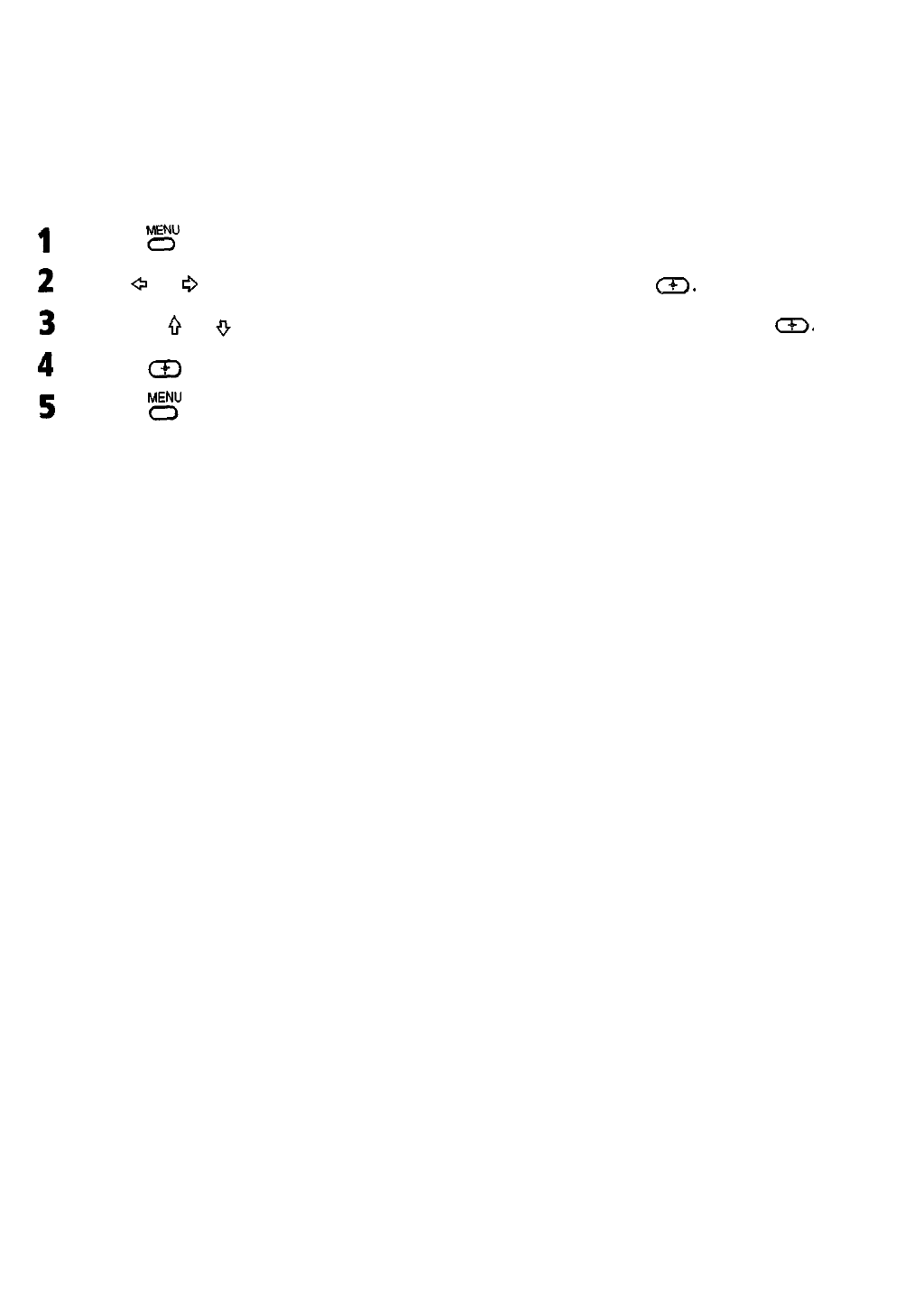
Using
the
Menus
This section shows the options available for setting up and adjusting
your TV.
To access a menu
Press
to display the on-screen menu.
Use or to highlight the desired menu, then press
Use the or buttons to highlight the desired option, then press
Press
to complete the adjustment.
Press
to exit the menu.
22
This manual is related to the following products:
See also other documents in the category Sony Televisions:
- KLV-23HR2 (84 pages)
- KLV-23HR2 (1 page)
- KLV-21SR2 (1 page)
- KLV-23M1 (1 page)
- KV-29LS35K (122 pages)
- KV-14CT1K (128 pages)
- FD Trinitron KV-29XL71K (124 pages)
- KLV-15SR1 (88 pages)
- KE-P37M1 (204 pages)
- KLV-21SR2 (60 pages)
- KV-34FQ75K (160 pages)
- KZ-32TS1E (135 pages)
- KLV-23HR3 (134 pages)
- FD Trinitron KV-29CL10K (122 pages)
- FD Trinitron KV-29XL70K (124 pages)
- KV-32HQ150K (148 pages)
- KLV-15SR1 (2 pages)
- KLV-15SR1 (28 pages)
- KLV-15SR1 (1 page)
- KLV-15SR1 (1 page)
- KV-14LT1K (128 pages)
- FD Trinitron KV-29LS30K (116 pages)
- KE-32TS2E (135 pages)
- KV-32FX68K (124 pages)
- KE-42MR1 (305 pages)
- KV-21LS30K (116 pages)
- KP-44PX2 (146 pages)
- WEGA KLV-30MR1 (304 pages)
- KLV-21SG2 (292 pages)
- KLV-21SG2 (1 page)
- KLV-26HG2 (84 pages)
- KDL-32XBR950 (64 pages)
- KLV-26HG2 (1 page)
- KV-21FX30K (135 pages)
- KDL-40X2000 (160 pages)
- FD Trinitron KV-32FQ70K (146 pages)
- KV-29FQ65K (160 pages)
- FD Trinitron WEGA KV-32CS71K (144 pages)
- KDL-40X2000 (160 pages)
- KV-29FQ85K (164 pages)
- KV-29FQ75K (160 pages)
- KV-21CL10K (128 pages)
- KDL-46V2500 (2 pages)
- KDL-40V2500 (2 pages)
- KDL-40V2500 (48 pages)
