Sony VPL-AW10 User Manual
Page 5
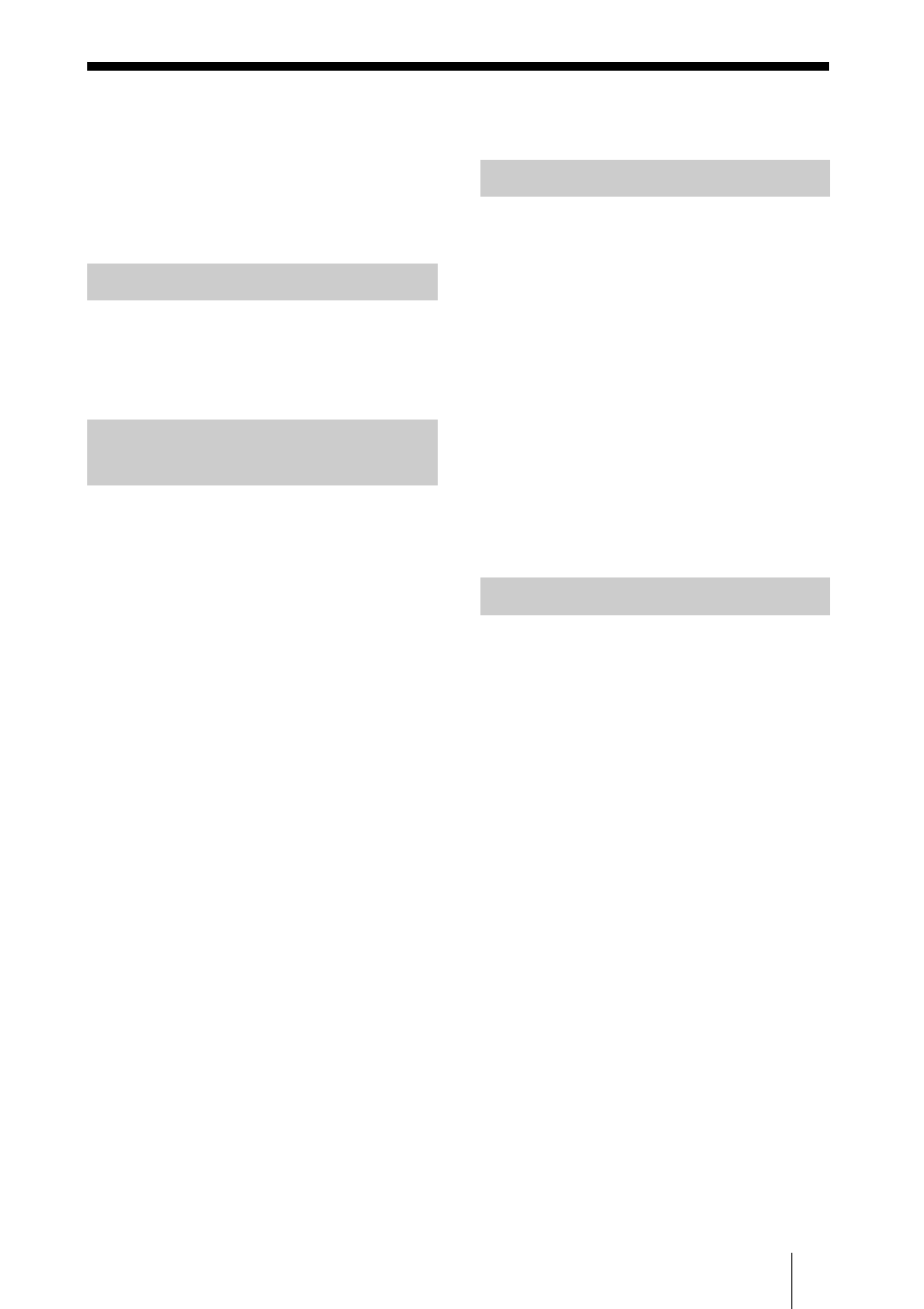
5
Precautions ......................................... 7
Checking the model name of the
projector ............................................. 7
Front/Side ........................................... 8
Rear/Bottom ....................................... 9
Remote Control ................................ 10
Unpacking ........................................ 11
Step 1: Installing the Projector ......... 12
Projector .......................... 12
Positioning the Projector and a
screen .............................. 14
Step 2: Connecting the Projector ..... 17
Connecting to a VCR ................. 17
Connecting to a Computer .......... 20
Step 3: Adjusting the Picture
Position ............................................. 21
Step 4: Selecting the Menu
Language .......................................... 25
Projecting the Picture on the
Screen .............................................. 27
Turning Off the Power ............... 28
Selecting the Wide Screen Mode .... 28
Selecting the Picture Viewing
Mode ............................................... 31
Adjusting the Picture Quality .......... 32
Adjusting the Picture Using Real
Color Processing
(VPL-AW15 only) ........................... 33
Using Other Functions ..................... 35
Operation through the Menus .......... 36
Picture Menu ................................... 40
Advanced Picture Menu
(VPL-AW15 only) ........................... 43
Screen Menu .................................... 44
Setup Menu ...................................... 46
Function Menu ................................. 48
Installation Menu ............................. 49
Information Menu ............................ 50
