Manual program, Press menu to enter the osd menus, Press menu to enter the tv set- ting menu – SRS Labs WT01-15A1 User Manual
Page 51: Press menu to select manual pro- gram
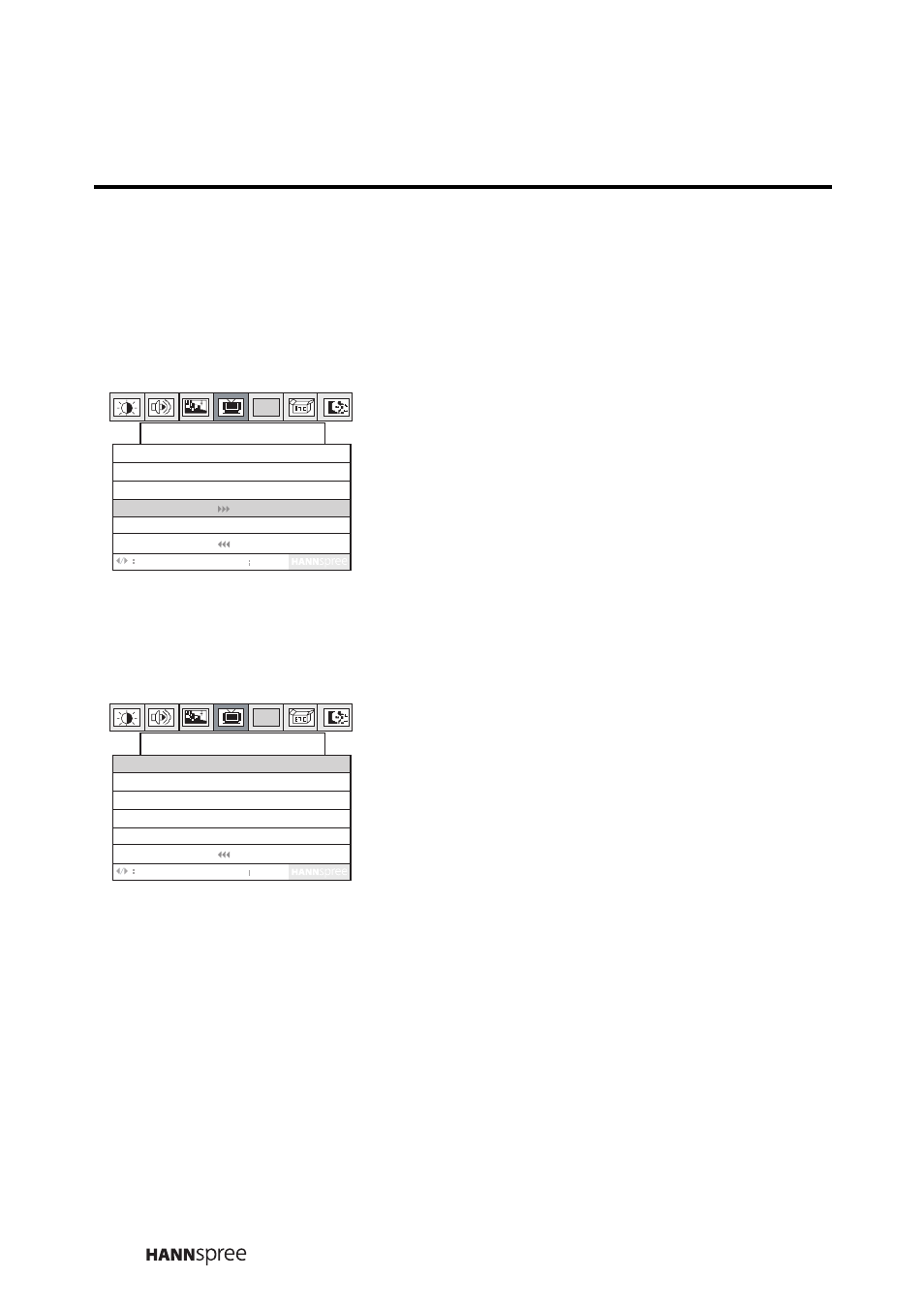
50
Manual Program
This function allows you search present channels and erase
channels.
1
Press MENU to enter the OSD
menus.
2
Press the CH UP button or CH
DOWN button to select TV Setting.
3
Press MENU to enter the TV Set-
ting menu.
4
Press MENU to select Manual Pro-
gram.
5
Press the CH UP button to enter the
Manual Program menu..
6
Press the CH UP button and the CH
DOWN button to find the channel
you want to add.
When you have found the channel, see
the next section “Channel Add/Erase”
to add or erase the channel.
PC
TV Setting
Return
Adjust
Menu
Next
TV/CATV
MTS
Auto Program
Manual Program
CATV STD
Dual
Yes
No
PC
Manual Program 2
Return
Adjust
Menu
Next
Manual Program
Add/Erase
Down
Up
Erase
Add
