Improving your photos, Applying photo styles, Applying photo styles …………………… 51 – Samsung ES80 User Manual
Page 52
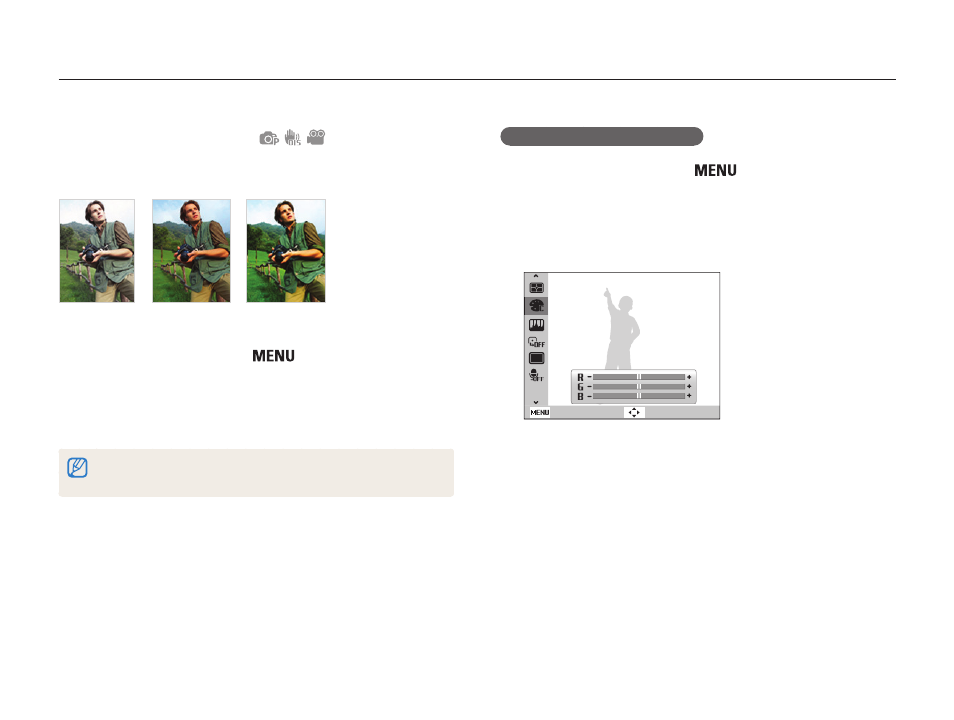
Shooting options
51
Improving your photos
Learn how to improve your photos by applying photo styles or colors, or by making some adjustments.
Defining your own RGB tone
1
In Shooting mode, press [
].
2
Select Shooting or Movie
→ Photo Style Selector →
Custom RGB.
3
Select a color (R: Red, G: Green, B: Blue).
Back
Move
4
Adjust the amount of the selected color.
(-: less or +: more)
Applying photo styles
Apply a different photo style to your photos, such as Soft, Vivid,
or Forest.
Soft
Vivid
Forest
1
In Shooting mode, press [
].
2
Select Shooting or Movie
→ Photo Style Selector →
an option.
• Select
Custom RGB to define your own RGB tone.
If you use this function, you cannot set face detection and image adjustment
options.
This manual is related to the following products:
