Detecting eye blinking, Detecting eye blinking …………………… 46 – Samsung ES80 User Manual
Page 47
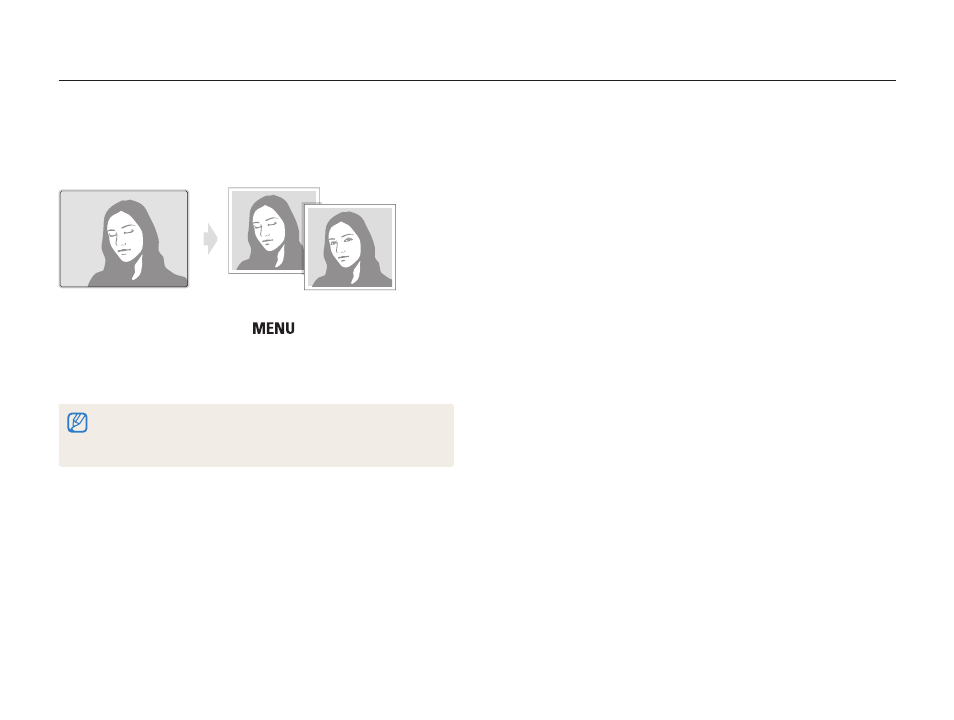
Shooting options
46
Using face detection
Detecting eye blinking
If your camera detects closed eyes, it automatically takes two
photos in succession.
1
In Shooting mode, press [
].
2
Select Shooting
→ Face Detection → Blink
Detection.
• Hold your camera still while “
Capturing” is displayed on the screen.
• When blink detection fails, the “
Picture taken with eyes closed.”
message appears. Take another photo.
This manual is related to the following products:
