2 standard cmos setup, 2.1 date & time – SOYO SY-7VCA User Manual
Page 65
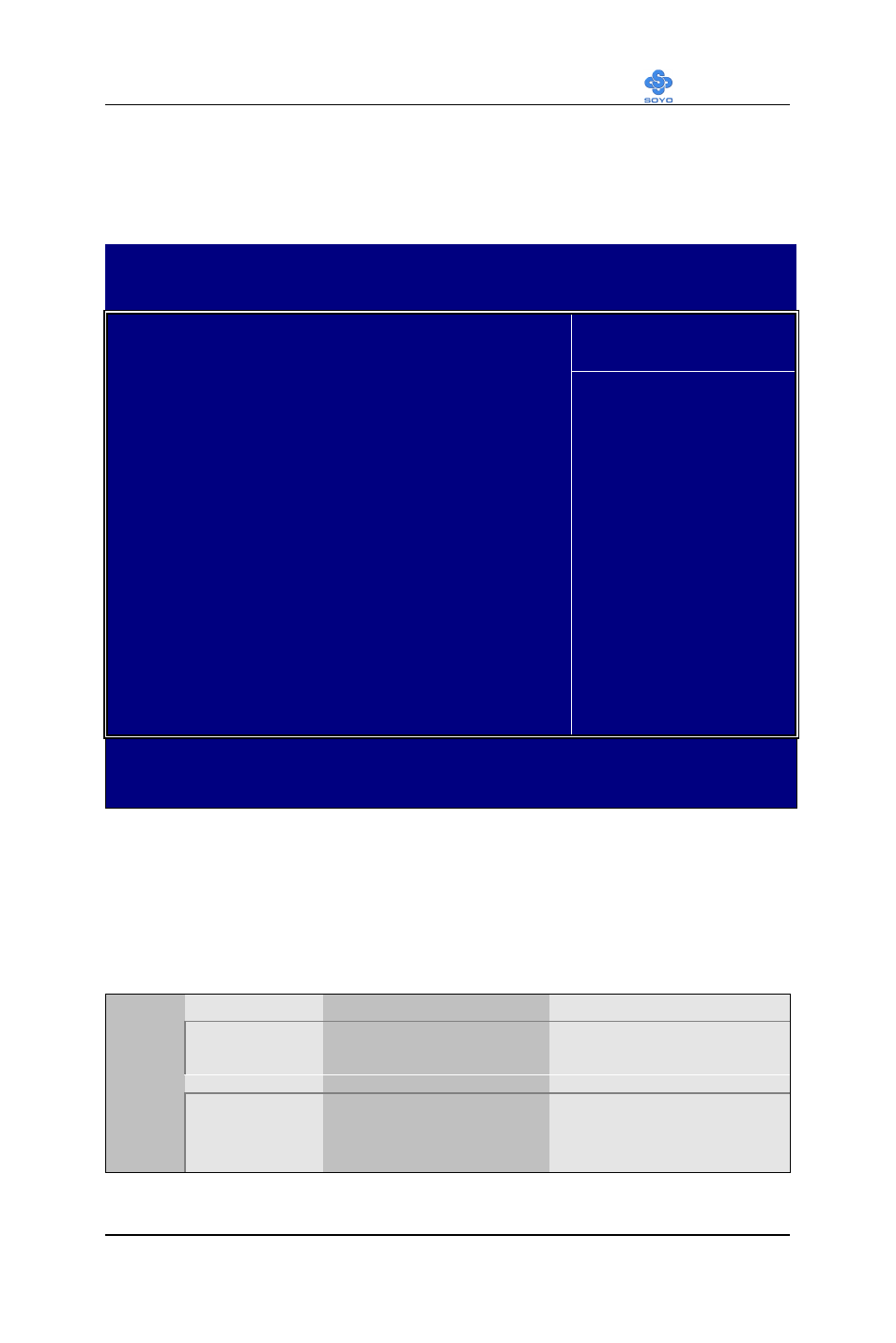
BIOS Setup Utility
SY-7VCA
61
3-2 STANDARD CMOS SETUP
Select the [STANDARD CMOS SETUP] option from the Main Menu and
press [Enter] key.
CMOS Setup Utility – Copyright ( C ) 1984-1999 Award Software
Standard CMOS Features
Date (mm:dd:yy)
Fri, Jan 1 1999
Time (hh:mm:ss)
1 : 22 : 12
Item Help
4 IDE Primary Master
Press Enter None
4 IDE Primary Slave
Press Enter None
4 IDE Secondary Master
Press Enter None
4 IDE Secondary Slave
Press Enter None
Drive A
1.44M, 3.5 in.
Drive B
None
Floppy 3 Mode Support
Disabled
Video
EGA/VGA
Halt On
All Errors
Base Memory
640K
Extended Memory
30720K
Total Memory
31744K
Menu Level 4
бваЯ:Move
Enter:Select
+/-/PU/PD:Value F10:Save
ESC:Exit
F1:General Help
F5:Previous Values
F6:Fail-Safe Defaults
F7: Optimized Defaults
This screen allows you to modify the basic CMOS settings.
After you have completed the changes, press [Esc] key to return to the
Main Menu.
3-2.1 Date & Time
Display
Setting
Please Note
Date
mm/dd/yyyy
Type the current date
You can also the
PUp/PDn keys to toggle
Time
hh:mm:ss
Type the current time
24-hour clock format
3:15 PM is displayed as
15:15:00
