Using automatic picture settings – Samsung CSN2077DV User Manual
Page 29
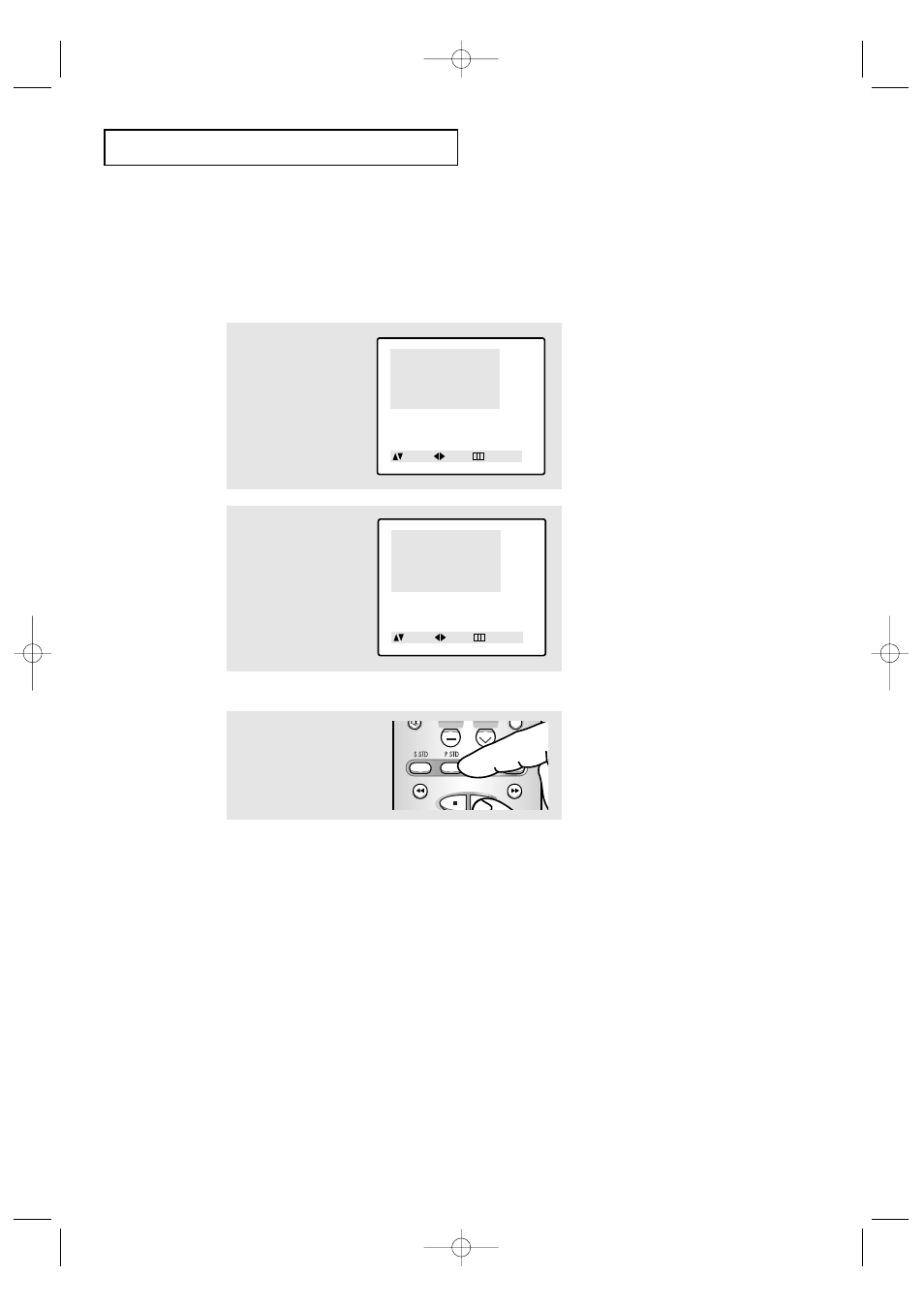
C
HAPTER
T
HREE
: TV O
PERATION
3.10
1
Press the MENU button to
display the menu.
Press the LEFT/RIGHT œ
œ√
√
buttons to display the
Picture menu.
Menu
Picture
Sound
Channel
Function
Move Sel. Exit
2
Press the LEFT/RIGHT œ
œ√
√
buttons to select the
“Standard,” “Natural,”
“Sports,” “Mild,” or
“Custom” picture setting.
Press the MENU button to
exit.
Picture
Mode
: Standard
Color Tone
: Cool
Size
: Normal
Digital NR
: Off
Move Sel. Exit
O
P E R AT I O N
Using Automatic Picture Settings
Your TV has three automatic picture settings (“Standard”, “ Natural” “ Sports” and
“Mild”) that are preset at the factory. You can activate either Standard, Natural, Sports or
Mild by pressing P.STD (or by making a selection from the menu). Or, you can select
“Custom” which automatically recalls your personalized picture settings.
•
Choose Standard for the standard factory settings.
•
Choose Natural for optimal indoor screen condition.
•
Choose Sports for the realism and excitement of sports programs.
•
Choose Mild (“Mild Contrast”) when viewing the TV in low light, or when
playing video games.
•
Choose Custom if you want to adjust the settings according to personal preference
(see “Customizing the Picture, page 3.9).
Simply press the P.STD
button on the remote con-
trol to select one of the
standard picture settings.
Alternate method:
02360B-01(E)-CHAPTER 3 2/26/03 11:50 AM Page 10
