Samsung 2263UW User Manual
Page 38
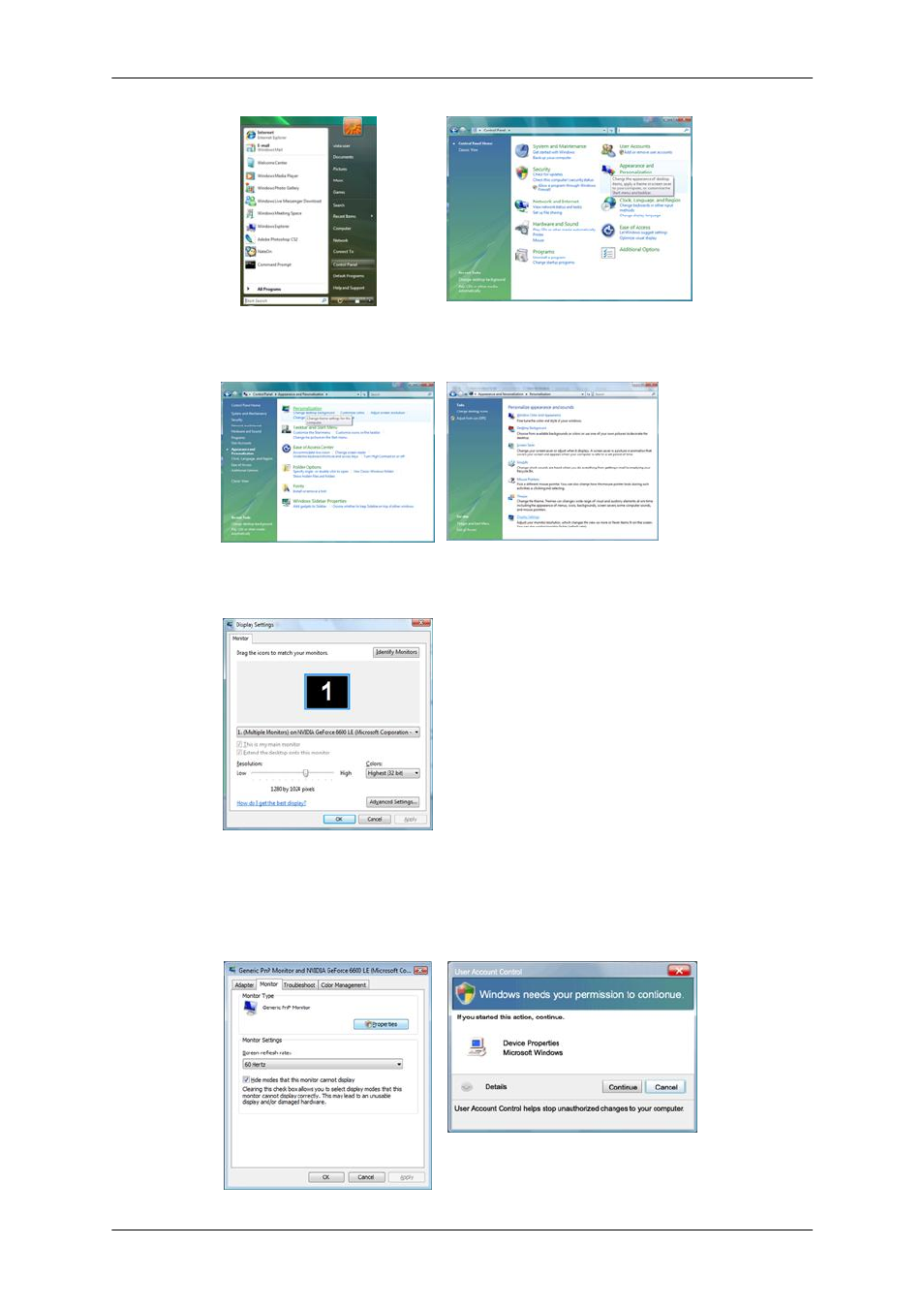
3.
Click "Personalization" and then "Display Settings".
4.
Click "Advanced Settings...".
5.
Click "Properties" in the "Monitor" tab. If the "Properties" button is deactivated, it means the
configuration for your monitor is completed. The monitor can be used as is.
If the message "Windows needs..." is displayed, as shown in the figure below, click "Continue".
Using the Software
37
This manual is related to the following products:
