Media-impression – Samsung 2263UW User Manual
Page 33
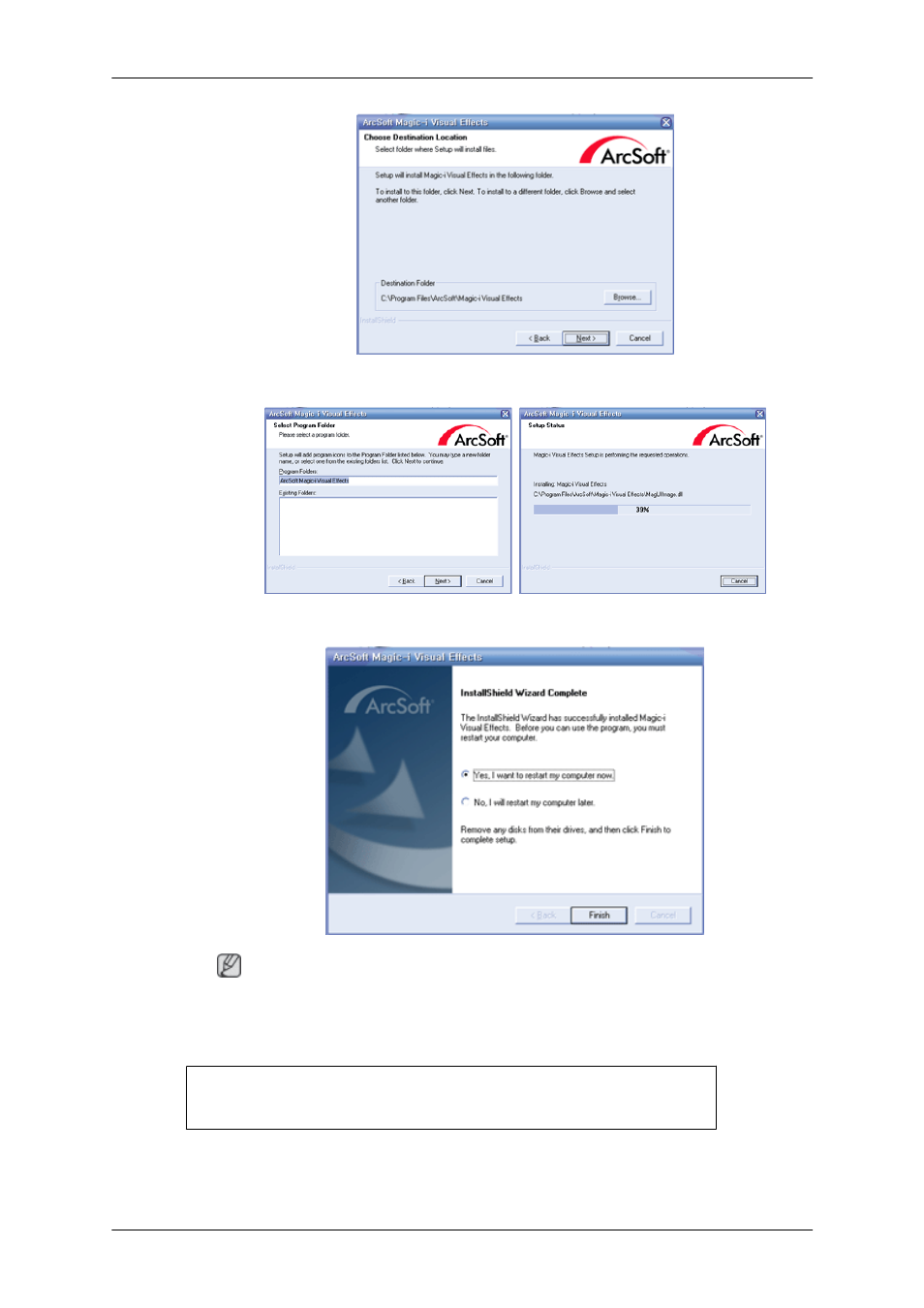
7.
Click the "Next" button.
8.
Click the “Finish” button. The installation of the Magic-I Visual Effects is completed.
Note
For more information on how to use the program, refer to its “Help” section.
Media-Impression
ArcSoft Media Impression™ manages your media for you, and gives you tons of fun
and exciting ways to create and share projects featuring your photo, video, and music
files.
•
System Requirements
- Windows XP/ Vista
Using the Software
32
This manual is related to the following products:
