Chapter 4 miscellaneous settings, 1 using the transmission function – Sunwave Tech. SRC-3000b User Manual
Page 31
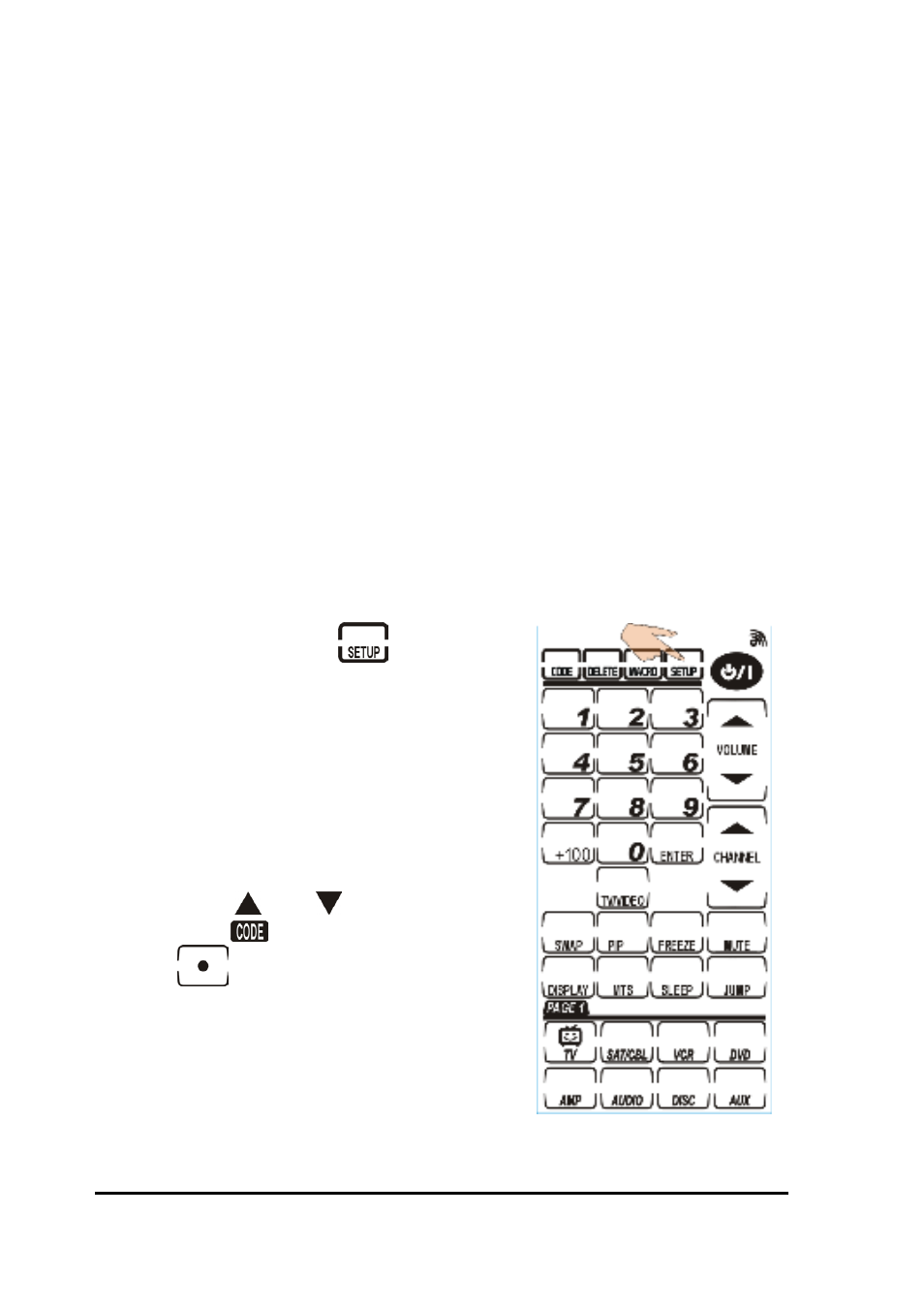
27
Chapter 4 Miscellaneous Settings
This chapter will tell you how to use transmission function,
setup the backlight, and adjust the beep.
4.1 Using the Transmission Function
The SRC-3000b can transmit customized data to another
SRC-3000b.
NOTE:
Before using this function to transfer data, you must
connect two SRC-3000b with SLC-2080 USB cable (optional
accessory). You can refer to Appendix B for more
information about the cable.
1.
Press and hold
for 3
seconds to enter the
confirmation screen. You
only need to operate on the
programmed SRC-3000b.
2.
Press each number button
(2, 4, 6, 8) in any order until
they disappear and start to
use the function.
3.
Press and to select the
icon
. And then press
to begin the
transmission.
4.
During the transmission, the
LCD displays blank keys as
shown in the illustration on
the next page.
