Data indicator, When receiving fm multiplex broadcast – Sony SRF-DR2000 User Manual
Page 14
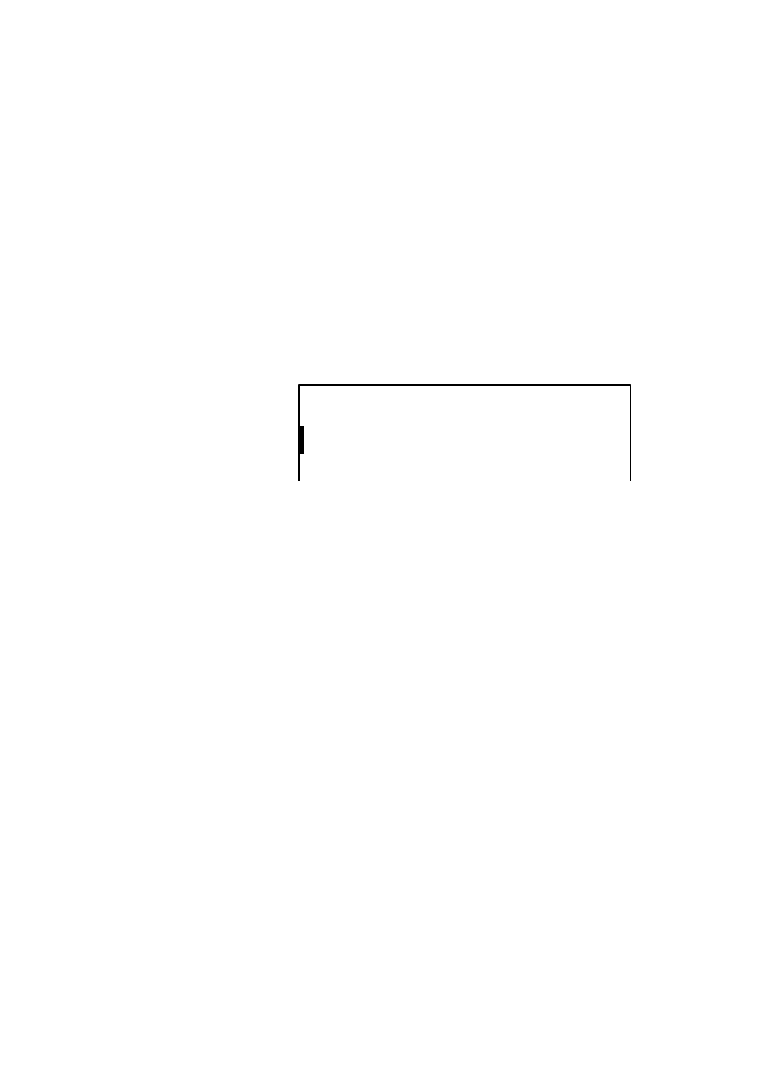
14-
GB
To See the FM data Broadcast
1
Press the corresponding Function button to H-PAGE.
2
Select the desired menu by pressing the corresponding
Function button to receive further information where
applicable.
DATA indicator
Appearance of the DATA indicator(
1) shows you the
availability of FM multiplex reception.
Indicator is on
The station you tune in to is transmitting FM multiplex
information and the reception is strong.
Indicator is off
The station you tune in to does not transmit FM multiplex
information or the reception is weak.
When receiving FM multiplex broadcast
Depending on the reception, the audio is received but the data
may not be received for FM Data broadcast. Inside buildings or
underground areas, the data may not be received or the
reception may be poor, and receiving the FM data fully may
take a while. Since the headphones cord serves as an FM wire
antenna, fully extend the headphones cord.
DATA
