Seeing the information on your receiver, Seeing fm data – Sony SRF-DR2000 User Manual
Page 12
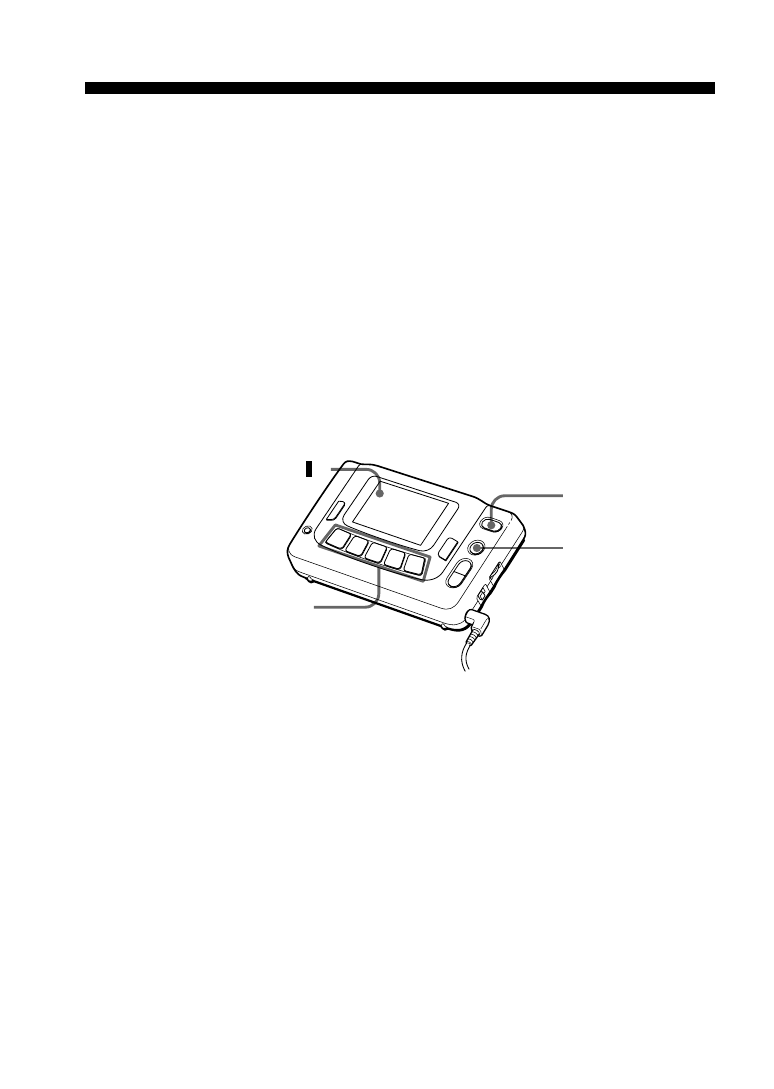
12-
GB
Seeing the Information on
Your Receiver
You can receive up-to-date information that you can read on
the display while receiving the FM radio broadcast through
FM multiplex reception which is transmitted by a specific FM
broadcasting station only. Also, you can choose from 7
languages (English, French, German, Italian, Spanish, Dutch,
Swedish) for the indications in the display. (see page 7
“Selecting a Language”)
1
Connect the stereo headphones to the 2 jack.
Since the headphones cord serves as an FM wire antenna, be
sure to connect the headphones even when reading the FM data
broadcast.
2
Press POWER to turn on the unit.
3
Tune in to a FM multiplex broadcasting station.
”
Seeing FM Data
POWER
FM DATA
Function buttons
DATA indicator( )
2
See also other documents in the category Sony Radio:
- ICF-790S (2 pages)
- Walkman SRF-M48RDS (2 pages)
- ICF-M33RDS (2 pages)
- HD RADIO XT-100HD (2 pages)
- SRF-S56 (2 pages)
- SRF-M606 (2 pages)
- SRF-M806 (2 pages)
- ST-D777ES (84 pages)
- SRF-S53 (2 pages)
- ICF-M55 (2 pages)
- ICF-S10F (2 pages)
- XDR-S20 (2 pages)
- Walkman SRF-M37 (2 pages)
- MKE-8020A (34 pages)
- TTR1 (88 pages)
- XDR-S10HDiP (2 pages)
- SRF-M80V (2 pages)
- MVE-9000-C (36 pages)
- SRF-M90 (2 pages)
- ICFCDK50 (2 pages)
- XNV-L77BT (248 pages)
- XDR-S55DAB (2 pages)
- FM Stereo/AM PLL Synthesized Radio ICF-C1200 (2 pages)
- SRF-H3 (2 pages)
- CF-SW07 (156 pages)
- XT-100HD (2 pages)
- XDR-S1 (2 pages)
- SRF-M97 (2 pages)
- ICF-M600 (2 pages)
- SRF-M75PM (2 pages)
- SRF-M607 (2 pages)
- SRF-S83 (2 pages)
- XDR-F1HD (2 pages)
- ICF-S70 (2 pages)
- CFS-W338 (4 pages)
- SRF-86 (2 pages)
- CFD-S50BLK (2 pages)
- CFD-G35 (2 pages)
- ZS-S4IPBLACK (2 pages)
- ZS-E5BLUE (2 pages)
- ZS-Y3PSBLK (2 pages)
- CFD-ZW705 (36 pages)
- CFD-S250 (2 pages)
- CFD-G55 (2 pages)
