Щ±¾²щчч, Remote control operation, Display the channle list – Skyworth SLC-1963A-1 User Manual
Page 9: Display the favorite program list, Electronic program guide, Select the screen size, Turn on / off, Back to previous viewed channel, Multichannel television sound, Set the sleep timer. mute the sound
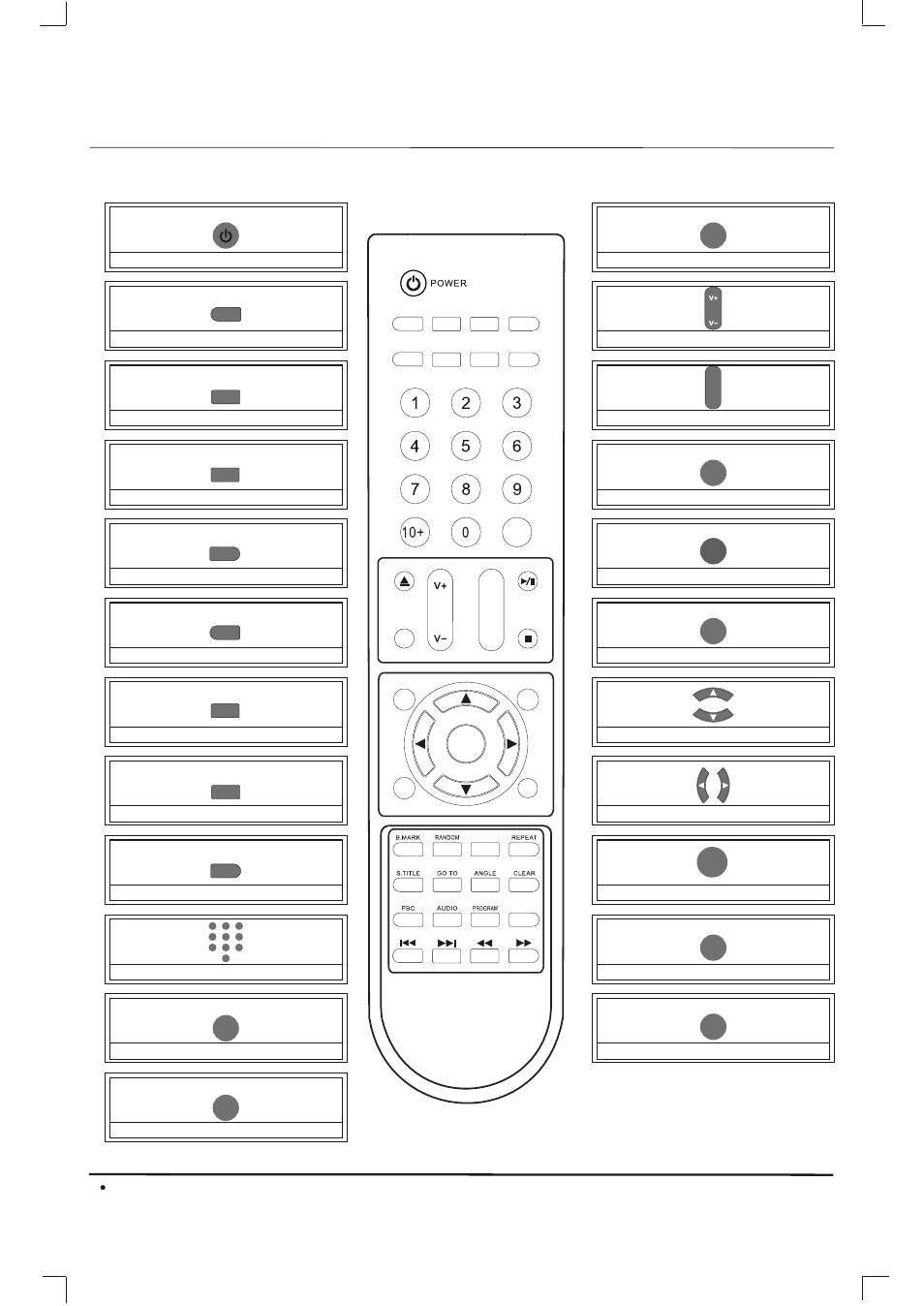
»щ±¾²ЩЧч
»щ±¾²ЩЧч
REMOTE CONTROL OPERATION
Remote Control Operation
8
SOUND
PICTURE
RECALL
MUTE
REP A-B
MTS
CC
DISPLAY
-/--
TV/AV/DVD
CH. LIST
FAV. LIST
MENU
EPG
ZOOM
DVD MENU
D.ZOOM
CH+
CH-
ENTER
EJECT
PAUSE/PLAY
STOP
OSD
SETUP
SF
SLEEP
EXIT
Display the channle list.
CH.LIST
MENU
Display menu function.
Channels Up / Down.
Volume Up / Down
CH+
CH+
CH-
CH-
Display the favorite program list.
FAV. LIST
Electronic program guide.
EPG
Select the desired items.
Select items or enter the selected.
Enter the selected item.
Escape from the current operation.
EXIT
Select the screen size.
ZOOM
Turn on / off.
POWER
Back to previous viewed channel.
RECALL
Multichannel Television Sound.
MTS
Set the sleep timer.
Mute the sound.
MUTE
Switch to desired input source.
TV/AV/DVD
Select channel or enter password.
1
2
3
4
5
6
7
8
9
0
-/--
-/--
Display information of current input.
Select desired picture mode.
Select sound mode.
Enter CC setting menu.
Select channel digits.
DISPLAY
CC
PICTURE
SLEEP
SOUND
ENTER
