Picture menu, Function menu operation, Tint is only available for ntsc system – Skyworth SLC-1963A-1 User Manual
Page 14
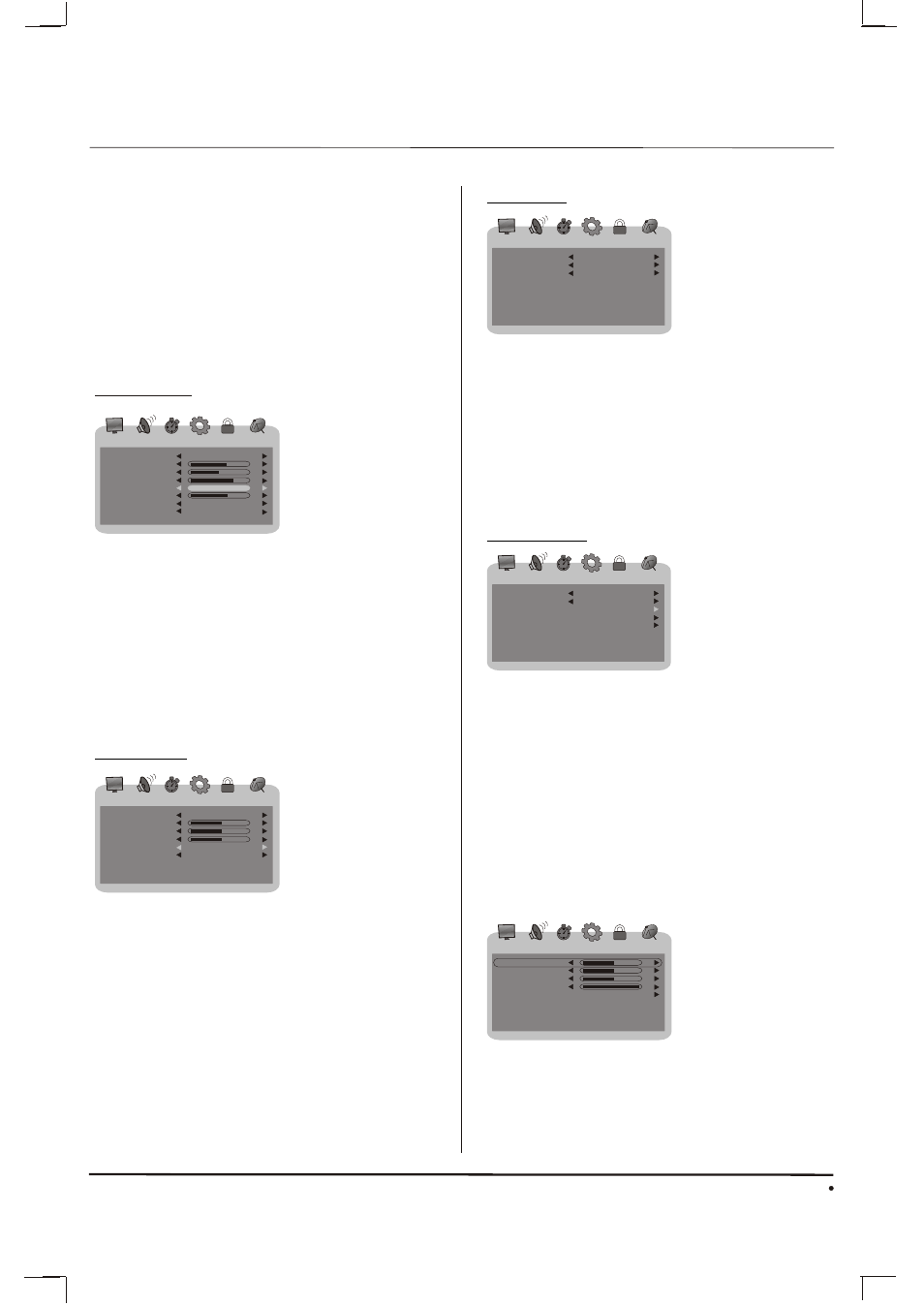
13
Function Menu Operation
Function Menu Operation
Press MENU button to display main menu picture.
You can browse PICTURE, AUDIO, TIME, OPTION,
LOCK and CHANNEL menu by pressing LIFT/RIGHT
buttons. Press UP/DOWN buttons to enter the
selected menu and adjust available setting by
pressing LIFT/RIGHT buttons.
Note: when adjusting available setting completed,
please wait for a moment, and the TV set will enter
the main menu picture for restoring.
AUDIO menu
In PICTURE menu, you can press UP/DOWN buttons
to select available items and adjust or select Picture
Mode, Contrast, Brightness, Sharpness, Tint, Color,
Color Mode and Zoom Mode by pressing LIFT/RIGHT
buttons.
Note:
¡ñ
Tint is only available for NTSC system.
¡ñ
Tint and Color are not available for PC mode.
In AUDIO menu, you can press UP/DOWN buttons to
select available items and adjust Bass, Treble and
Balance by pressing LIFT/RIGHT buttons.
Press the LIFT/RIGHT buttons to select the Sound
Mode. The choices are Standard, Music, Movie and
personal.
Press the LIFT/RIGHT buttons to select the Audio
Language. The choices are English, French and
Spanish.
Press the LIFT/RIGHT buttons to select the MTS.
The choices are SAP, MONO and STEREO.
TIME menu
In TIME menu, you can press UP/DOWN buttons to
select items.
In Sleep Timer items, you can select to turn off or
on the sleep time setting.
In Time Zone items, you can select the time zone,
the choices are Eastern, Central, Mountain, Pacific,
Alaska and Hawaii.
In Daylight Saving Time items, you can select to
on or off it.
OPTION menu
You can change some basic settings of the TV set
in this menu. Press UP/DOWN buttons to select
available items in this menu and perform
corresponding operation.
OSD Language
Multi-Language OSD is supported by this TV set.
You can select desired OSD language by pressing
LIFT/RIGHT buttons.
Transparency
To change the OSD style, you can select to turn on
or off the Transparency.
Picture menu
AUDIO
TIME
OPTION
LOCK
PICTURE
CHANNEL
Picture Mode
Contrast
Brightness
Tint
77
Color
63
46
Color Mode
Zoom Mode
Personal
Normal
Sharpness
Full
0
60
AUDIO
TIME
OPTION
LOCK
PICTURE
CHANNEL
Sound Mode
Bass
Treble
Balance
0
Audio Language
50
50
MTS
Standard
English
Stereo
AUDIO
TIME
OPTION
LOCK
PICTURE
CHANNEL
Sleep Timer
Time Zone
Daylight Saving Time
Off
Eastern
Off
PC Set Up
Enter this item; you can select to adjust H-Pos,
V-Pos, Clock and Phase items to suitable value.
If you select Auto item, the TV set will start adjust
PC settings automatically. It will take a few seconds
to finish the adjustment including horizontal and
vertical position, phase and clock of the PC image.
AUDIO
TIME
OPTION
LOCK
PICTURE
CHANNEL
H-Pos
V-Pos
Clock
Phase
100
Auto
50
50
50
AUDIO
TIME
OPTION
LOCK
PICTURE
CHANNEL
OSD Language
Transparency
PC Set Up
Closed Caption
English
Restore Default
Off
