Samsung 550DX User Manual
Page 6
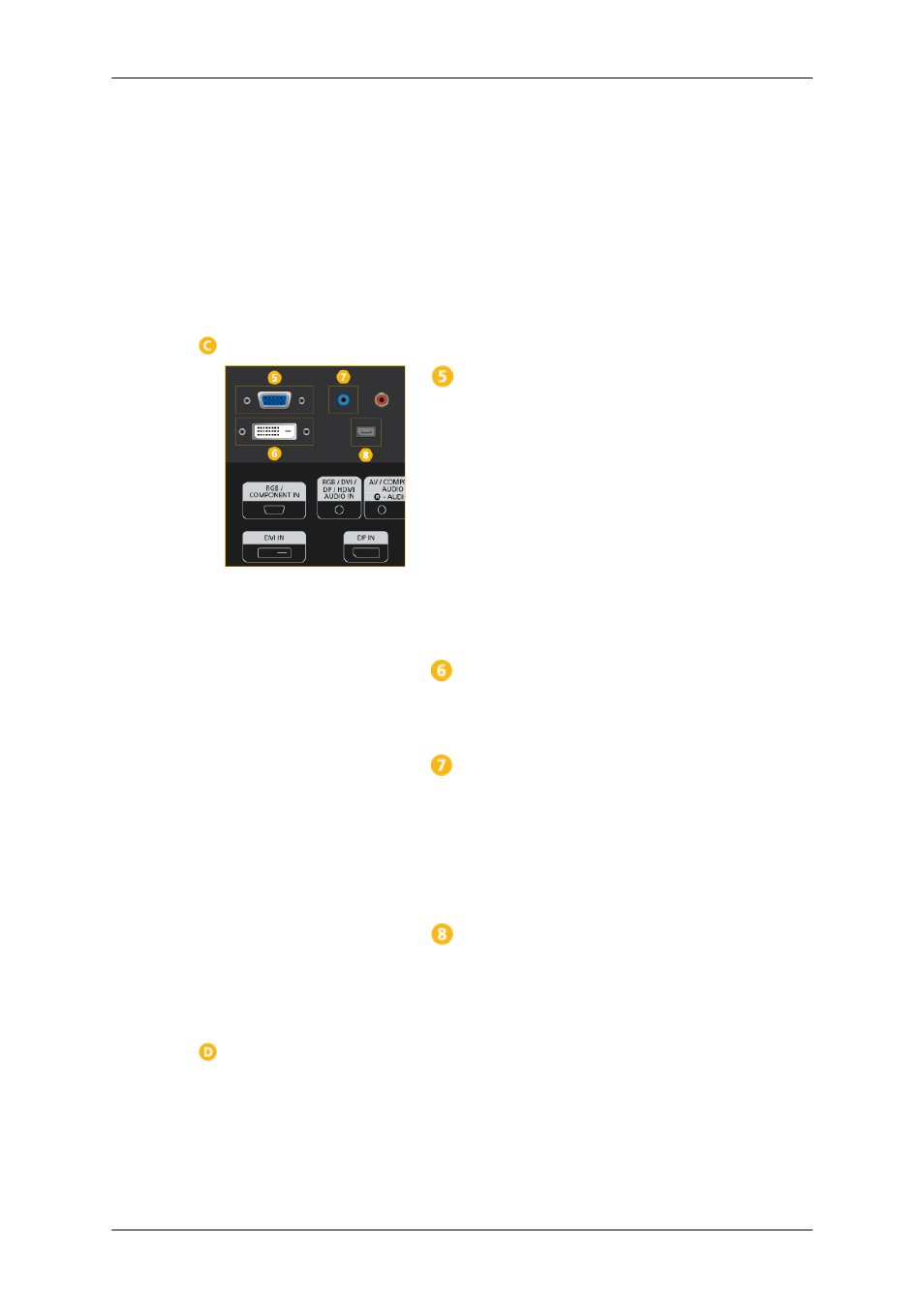
play to [DVI IN] or [HDMI] on another
display.
• A maximum of 50 monitors can be con-
nected to DVI-Loopout (using a 2m-long
DVI cable). Up to Full HD resolution can
be supported. Compatible input sources
include DVI IN, HDMI IN 1, and HDMI IN
2 (MagicInfo).
• The status of the cable may have a great
effect on the Loopout performance.
RGB/COMPONENT IN (PC/COMPO-
NENT Connection Terminal (Input))
• Connect the [RGB/COMPONENT IN]
port on the monitor to the RGB port on the
PC using the D-SUB cable.
• Connect the [RGB/COMPONENT IN]
port on the monitor to the COMPONENT
port on the external device using the RGB
to COMPONENT cable.
• Connect the [RGB/COMPONENT IN]
port on the monitor to the BNC port on the
PC using the RGB to BNC cable.
DVI IN (PC Video Connection Terminal)
Connect the [DVI IN] port on the monitor to
the DVI port on the PC using the DVI cable.
RGB/DVI/DP/HDMI AUDIO IN (PC/DVI/
DP/HDMI Audio Connection Terminal (In-
put))
Connect the [RGB/DVI/DP/HDMI AUDIO
IN]
terminal of the monitor and the speaker
output terminal of your computer's sound
card using a stereo cable (sold separately).
DP IN
Receives a signal from the Display port.
Connect a DP cable to [DP IN] on the product
and DP IN on another display.
Introduction
