Using the sleep timer, Advanced operation - advanced tv operation – Sony KP-41PZ1D User Manual
Page 24
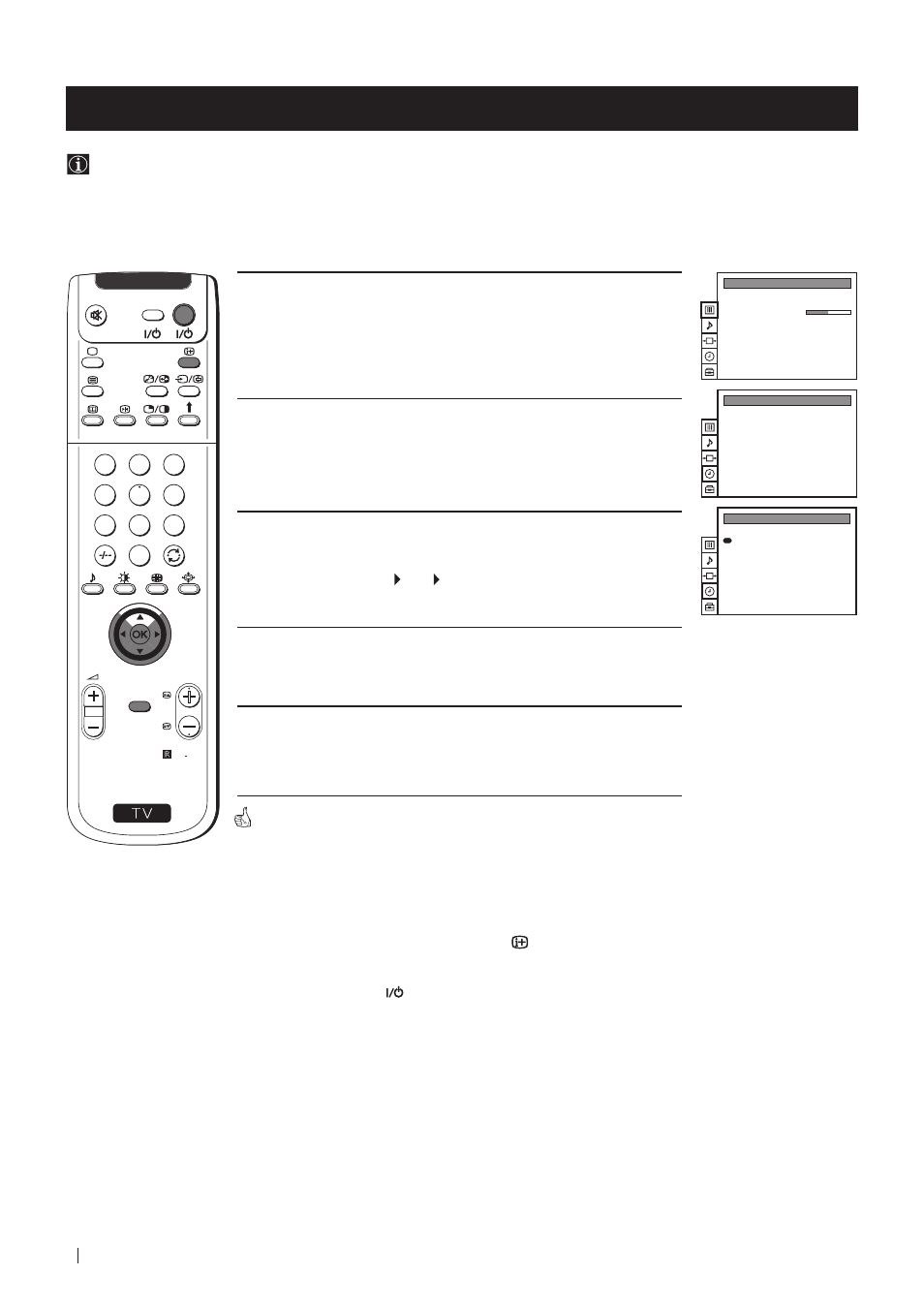
24
S
RM 892
PROGR
MENU
1
4
7
2
5
8
0
3
6
9
VIDEO
TV
Advanced Operation - Advanced TV Operation
Using the Sleep Timer
You can select a time period for the TV to switch itself automatically into the standby mode.
1
Press the MENU button on the remote control to display the menu
on the screen.
2
Push the joystick to $ button to select the t symbol, then push to z
to enter to the TIMER menu.
3
Push the joystick to z, then push to Z or z repeatedly to set the
time period delay
Off 0:30 1:00..... 4:00 hours
4
Press the OK button.
5
Press the MENU button to exit and return to the normal TV screen.
One minute before the projection TV switches into standby mode, the
indication "0:01" is displayed on the screen automatically.
Notes: • When watching the TV, press the
button on the remote
control to display the time remaining.
• To return to normal operation from standby mode,
press the TV
button on the remote control.
Advanced Operation - Advanced TV Operation
PICTURE CONTROL
Personal
Wide
Picture Mode
Contrast
Reset
Format
TIMER
Off
Sleep Timer
TIMER
1:00
Sleep Timer
