Battery pack, Using the battery pack – Samsung DVD-L1200 User Manual
Page 26
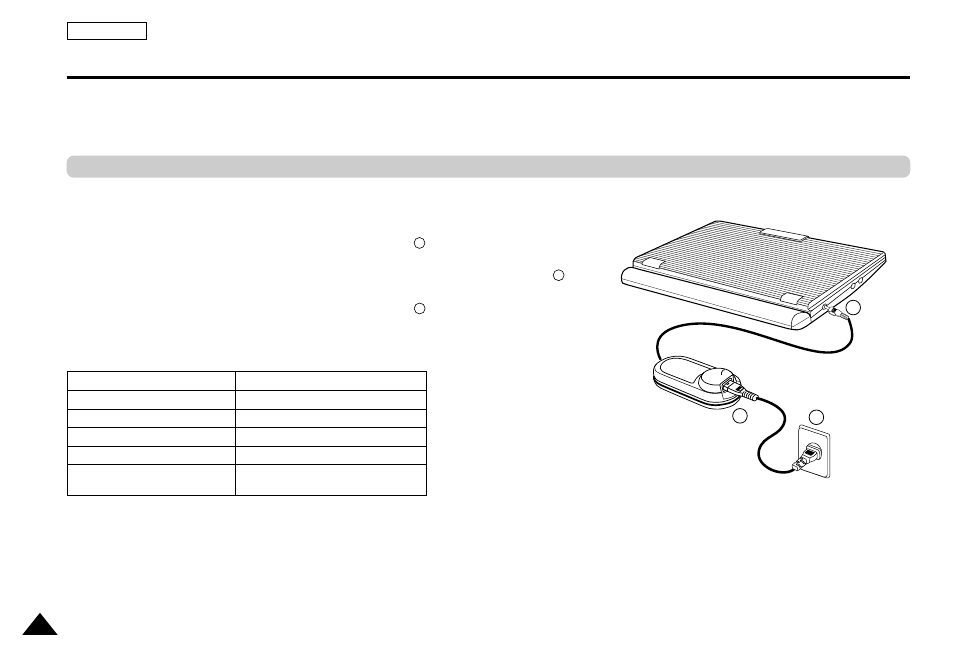
ENGLISH
26
ENGLISH
Using the battery pack
Important!
• When inserting the battery pack, make sure that it is inserted correctly.
Otherwise, your DVD player may malfunction.
Use the AC adapter (included) to charge the battery pack.
• Before charging, make sure that the battery pack is correctly seated.
1. Connect the AC cord to the jack on the AC adapter ( ).
2. Connect the DC cord to the DC IN jack on the left side of the DVD player ( ).
3. Plug the other end of the AC cord into an AC outlet ( ).
Charging the battery pack
Power Charge Lamp
-Green light will flash while charging.
-When the battery pack is fully charged, the light will stop blinking and remains green.
Blinking time
Charging rate
Once per second
Less than 50%
Twice per second
50%~75%
Three times per second
75%~90%
Blinking stops and stays on
90%~100%
On for a second and
Error-Reset the battery pack and
off for a second
the DC cable
2
1
3
1
2
3
- DVD-VR325 (90 pages)
- SV-DVD440 (25 pages)
- DVD-R128 (93 pages)
- DVD-R135 (90 pages)
- AK68-00640C (38 pages)
- DVD-HD950 (152 pages)
- DVD-HD935 (26 pages)
- DVD-HD850 (64 pages)
- DVD-P181 (55 pages)
- DVD-P244 (18 pages)
- DVD-HD860 (64 pages)
- DVD-1080P8 (103 pages)
- DVD-P750 (76 pages)
- DVD-P355 (246 pages)
- DVD-P560 (36 pages)
- DVD-R125 (93 pages)
- DVD-V6600 (56 pages)
- DVD-HR720 (130 pages)
- DVD-1080PK (156 pages)
- DVD-VR375A (85 pages)
- DVD-HR725 (135 pages)
- DVD-HD870 (70 pages)
- DVD-HD870 (62 pages)
- DVD-C350 (16 pages)
- CSN2077DV (79 pages)
- DVD-P190 (51 pages)
- DVD-1010 (29 pages)
- DVD-L70 (59 pages)
- 1080P7 (36 pages)
- CFTD2785 (98 pages)
- DVD-S129 (21 pages)
- DVD-E138B (29 pages)
- Ch@t CHT-350 (31 pages)
- DVD-P249 (17 pages)
- DVD-HD945/ (22 pages)
- 611 (19 pages)
- DVD-R2000 (65 pages)
- DVD-R2000 (65 pages)
- Colour TV/VCR (56 pages)
- DVD-M301 (21 pages)
- DVD-R128/X (93 pages)
- DVD-L75A (101 pages)
- DVD-L300W (34 pages)
- DS-21G5 (48 pages)
- XAA (19 pages)
