Attaching your computer to the docking station – Sony VAIO V G N - B Z 5 6 0 User Manual
Page 78
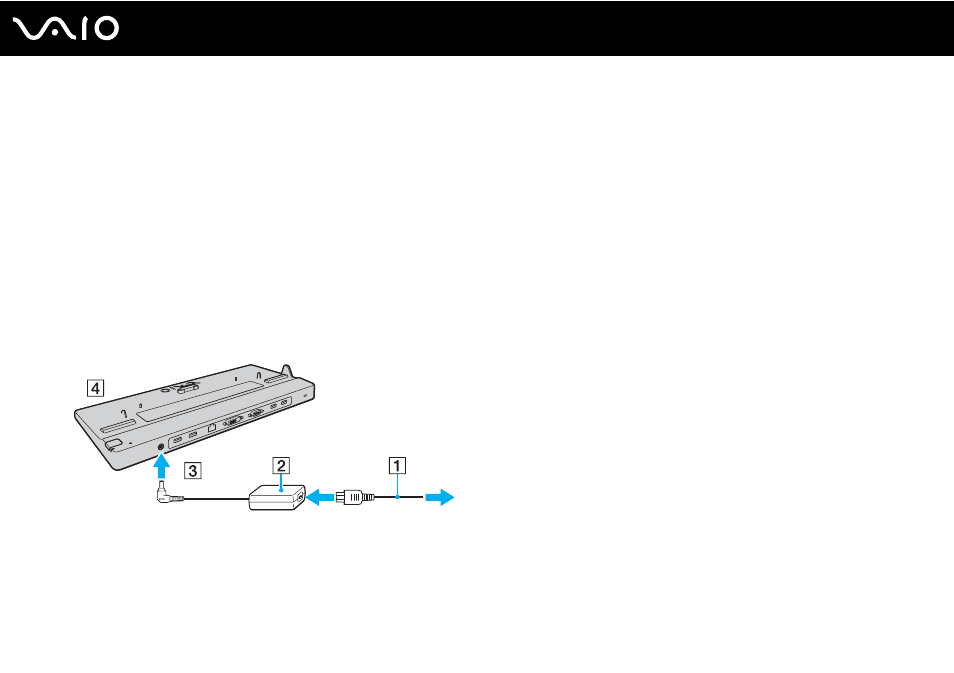
78
Using Peripheral Devices
Attaching Your Computer to the Docking Station
!
Be sure to install the battery pack before attaching your computer to the docking station.
To attach your computer to the docking station
!
Be sure to use the AC adapter supplied with the docking station.
Do not move your computer while attached to the docking station; this may detach the docking station and cause damage to both units.
1
Disconnect all peripherals and the AC adapter from the computer.
2
Plug one end of the power cord (1) into the AC adapter (2) and the other end into an AC outlet.
3
Plug the cable connected to the AC adapter (2) into the DC IN port (3) on the docking station (4).
This manual is related to the following products:
