Appendix, Computer input, Video input – Sanyo PLC-XF1000 User Manual
Page 70
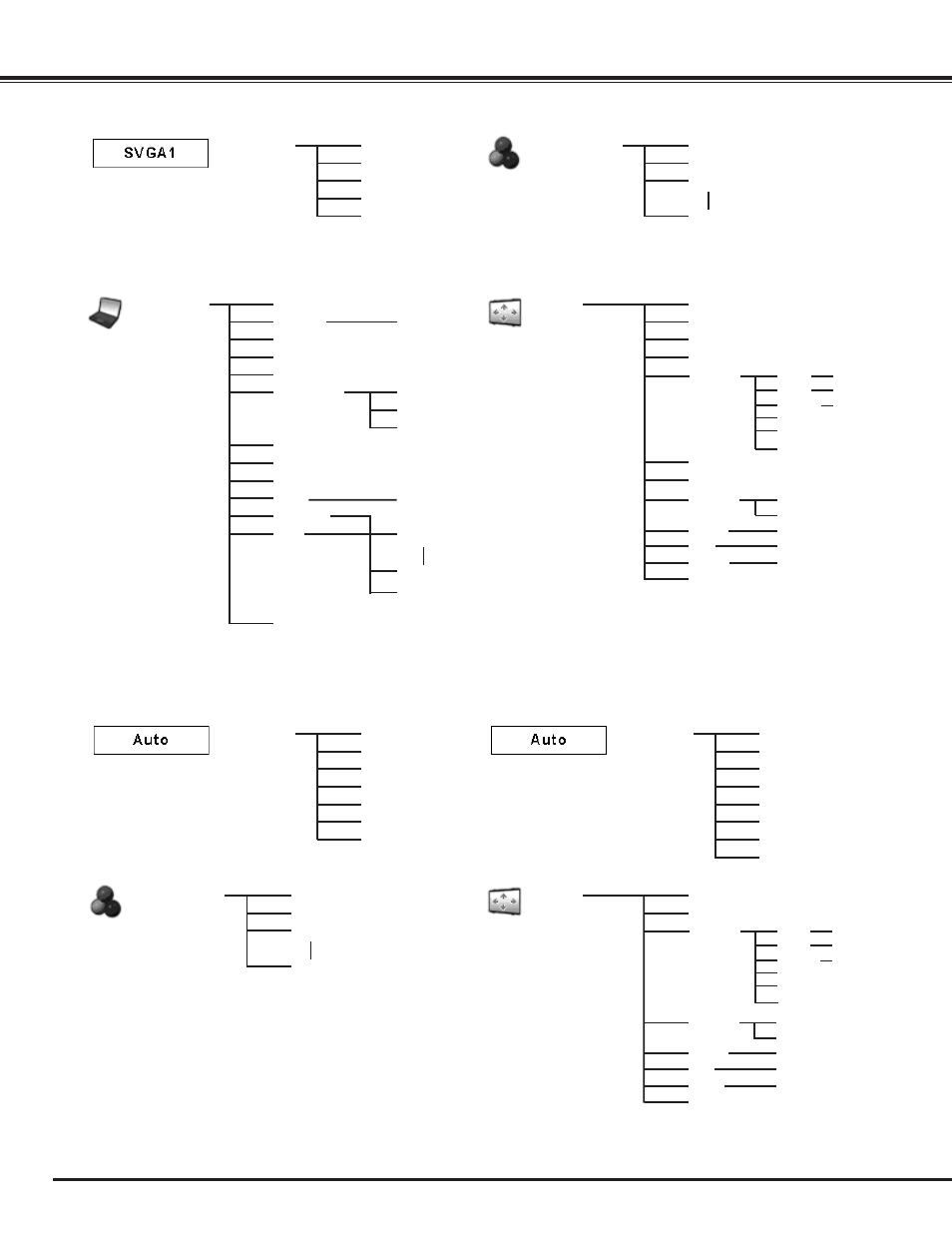
70
Computer Input
System
(1)
Mode 1
Mode 2
Image Select
Standard
Real
Image 1
Image 10
Screen
Normal
True
Wide
Full screen
Digital zoom +
Digital zoom -
PC Adjust
Auto PC adj.
Fine sync.
Total dots
Position H
Position V
Clamp
Display area - H
Display area - V
Reset
Mode free
Store
Quit
0–31
Yes/No
Mode 1
Mode 10
Quit
✽
System displayed in the System Menu varies depending on the input signal.
✔
Note:
•The Menu display varies depending on the input signal.
SVGA 1
SVGA 2
SVGA 3
Rear
Keystone
Ceiling
Reset
Store
On/Off
On/Off
Custom
H & V
Scale
Position
H / V
On/Off
H / V
Common
Reset
Video Input
System
(2)
Auto
PAL
SECAM
NTSC
NTSC 4.43
PAL-M
PAL-N
System
(3)
Auto
1080i
1035i
720p
575p
480p
575i
480i
Image Select
Standard
Cinema
Image 1
Image 10
Screen
Normal
Wide
Rear
Keystone
Ceiling
Reset
Store
On/Off
On/Off
Custom
H & V
Scale
Position
H / V
On/Off
H / V
Common
Reset
Reset
Reset
Appendix
Quit
Quit
Quit
Quit
Yes/No
Yes/No
Current mode
H-sync freq.
V-sync freq.
Quit
- PDG-DSU30 (20 pages)
- PLC-WXU30 (82 pages)
- PLC-XP40 (44 pages)
- PLC WM5500L (92 pages)
- PLC-XM100 (1 page)
- PLC ZM5000L (1 page)
- 1AV4U19B25500 (154 pages)
- WXU700A (1 page)
- PDG-DXL2000 (60 pages)
- PLC-XC56 (60 pages)
- PLC-SW30 (52 pages)
- XGA ULTRAPORTABLE MULTIMEDIA PROJECTOR PLC-XU300A (1 page)
- LNS-W11 (1 page)
- PLC-XF35/XF35NL (52 pages)
- PLC-XF12N (56 pages)
- XM150 (1 page)
- PLC-UF15 (56 pages)
- BUNDLE PLC-WL2500S (1 page)
- PLC WXU700A (85 pages)
- 1AA6P1P1756 (8 pages)
- POA-MD11DVI (2 pages)
- PLC-SW15 (40 pages)
- POA-MD18DVI (2 pages)
- XP51L (56 pages)
- WXGA PLC-WL2503A (1 page)
- PLC-XF20 (52 pages)
- PLC-WL2503A (78 pages)
- WXGA PLC-WM5500 (2 pages)
- 3000 ANSI LUMENS PLC-XU305 (1 page)
- PDG-DWL2500 (82 pages)
- PLC-UF10 (52 pages)
- GAIA PLC-WXU700 (2 pages)
- PLC-XF45 (56 pages)
- PLC-SU60 (60 pages)
- PDG-DHT100WL (2 pages)
- VCC-WB4000 (68 pages)
- PLC-XP18N (54 pages)
- PLC-WXE46 (65 pages)
- plc-su32 (48 pages)
- PJLINK PDG-DXL100 (63 pages)
- PLC-EF31N (52 pages)
- PDG-DXT10 (2 pages)
- XU350A (2 pages)
- PLC-WU3800 (83 pages)
- PCL-WXU10E (42 pages)
