S gate 4 rear panel layout – Samson S-Gate 4 User Manual
Page 7
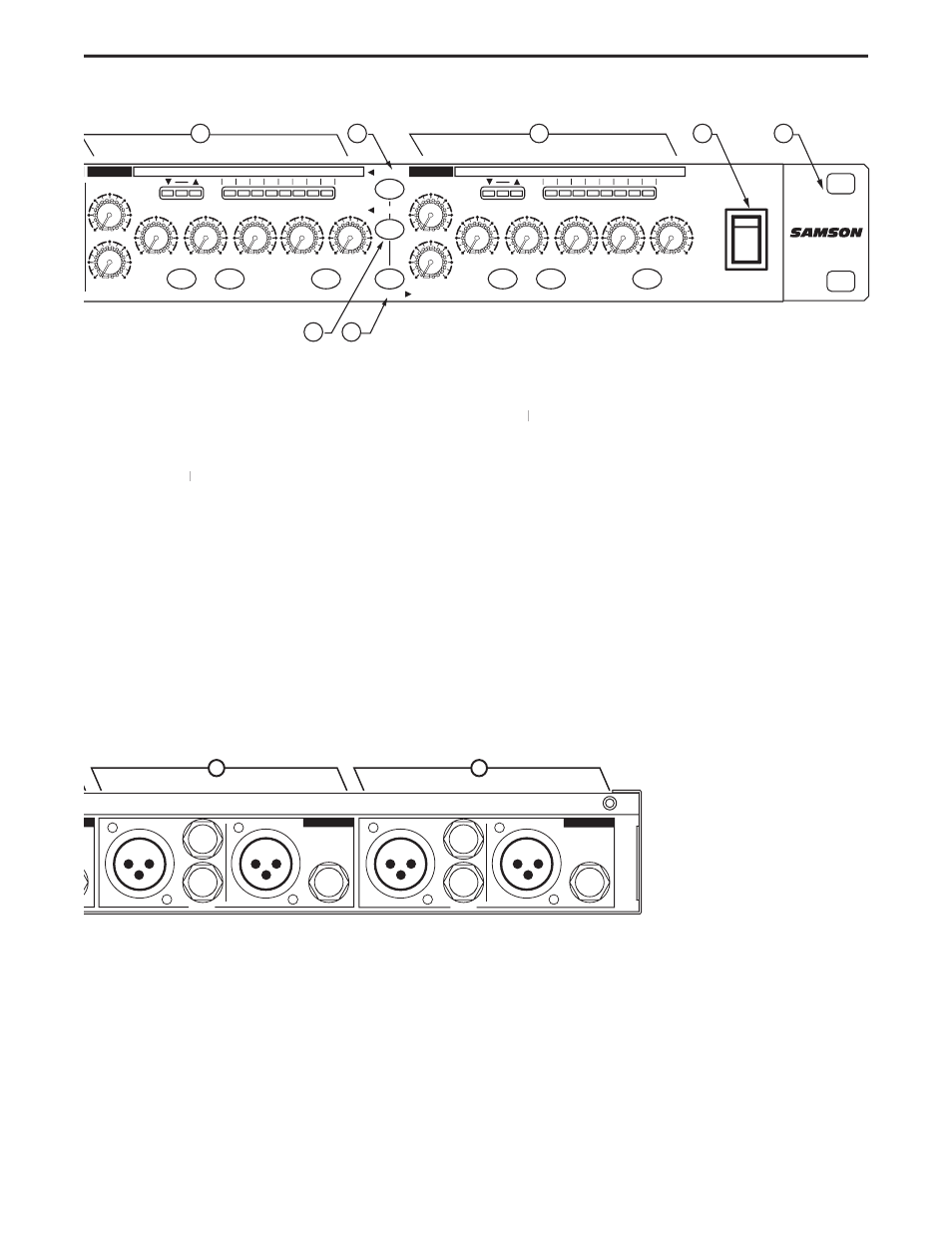
5
S gate 4 Rear Panel Layout
POWER
0
RANGE
ATTACK
RELEASE
dB
HOLD
TRIGGER
HIGH
LOW
LINK
KEY LISTEN
DUCKER
IN/OUT
IN/OUT
GAIN REDUCTION dB
30
24 18
27
12 6
1
2
30
Hz
3K
.1
10
KHz
-50
+20
+4
dBu
mSec
Sec
Sec
.3
300
20
.07
4
1
.25
.02
5
1
100
40
CH 1
0
RANGE
ATTACK
RELEASE
dB
HOLD
TRIGGER
HIGH
LOW
KEY LISTEN
DUCKER
GAIN REDUCTION dB
30
24 18
27
12 6
1
2
30
Hz
3K
.1
10
KHz
-50
+20
+4
dBu
mSec
Sec
Sec
.3
300
20
.01
4
1
.25
.02
5
1
100
40
CH 2
CH 2
0
RANGE
ATTACK
RELEASE
dB
HOLD
TRIGGER
HIGH
LOW
LINK
KEY LISTEN
DUCKER
IN/OUT
IN/OUT
GAIN REDUCTION dB
30
24 18
27
12 6
1
2
30
Hz
3K
.1
10
KHz
-50
+20
+4
dBu
mSec
Sec
Sec
.3
300
20
.07
4
1
.25
.02
5
1
100
40
CH 3
0
RANGE
ATTACK
RELEASE
dB
HOLD
TRIGGER
HIGH
LOW
KEY LISTEN
DUCKER
GAIN REDUCTION dB
30
24 18
27
12 6
1
2
30
Hz
3K
.1
10
KHz
-50
+20
+4
dBu
mSec
Sec
Sec
.3
300
20
.01
4
1
.25
.02
5
1
100
40
CH 4
KEY
KEY
KEY
KEY
2
12
14
15
16
17
3
9
1
19
8
20
18
23
5
7
4
10
11
21
22
6
13
4 CHANNEL
EXPANDER
GATE
14 KEY SWITCH – When engaged the Key insert is enabled allow-
ing the trigger signal to be externally processed or externally
controlled.
15 ATTACK - Adjusts the amount of time, from .3 to 300 milisec-
onds, that the Gate/Ducker takes to become fully open.
16 KEY INSERT– TRS Send and Return allowing for external con-
16 KEY INSERT
16 KEY INSERT
trol and processing of the channel’s Side Chain.
17 HOLD CONTROL - Used to set the amount of time before the
gate starts to close with a variable range of .01 to 4 seconds.
18 RELEASE CONTROL - Adjusts the length of time the gate takes
18 RELEASE CONTROL
18 RELEASE CONTROL
to return to the level set on the Range control covering a range
of .02 to 5 seconds.
19 DUCKER SWITCH – Configures the channel for
Ducking.
20 RANGE
20
20
– Adjusts the level of maximum attenua-
tion, from 0 to 100dB.
21 CHANNEL 2 IN/OUT SWITCH- Activates S gate 4’s
Channel 2.
22 CHANNEL 3 IN/OUT SWITCH- Activates S gate
4’s Channel 3.
23 CHANNEL 4 IN/OUT SWITCH- Activates S gate
4’s Channel 4.
KEY
INPUT
INPUT
INPUT
INPUT
KEY
KEY
KEY
CH 1
BALANCED
OUTPUT
CH 2
BALANCED
OUTPUT
CH 3
BALANCED
OUTPUT
CH 4
BALANCED
OUTPUT
S.
GA
TE
4
A
B
E
D
C
F
G
H
I
E CHANNEL 4, XLR LINE OUTPUT - XLR Balanced line
output.
F CHANNEL 4, 1/4” TRS LINE OUTPUT -
1/4” TRS Balanced line output.
G CHANNEL 3 - Same Inputs and Outputs as Channel 4.
H CHANNEL 2 - Same Inputs and Outputs as Channel 4.
I
CHANNEL 1 - Same Inputs and Outputs as Channel 4.
