Performing the measurement, Confirming/saving the measurement results – Sony TA-F501ES User Manual
Page 14
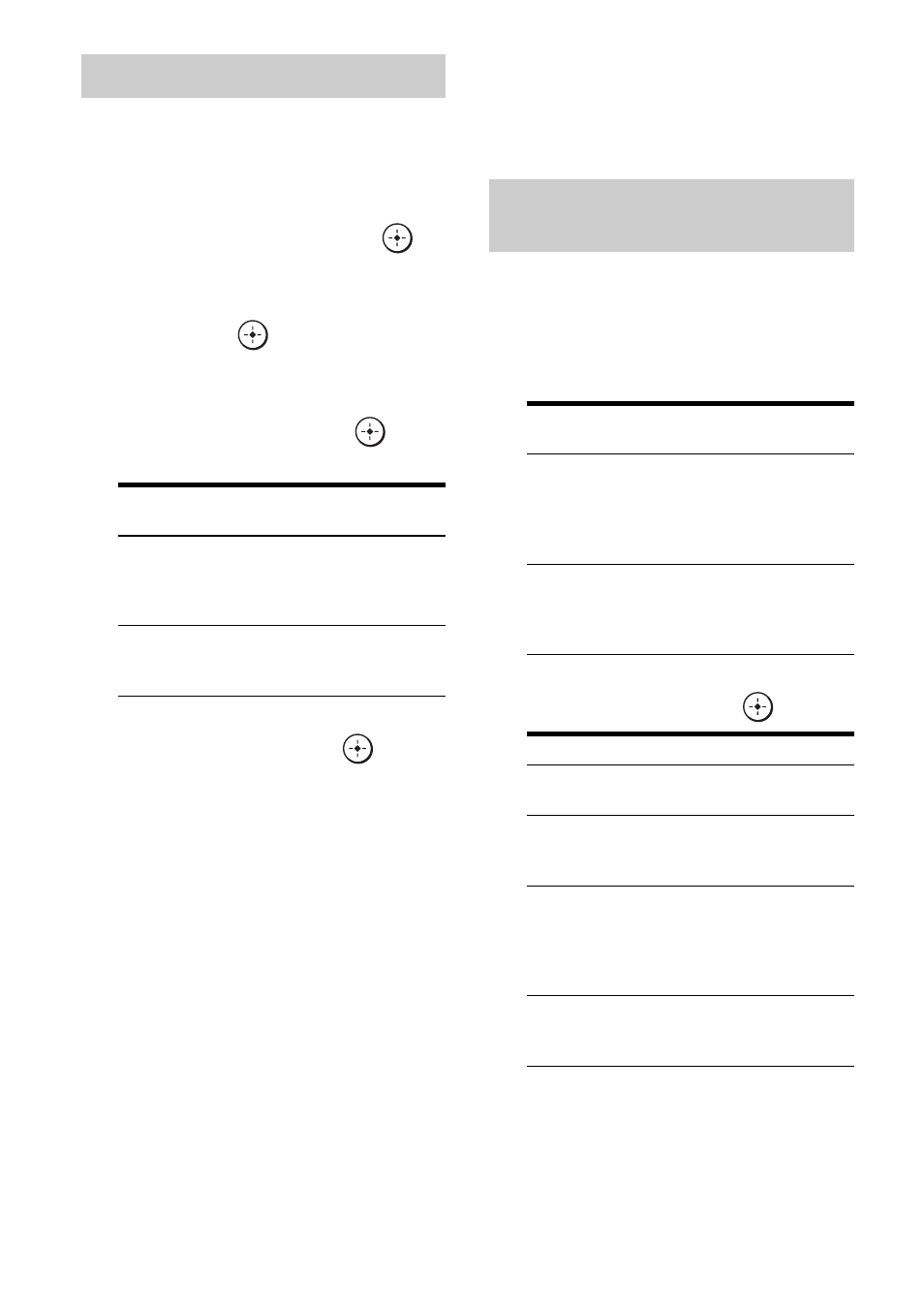
14
GB
1
Turn on the amplifier.
2
Press MENU.
3
Press
v to display “<2-Auto
Calibration>,” then press
to
enter the menu.
4
Press
v to display “CAL TYPE,”
then press
to enter the
parameter.
5
Press
V/v to select the
parameter, then press
to
enter the selection.
6
Press
V to display “AUTO CAL
START?,” then press
to
start the measurement.
The measurement starts in five seconds. A
countdown appears on the display.
While the time is counting down, stand
away from the measurement area to
avoid measurement error.
7
The measurement starts.
The measurement process will take
approximately 10 seconds. Wait until the
measurement process completes.
Tip
When special speakers, such as dipole speakers, are
used, the measurements may not be performed
correctly or auto calibration cannot be performed.
To cancel the measurement
The measurement is cancelled when you
change the volume, change the input source,
press MUTING, or connect headphones.
1
Confirm the measurement
result.
When the measurement ends, a beep
sounds and the measurement result
appears on the display.
2
Press
V/v repeatedly to select
the item, then press
.
Performing the measurement
Calibration
type
Explanation
ENGINEER
Sets the frequency
characteristics to a set that
matches that of the Sony
listening room standard.
FULL FLAT
Makes the measurement of
frequency from each
speaker flat.
Confirming/saving the
measurement results
Measurement
result
Display
Explanation
When the
measurement
process
completes
properly
COMPLETE Proceed to step
2.
When the
measurement
process fails
ERROR
CODE 3x
See “When
error codes
appear” (page
15).
Item
Explanation
RETRY
Re-performs the
measurement.
SAVE EXIT
Saves the measurement
results and exits the setting
process.
WRN CHECK
Displays a warning
concerning the
measurement results. See
“When you select “WRN
CHECK”” (page 15).
EXIT
Exits the setting process
without saving the
measurement results.
