Location of parts and operation, Front panel – Sony TA-F501ES User Manual
Page 10
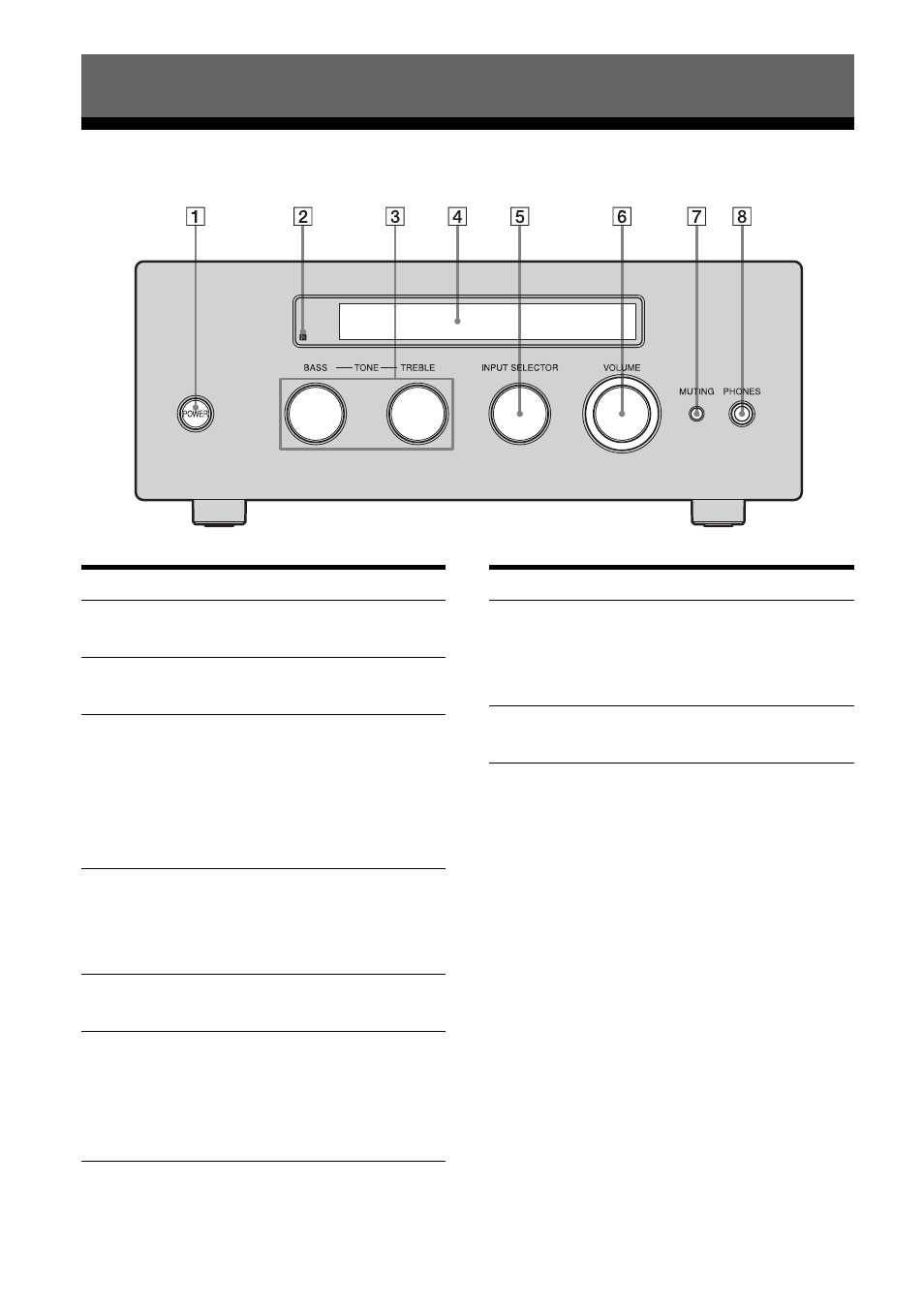
10
GB
Front panel
Location of Parts and Operation
Name
Function
A POWER
Press to turn the
amplifier on or off.
B Remote sensor Receives signals from
the remote.
C TONE
BASS/TREBLE
Turn to adjust the
BASS and TREBLE
levels.
The level can be
adjusted from –10 dB
to +10 dB.
D Display
The current status of
the selected component
or a list of selectable
items appears here.
E INPUT
SELECTOR
Turn to select the input
source to play back.
F VOLUME
Turn to adjust the
volume level of
speakers. The level can
be adjusted from –
∞ dB
to +23 dB.
G MUTING
Press to turn off the
sound temporarily.
Press the button again
to restore the sound.
H PHONES jack
Connects to
headphones.
Name
Function
See also other documents in the category Sony Receivers and Amplifiers:
- STR-DH820 (100 pages)
- STR-DH820 (1 page)
- STR-DG520 (2 pages)
- STR-DG520 (64 pages)
- STR-DK5 (2 pages)
- 4-168-043-14(1) (80 pages)
- STR-DH510 (2 pages)
- STR-DH510 (80 pages)
- SA-VE312 (13 pages)
- XM-GTR2202 (2 pages)
- STR-D760Z (68 pages)
- STRDG910 (96 pages)
- STR-DA5600ES (178 pages)
- STR-DA5600ES (1 page)
- 3-289-452-11(1) (2 pages)
- STR-DE598 (56 pages)
- TA-FB720R (48 pages)
- STR-DB1080 (72 pages)
- STR-DA3ES (96 pages)
- STR-GX900ES (38 pages)
- TA-VA7ES (114 pages)
- BRAVIA DMX-NV1 (54 pages)
- STR-DA2000ES (1 page)
- STR-DA2000ES (60 pages)
- WALKMAN SRF-HM33 (2 pages)
- 3-755-967-11(1) (25 pages)
- STR-DE575 (59 pages)
- STR-DE400 (64 pages)
- DMX-R100 (34 pages)
- STR-DE675 (1 page)
- STR-DE997 (2 pages)
- STR-DE997B (64 pages)
- MHC-GRX8 (52 pages)
- STR-DE345 (76 pages)
- STR-DE345 (24 pages)
- STR-DE245/DE345 (32 pages)
- STR-DE345 (1 page)
- STR-K402S (52 pages)
- XR-3500MK2 (12 pages)
- 3-289-204-41(1) (128 pages)
- TA-DA9000ES (2 pages)
- TA-DA9000ES (188 pages)
- STR-DE725 (47 pages)
- STR-DN1000 (136 pages)
