Setting up and projecting, Installing the projector – Sony VPL-CS2 User Manual
Page 15
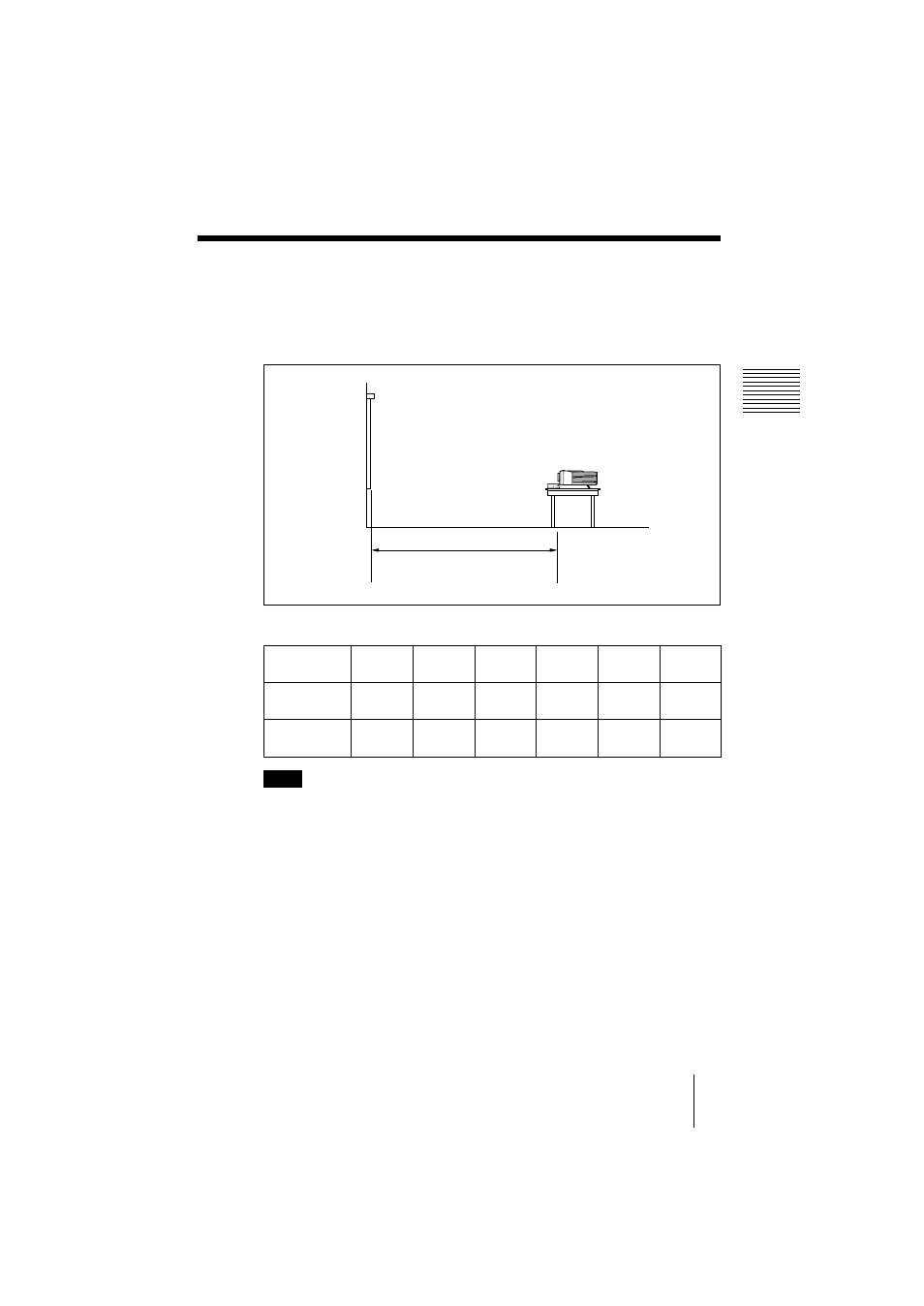
VPL-CS2/CX1
4-079-834-11 (1)
D:\Data\Oka\407983411VPLCS2CX1WW\02GB-
VPLCS2,CX1WW\04SET.fm
masterpage:Left
15
GB
Installing the Projector
Se
tti
ng U
p
a
nd Pr
oj
ec
tin
g
B
Setting Up and Projecting
Installing the Projector
This section describes how to install the projector.
The distance between the lens and the screen varies depending on the size of
the screen. Use the following table as a guide.
You can not install the projector upside down, such as on a ceiling.
Unit: m (feet)
Screen size
(inches)
40
60
80
100
120
150
Minimum
Distance
1.6
(5.2)
2.4
(7.8)
3.2
(10.5)
4.0
(13.2)
4.9
(15.9)
6.1
(20.0)
Maximum
Distance
2.0
(6.6)
3.1
(10.0)
4.1
(13.5)
5.2
(16.9)
6.2
(20.3)
7.8
(25.5)
Note
;;;;;
;;;;;
;;;;;
Distance between the screen and
the center of the lens
This manual is related to the following products:
