Sirius Satellite Radio Plug-n-Play User Manual
Page 27
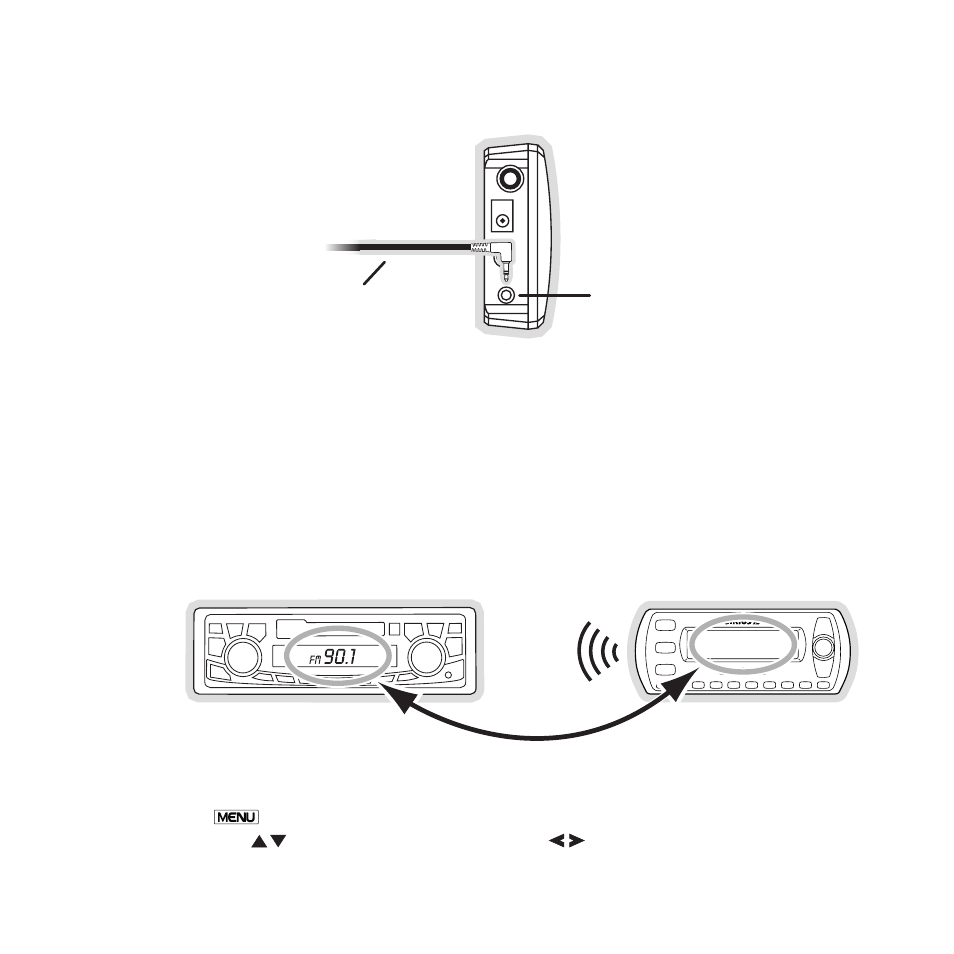
[
Installation
]
Plug the FM Extender Cable into the FM OUT connector of your SIRIUS radio. (Figure
16)
FM OUT
From FM Extender Cable
Tune your vehicle’s FM radio and your SIRIUS radio to the same FM channel (Figure 17):
a. Turn off your SIRIUS radio and tune through the FM channels on your vehicle’s
FM radio to locate an FM channel that is not broadcasting in your area. If you use
an FM channel that is being used by a local broadcaster, it will interfere with the
performance of your SIRIUS radio. Once you have located an FM channel that is
not broadcasting in your area, save it as a preset on your vehicle radio. This will
become your SIRIUS preset.
90.1
b. Power your SIRIUS radio on. When it is completely powered up,
press and hold
the
Menu button. The current FM channel will be displayed.
c. Use the
Channel Up/Down buttons and
Category Previous/Next buttons
3.
4.
figure 16
figure 16
figure 17
figure 17
- SIR-SL1C (36 pages)
- SP-R2 (46 pages)
- Stratus 5 SV5 (2 pages)
- STH1 (8 pages)
- SR-100C (12 pages)
- STREAMER SIR-STRC1 (46 pages)
- 10 (94 pages)
- INV2 (80 pages)
- STARMATE ST1 (36 pages)
- XS022 (12 pages)
- SDSV6V1 (98 pages)
- XS097 (36 pages)
- CONNECT SIR-CL3 (14 pages)
- ESR-T100 (14 pages)
- XTR3CK (36 pages)
- SR-101C (44 pages)
- EQ-SIRANT (14 pages)
- 4 (64 pages)
- SXV100 (2 pages)
- E x e c u t i v e S o u n d S y s t e m (32 pages)
- TTR1 (88 pages)
- Jensen JHK1 (10 pages)
- XTR7CK (36 pages)
- SPORTSTER 5 (124 pages)
- S50 (170 pages)
- S50 (58 pages)
- ST2 (60 pages)
- SDST5V1 (124 pages)
- SIR-KEN1 (14 pages)
- STILETTO 100 (88 pages)
- SIR-PNR1 (14 pages)
- FEA FM Extender Antenna (22 pages)
- Satellite Radio (2 pages)
- SR-H550 (40 pages)
- Orbiter SR4000 (16 pages)
- SIR-ECL1 (16 pages)
- 3 (58 pages)
- MSR4425 (19 pages)
- SR200 (43 pages)
- XS021 (12 pages)
- DSR 3700 (2 pages)
- SIR-JVC1 (14 pages)
- Sirius Starbase SC-FM1 (36 pages)
- SIRIUS STILETTO 10 (20 pages)
- KS-SRA100 (20 pages)
