Mounting the radio – Sirius Satellite Radio Plug-n-Play User Manual
Page 13
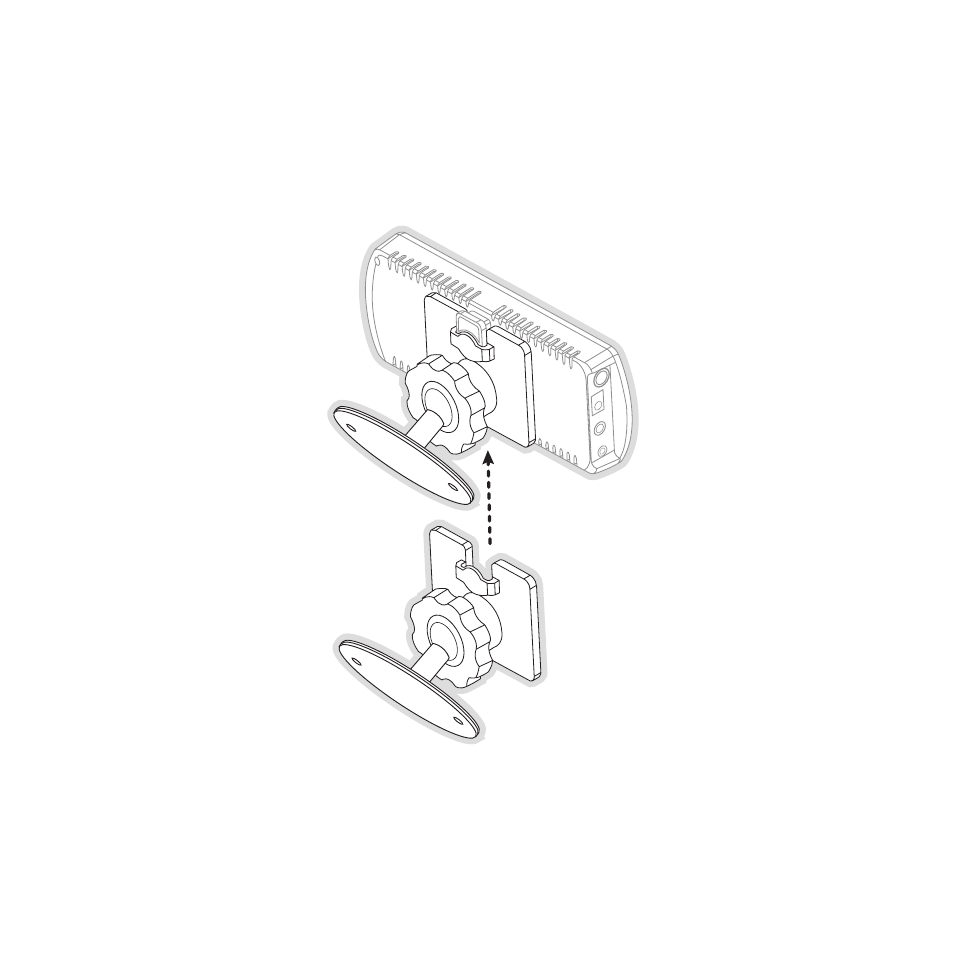
[
Installation
]
11
Mounting the Radio
Attach the adhesive mount to the radio by sliding the flat portion of the mount into the
U-shaped connector on the back top edge of the radio, as shown in Figure 2. Gently slide the
adhesive mount in until it snaps into place.
Be sure to select your mounting position carefully. Once the mount has been adhered to a
surface, it will not be possible to remove it and adhere it again.
figure 2
figure 2
See also other documents in the category Sirius Satellite Radio Satellite:
- SIR-SL1C (36 pages)
- SP-R2 (46 pages)
- Stratus 5 SV5 (2 pages)
- STH1 (8 pages)
- SR-100C (12 pages)
- STREAMER SIR-STRC1 (46 pages)
- 10 (94 pages)
- INV2 (80 pages)
- STARMATE ST1 (36 pages)
- XS022 (12 pages)
- SDSV6V1 (98 pages)
- XS097 (36 pages)
- CONNECT SIR-CL3 (14 pages)
- ESR-T100 (14 pages)
- XTR3CK (36 pages)
- SR-101C (44 pages)
- EQ-SIRANT (14 pages)
- 4 (64 pages)
- SXV100 (2 pages)
- E x e c u t i v e S o u n d S y s t e m (32 pages)
- TTR1 (88 pages)
- Jensen JHK1 (10 pages)
- XTR7CK (36 pages)
- SPORTSTER 5 (124 pages)
- S50 (170 pages)
- S50 (58 pages)
- ST2 (60 pages)
- SDST5V1 (124 pages)
- SIR-KEN1 (14 pages)
- STILETTO 100 (88 pages)
- SIR-PNR1 (14 pages)
- FEA FM Extender Antenna (22 pages)
- Satellite Radio (2 pages)
- SR-H550 (40 pages)
- Orbiter SR4000 (16 pages)
- SIR-ECL1 (16 pages)
- 3 (58 pages)
- MSR4425 (19 pages)
- SR200 (43 pages)
- XS021 (12 pages)
- DSR 3700 (2 pages)
- SIR-JVC1 (14 pages)
- Sirius Starbase SC-FM1 (36 pages)
- SIRIUS STILETTO 10 (20 pages)
- KS-SRA100 (20 pages)
