Charging the unit – Sony DR-BT10CX User Manual
Page 7
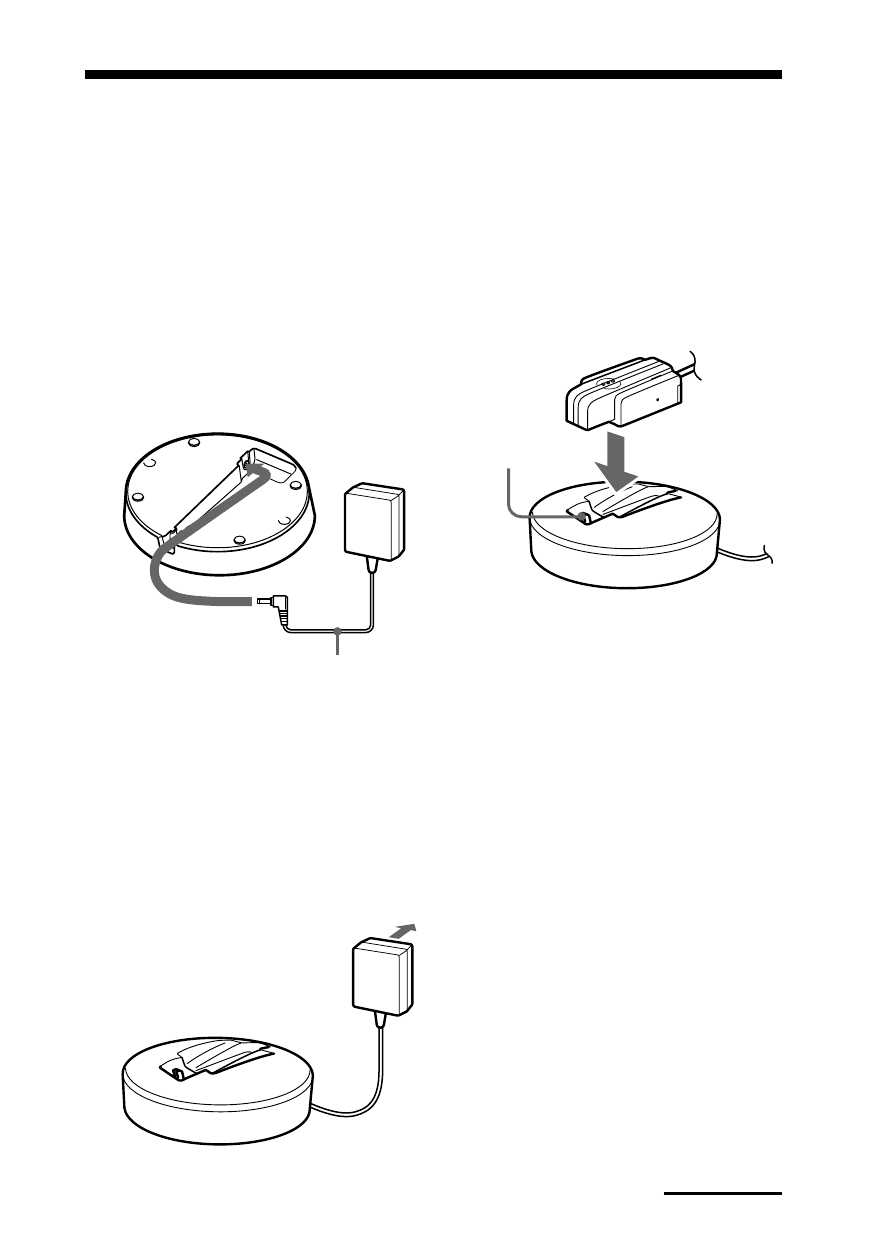
7
1
Connect the supplied
AC power adaptor with
the battery charging
stand.
2
Connect the supplied
AC power adaptor to an
AC outlet.
Charging the unit
The unit contains a rechargeable Lithium-Ion battery, which should be
charged before using for the first time.
3
Put the unit on the
battery charging stand.
Note
If the holding clip is turned, the unit
cannot be set on the battery charging
stand and charging does not start.
Turn the holding clip back to the
original position before charging.
Rest the unit on the battery
charging stand so that the unit’s
contact point meets the contact
pin on the battery charging
stand, and make sure that the
indicator (red) lights up.
Charging is completed in
about 3 hours* and the
indicator (red) goes off
automatically.
* Time required for empty battery
to recharge.
Tip
When charging the battery, the unit is
turned off automatically.
Continued
Battery charging
stand (supplied)
(Rear)
AC power
adaptor
(supplied)
To an AC
outlet
Battery charging
stand (supplied)
Wireless Stereo
Headset
Contact pin
