37 transferring files to, Your computer, 37 downloading your files – Sanyo VPC-S1415 User Manual
Page 38: Transferring files to your computer, Downloading your files
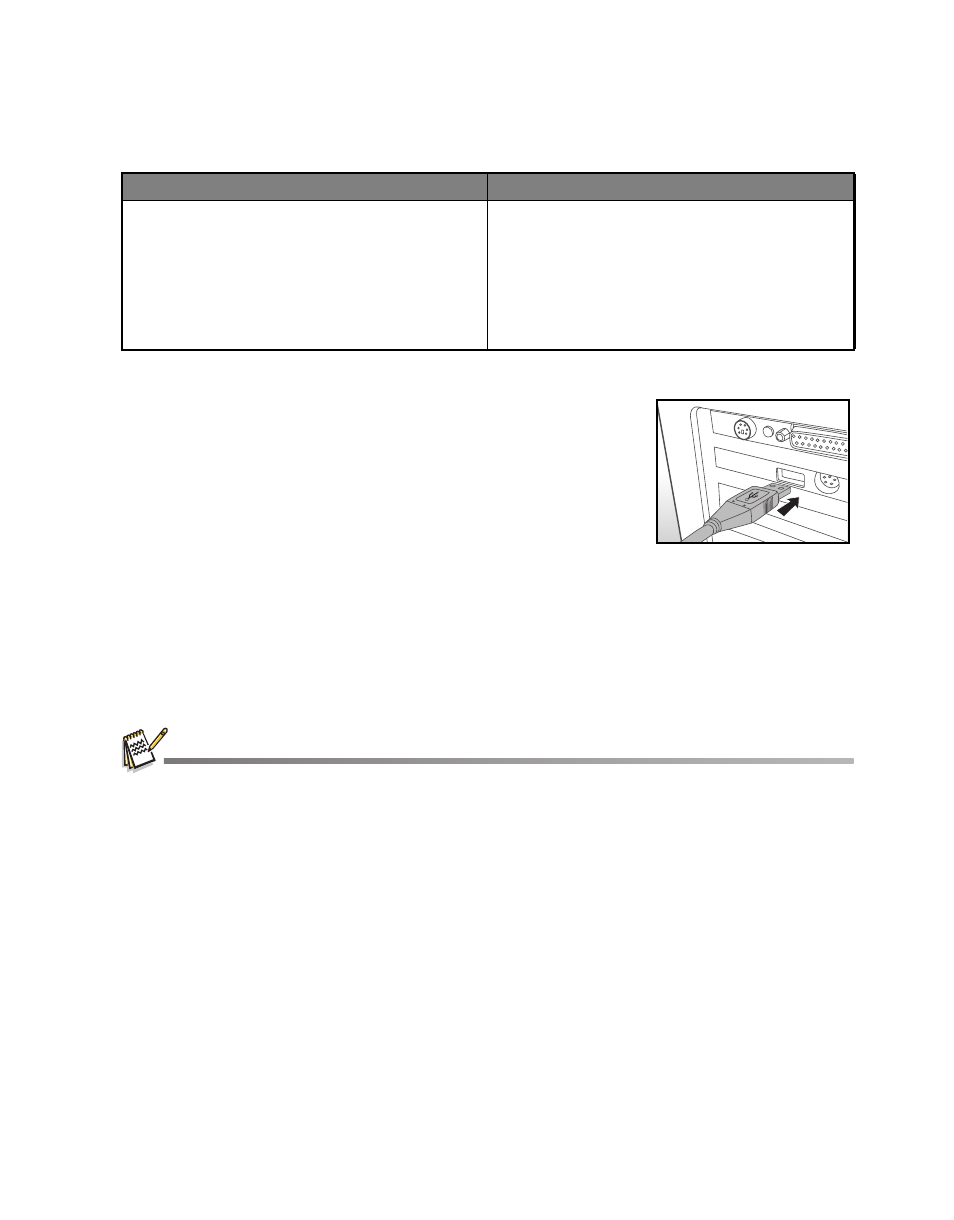
EN-37
TRANSFERRING FILES TO YOUR COMPUTER
System Requirement
Downloading Your Files
1. Turn on your camera.
2. Connect the camera to your computer with the USB
cable.
3. Select [PC] using the c / d buttons and press the SET
button.
4. From the Windows desktop, double click on “My
Computer”.
5. Look for a new “removable disk” icon.
6. Double click on the removable disk and locate the DCIM folder.
Your recorded images and video clips will be inside the folders of DCIM folder.
Copy&Paste or Drag-N-Drop image and video files to a folder on your computer.
Mac users: Double-click the “untitled” or “unlabeled” disk drive icon on your desktop.
iPhoto may automatically launch.
Black screen appears when camara is conneted with PC without battery inside.
Windows
Macintosh
Pentium III 1GHz or equivalent
Windows 7/XP/Vista
512MB RAM
150MB available hard disk space
CD-ROM drive
Available USB port
PowerPC G3/G4/G5
OS 10.3.9 or later
256MB RAM (512 MB recommended)
128MB available hard disk space
CD-ROM drive
Available USB port
