SVAT Electronics IP100 User Manual
Page 25
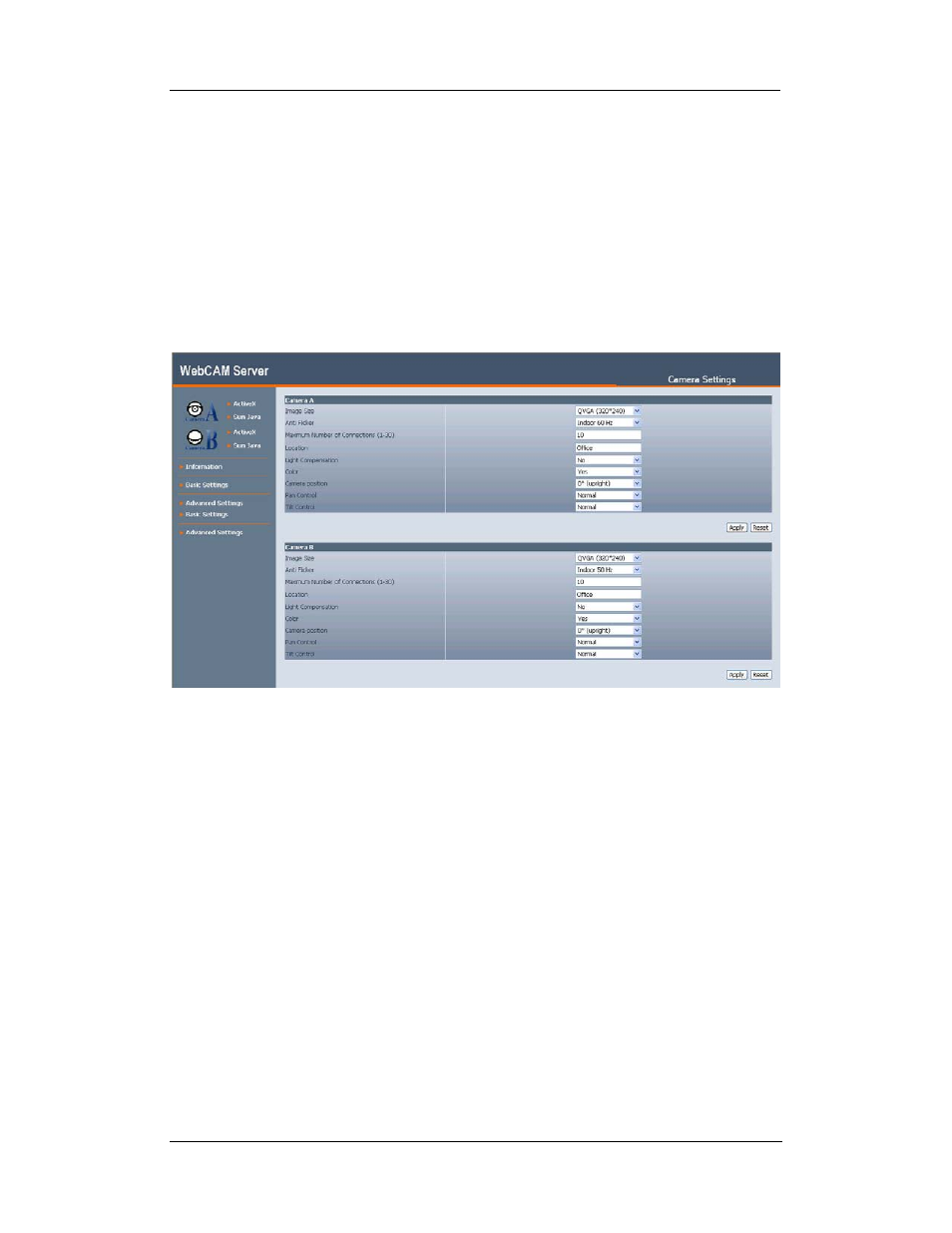
WebCAM user manual -22-
Chapter 5: Web Manager
Section 2. WebCAM Web Manager Interface
The WebCAM webpage main menu is divided into two sections. The selection menu
on the left and display menu on the right. The selection menu consists of the
following options:
2.1 Web-Camera Selection
2.2 Information
2.3 Basic Settings
2.4 Advanced Settings
2.5 Viewing images using a PDA / Web Enabled Phone
Fig.14. WebCAM Main Menu
When using WebCAM for the first time, you must set the following to ensure that
WebCAM works smoothly;
a. Set the necessary parameters in the “Configuration” menu. In
particular, the “Anti Flicker” under “Camera Settings” should be set to
50Hz or 60Hz (change this to 60Hz or 50Hz / Outdoor if video output
continues to flicker).
b. That the USB PC camera lens is adjusted for best results.
By default the above Camera Settings page is displayed when you login.
