Clearing the scan/print counts – Sharp FO-4470 User Manual
Page 123
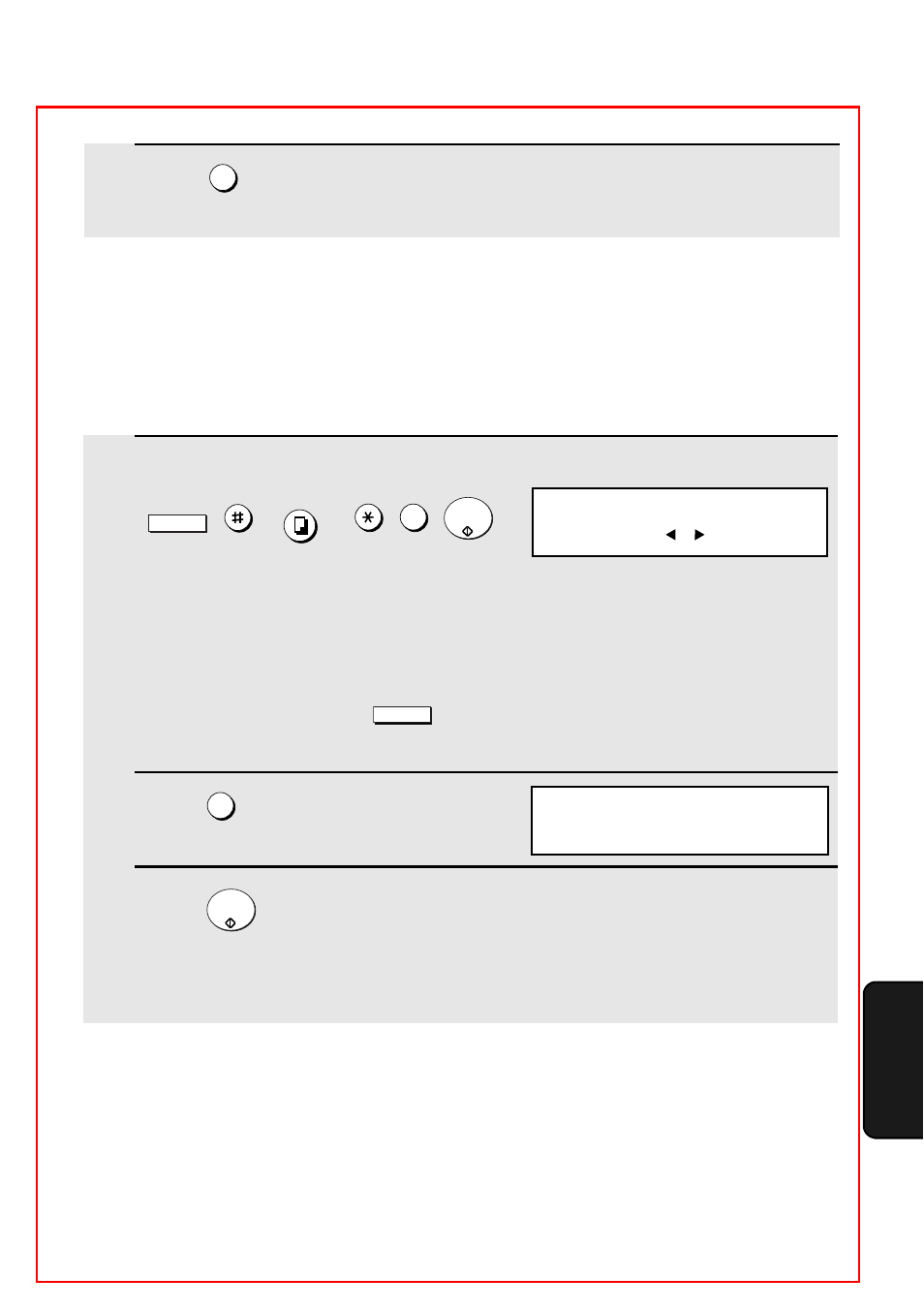
Printing Lists and Reports
121
7. Pr
inting
Lists
Clearing the scan/print counts
To clear all counts that appear in the Scan/Print Counter List, follow the steps
below.
1
Press the following sequence of keys:
, ,
, , ,
.
•
This is a hidden operation, and therefore error beeps may sound and the
display may not respond normally when you press several of the above
keys. Disregard the error beeps and display while pressing the keys.
•
If password protection (page 28) is enabled, a password entry screen will
appear after you press
. Continue to press the above keys without
entering the password.
2
Press .
3
Press
to clear the counts.
•
A list of the current counts will be printed and then the counts will be
cleared.
MENU
COPY/HELP
9
START/
ENTER
MENU
2
START/
ENTER
Display:
SCAN/PRINT COUNTER
ENTER
#(1-2, , )
2: SCN/PRNT CNT CLEAR
OK? (PRESS START KEY)
2
Press
print the list.
1
- UX-460 (152 pages)
- DM-3501 (118 pages)
- MX-M350 (12 pages)
- MX-DS11 (2 pages)
- Digital Laser Copier/Printer AR-5127 (94 pages)
- MX-C311 (148 pages)
- AJ-2200 (55 pages)
- MX-7001 (710 pages)
- AR-M277 (2 pages)
- MX-2300G (112 pages)
- AR-M620N (172 pages)
- FO-DC635 (248 pages)
- MX-2600N (799 pages)
- AL-1255 (88 pages)
- R-208S (311 pages)
- AR-207 (84 pages)
- MX-M1100 (32 pages)
- ML-4550 (112 pages)
- MX-C402SC (58 pages)
- MX-3110N (12 pages)
- AL-2040CS (92 pages)
- AR-C265P (310 pages)
- 350LP (32 pages)
- MX-PB12 (172 pages)
- UX-465L (136 pages)
- DX-B450P (146 pages)
- MX-M753U (56 pages)
- AR-M300U (6 pages)
- AL-1340 (46 pages)
- UX-A255 (112 pages)
- MX-C401 (849 pages)
- UX-CD600 (156 pages)
- JW-20FL5 (224 pages)
- COLORINKJET AJ-5030 (140 pages)
- AJ2000 (56 pages)
- ER-A440 (52 pages)
- DX-B350P (28 pages)
- AR-M350 (2 pages)
- AL-1600 (47 pages)
- MX-M950 (655 pages)
- MX-5001N (28 pages)
- FO-3800M (6 pages)
- MX-2310U (2 pages)
- FODC525 (248 pages)
- AL-1631 (20 pages)
