Shark S3501 User Manual
Page 13
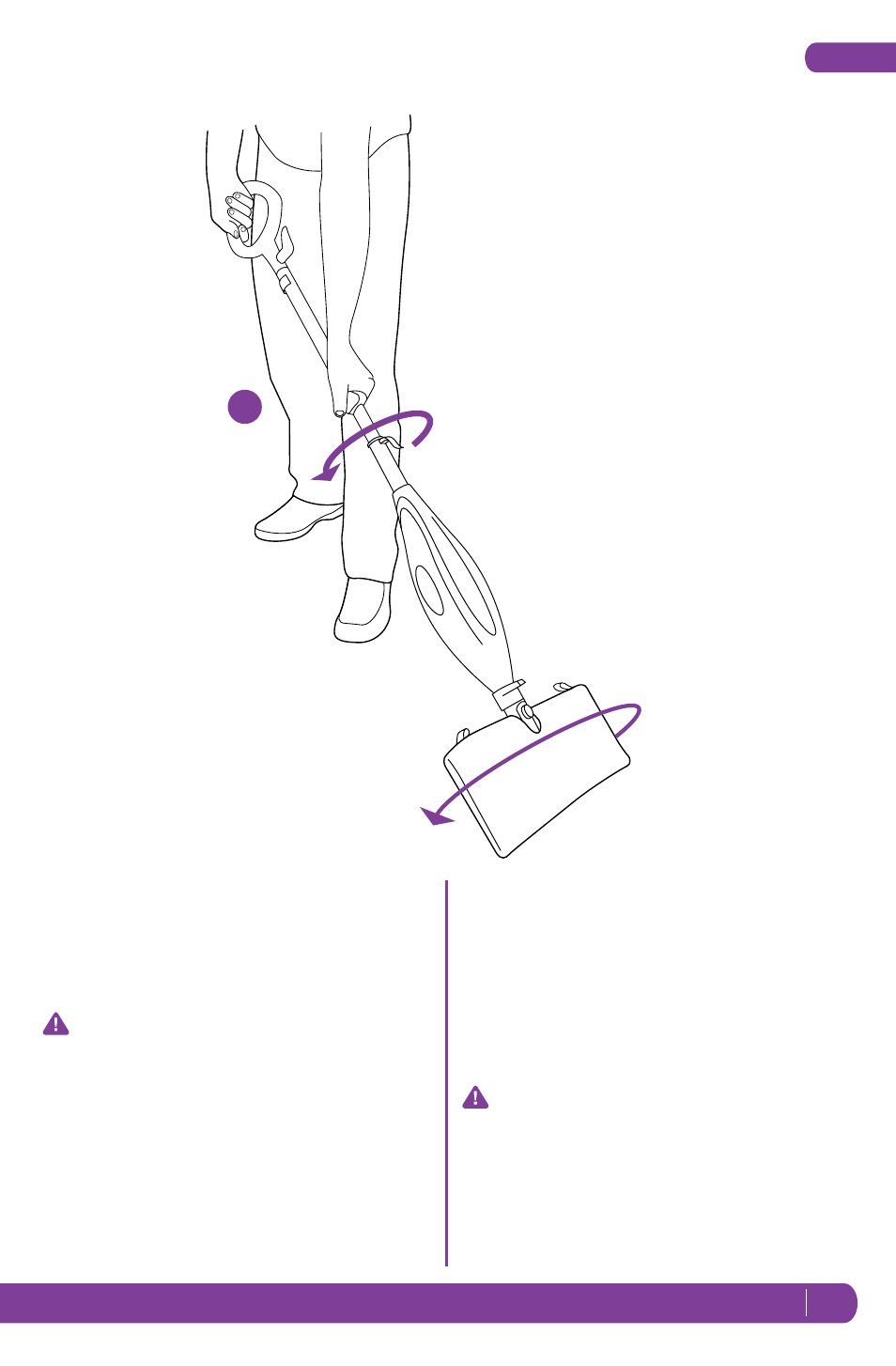
TOLL FREE:
1-800-798-7398
7
www.sharkcompany.com
English
3
When one side of the micro-fiber
pocket gets dirty, just flip the mop
head and you can quickly start using
the other side. Dirt can’t hide on
either side.
IMPORTANT: Please wait 3-5 minutes
for the Steam Mop to cool off before
switching the mop head or the
micro-fiber pockets.
4
When the water tank is empty, the
steam mop will stop producing
steam. You can refill the water tank
at any time as long as the mop is
unplugged from the outlet. Follow
the instructions from page 3. This
goes for switching the mop heads or
micro-fiber pockets as well.
IMPORTANT: Never leave the steam
mop with a damp/wet micro-fiber
pocket on any floor surface for any
amount of time as this may damage
the floor.
3
- S3101 (11 pages)
- SV726N (6 pages)
- EP600N (14 pages)
- CARPET GLIDER S3101 (1 page)
- EP031KC (4 pages)
- EURO-PROX SC505 (6 pages)
- INFINITY NV31N (26 pages)
- EURO-PRO SV7729N (4 pages)
- EP600 (6 pages)
- UV617 (16 pages)
- TAPCLEAN EP035 (4 pages)
- SV726 (6 pages)
- S1209 (18 pages)
- NV350Q (20 pages)
- UV610 (6 pages)
- TURBO STCIK VAC EP600 (6 pages)
- V1950Q (13 pages)
- LIGHT & EASY S3250 11 (11 pages)
- Navigator Vacuum NV100 (9 pages)
- S3501WC (11 pages)
- SV745 (4 pages)
- S1215C (19 pages)
- V1917 (8 pages)
- S3501CO (11 pages)
- V1510 (6 pages)
- EP709 (2 pages)
- EP602 (18 pages)
- SV736 (9 pages)
- LIGHT & EASY S3250W 11 (11 pages)
- NH15 (15 pages)
- EP604 (6 pages)
- EP709T (6 pages)
- V1911 (8 pages)
- VAC-THEN-STEAM MV2010WC (11 pages)
- LIGHT & EASY S3251 (20 pages)
- V1950 (14 pages)
- SC630W (12 pages)
- EP621 (18 pages)
- S3305 (6 pages)
- NAVIGATOR NV350W (20 pages)
- SC507 (8 pages)
- NV30C (24 pages)
- V1950SP (13 pages)
- S3401 (7 pages)
