E 15, Connecting audio components – Sony STR-DG300 User Manual
Page 15
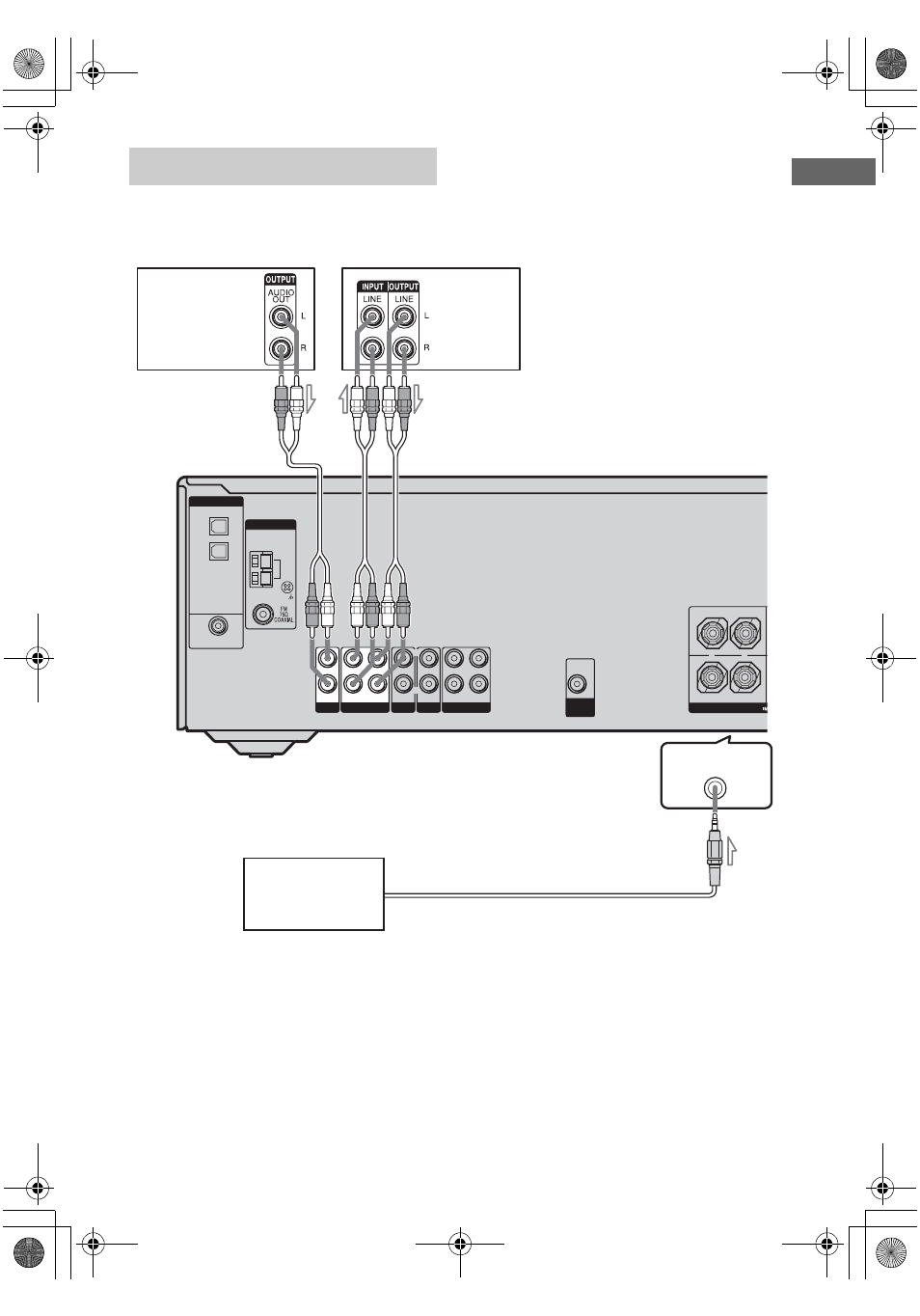
15
GB
C:\Documents and
Settings\pc13\Desktop\JC060685_2662257111DG300_GB\2662257111\GB03CON_STR-
DG300-CEL.fm
masterpage: Right
STR-DG300
2-662-257-11 (1)
Gettin
g
Sta
rted
The following illustration shows how to
connect audio components such as Super
Audio CD player, MD deck, etc.
Notes
• Distortion may occur when listening to a
component connected to the VIDEO 3 IN/
PORTABLE AUDIO IN jack on the front panel of
this receiver. This is not a malfunction and will
depend on the connected component.
• If the sound from the component connected to the
VIDEO 3 IN/PORTABLE AUDIO IN jack is very
low, you may increase the volume level. However,
before you select other component, be sure to
reduce the volume level to avoid damaging your
speakers.
Connecting audio components
DIGITAL
VIDEO 1
IN
VIDEO 2
IN
DVD
IN
COAXIAL
OPTICAL
ANTENNA
AM
L
R
AUDIO IN
DVD
AUDIO IN
VIDEO 2
AUDIO IN
VIDEO 1
AUDIO OUT
L
R
R
AUDIO
OUT
SUB
WOOFER
FRONT A
+
–
R
L
SPEAKERS
SA-CD/CD
MD/TAPE
OUT
L
R
IN
IN
VIDEO 3 IN/
PORTABLE AUDIO IN
L
Super Audio CD
player/CD player
MD deck/
tape deck
A
A
A
Audio cord (not supplied)
B
RCA cable with stereo headphone jack (not supplied)
To the VIDEO 3 IN/PORTABLE AUDIO IN jack
(Front panel)
Portable audio
B
GB01COV_STR-DG300-CEL.book Page 15 Monday, May 22, 2006 7:39 AM
