Sharp AHT-E300 User Manual
Page 23
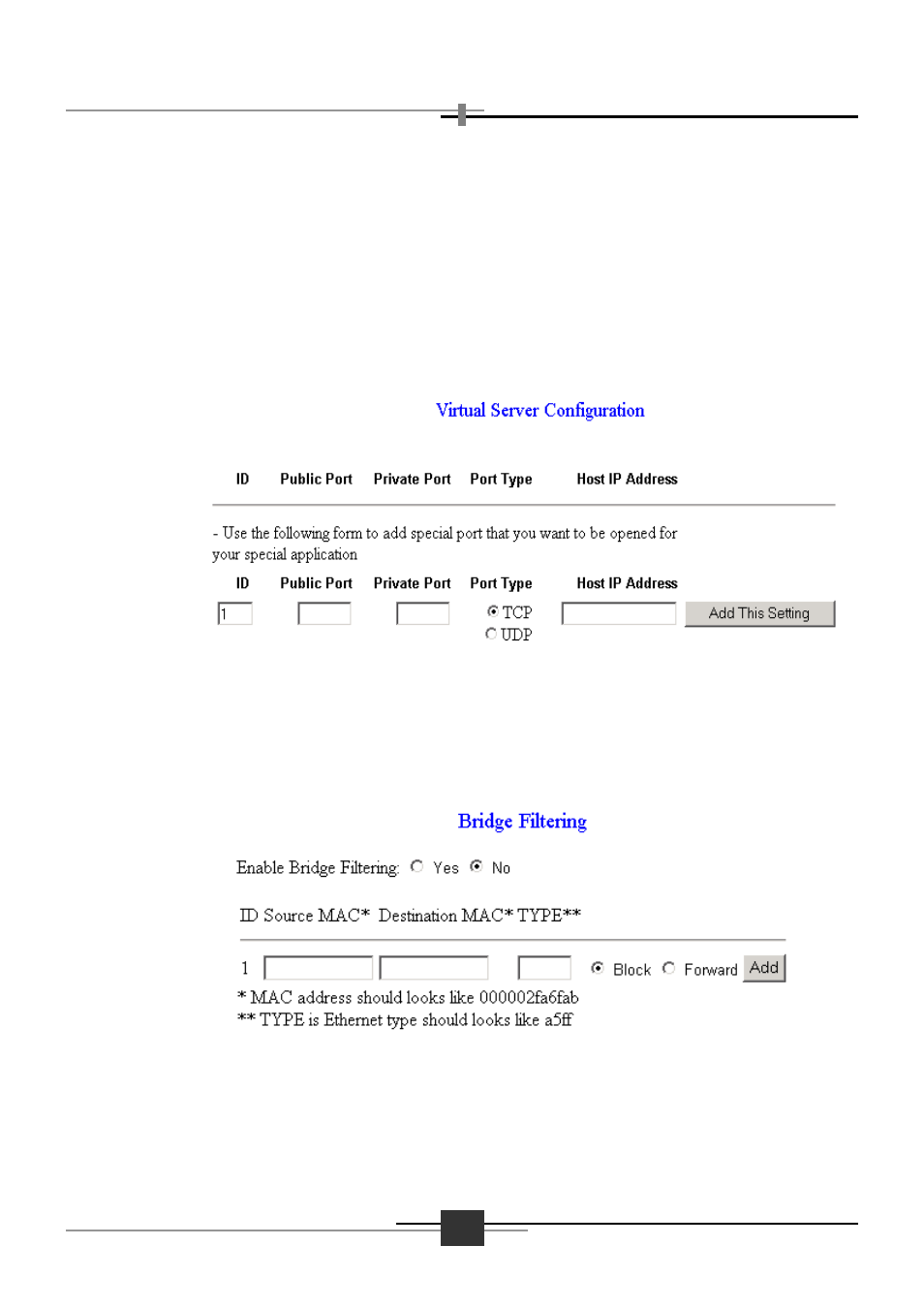
19
AHT-E300 ADSL ROUTER
8.
Click Configuration - [Virtual Server] link. Then the Virtual Server
Configuration page will appear. In this page, you can configure the port
mapping information. If you use NAT function in the AHT-E300 ADSL
Router, every port will be blocked after NAT. So, if you want to use some
special application like on-line game or some other peer-to-peer software,
you must open the port to specific host PC. To use this function, host PC
must have static IP address, such as 10.0.0.10. To know the exact port
number that the software is using, contact the software maker.
9.
Click Configuration - [Bridge Filtering] link. Then the Bridge Filtering
configuration page will appear. In this page, you can configure bridge-
filtering function.
