Samsung SGH-D780 User Manual
Page 40
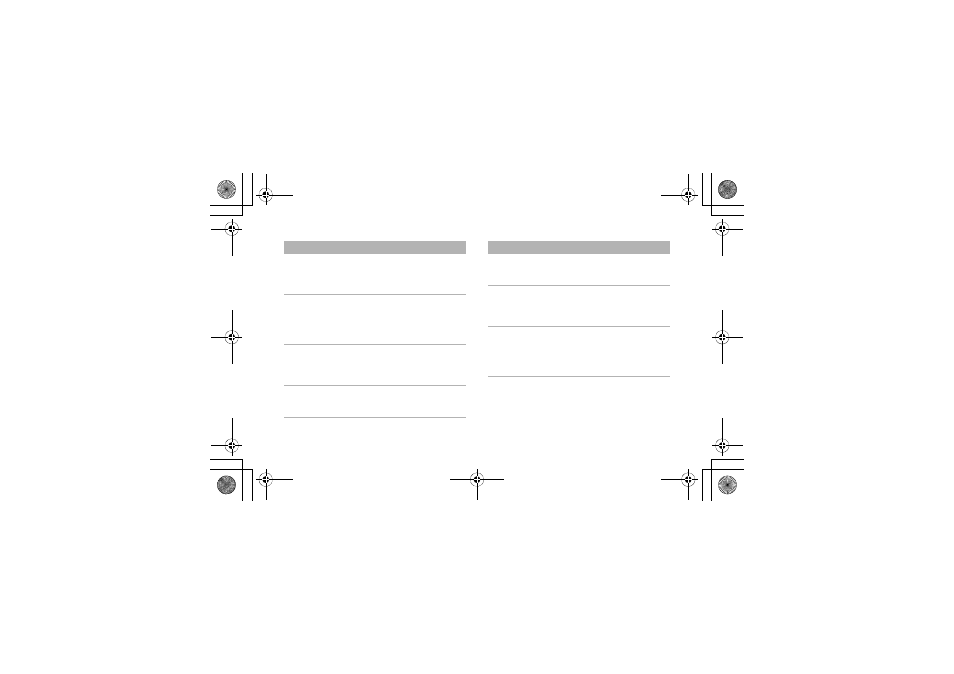
37
Phonebook
settings →
Save new
contacts to
Select a default memory
location for saving contacts.
Phonebook
settings →
View
phonebook
from
Select a memory location
from which Phonebook
shows entries.
Phonebook
settings →
Order of
display name
Set the sort order for your
contacts.
Phonebook
settings →
Own number
Check your phone numbers,
or assign a name to each of
the numbers.
Menu
Description
Calendar
settings →
Starting day
Select which day of the week
the calendar starts with.
Calendar
settings →
Default view
by
Select the default calendar
view mode.
Browser
settings
Clear the cache. Change the
settings for the web browser
and access version and
copyright information about
it.
Menu
Description
D780.book Page 37 Thursday, April 24, 2008 10:31 AM
See also other documents in the category Samsung Mobile Phones:
- Galaxy 3 (128 pages)
- intensity 2 (193 pages)
- Gusto (152 pages)
- E1125 (2 pages)
- C3110 (2 pages)
- SGH-S200 (80 pages)
- SGH-C100 (82 pages)
- SGH-C100 (80 pages)
- E1100T (2 pages)
- SGH-X100 (2 pages)
- SGH-M600 (7 pages)
- SGH-C110 (152 pages)
- B2700 (63 pages)
- C5212 (57 pages)
- SGH-i750 (26 pages)
- SGH-X640 (73 pages)
- SGH-I900C (110 pages)
- E600 (97 pages)
- SGH-M610 (49 pages)
- SGH-E820N (102 pages)
- SGH-X400 (83 pages)
- SGH-E400 (79 pages)
- E2100 (2 pages)
- SGH-X520 (2 pages)
- SCH N391 (75 pages)
- SPH i700 (186 pages)
- SCH-A302 (49 pages)
- A930 (216 pages)
- SCH-A212 (63 pages)
- A790 (226 pages)
- SCH i830 (224 pages)
- 540 (41 pages)
- SCH-A101 (40 pages)
- SPH-A920WSSXAR (272 pages)
- SPH-A840BKSXAR (273 pages)
- SPH A740 (150 pages)
- SCH-X969 (54 pages)
- SCH-2500 (57 pages)
- SPH-N105 (62 pages)
- SCH-470 (46 pages)
- SPH-N300 (167 pages)
- SCH-T300 (180 pages)
- SGH-200 (43 pages)
- GT-C3050 (2 pages)
