Step outside the phone, Make or answer calls – Samsung SGH-D780 User Manual
Page 20
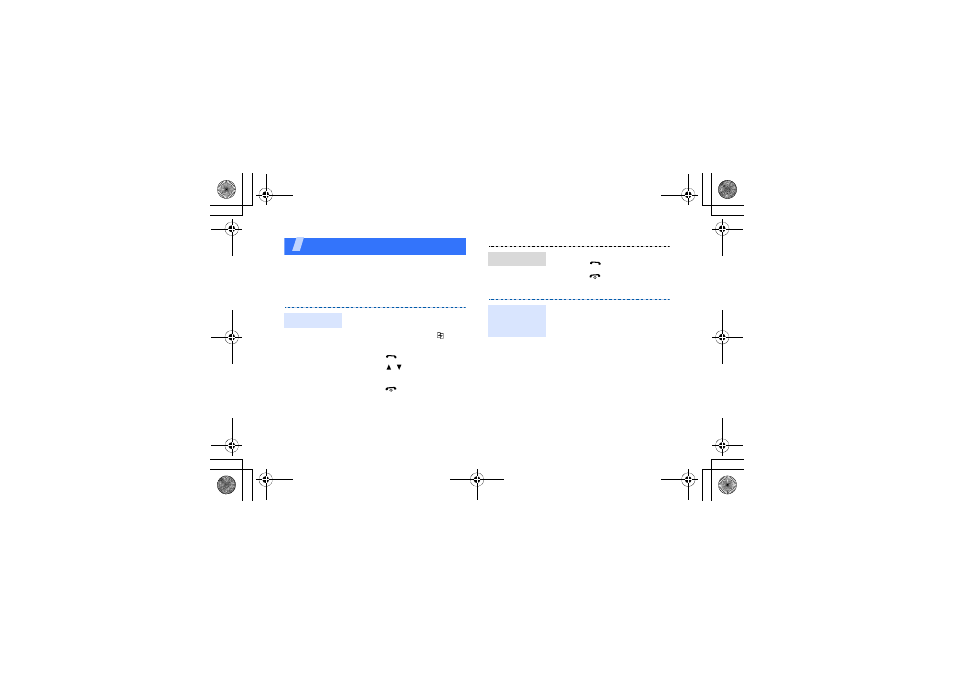
17
Step outside the phone
Begin with call functions, camera, music player,
web browser and other special features
Make or answer calls
1. In Idle mode, enter an area
code and phone number.
If necessary, press [ ] to
select a SIM card.
2. Press [
].
Press [ / ] to adjust the
volume.
3. Press [
] to end the call.
Make a call
1. When the phone rings,
press [
].
2. Press [
] to end the
call.
During a call, press [OK] and
then <Yes> to activate the
speaker.
Press [OK] again to switch
back to the earpiece.
Answer a call
Use the
speakerphone
feature
D780.book Page 17 Thursday, April 24, 2008 10:31 AM
See also other documents in the category Samsung Mobile Phones:
- Galaxy 3 (128 pages)
- intensity 2 (193 pages)
- Gusto (152 pages)
- E1125 (2 pages)
- C3110 (2 pages)
- SGH-S200 (80 pages)
- SGH-C100 (82 pages)
- SGH-C100 (80 pages)
- E1100T (2 pages)
- SGH-X100 (2 pages)
- SGH-M600 (7 pages)
- SGH-C110 (152 pages)
- B2700 (63 pages)
- C5212 (57 pages)
- SGH-i750 (26 pages)
- SGH-X640 (73 pages)
- SGH-I900C (110 pages)
- E600 (97 pages)
- SGH-M610 (49 pages)
- SGH-E820N (102 pages)
- SGH-X400 (83 pages)
- SGH-E400 (79 pages)
- E2100 (2 pages)
- SGH-X520 (2 pages)
- SCH N391 (75 pages)
- SPH i700 (186 pages)
- SCH-A302 (49 pages)
- A930 (216 pages)
- SCH-A212 (63 pages)
- A790 (226 pages)
- SCH i830 (224 pages)
- 540 (41 pages)
- SCH-A101 (40 pages)
- SPH-A920WSSXAR (272 pages)
- SPH-A840BKSXAR (273 pages)
- SPH A740 (150 pages)
- SCH-X969 (54 pages)
- SCH-2500 (57 pages)
- SPH-N105 (62 pages)
- SCH-470 (46 pages)
- SPH-N300 (167 pages)
- SCH-T300 (180 pages)
- SGH-200 (43 pages)
- GT-C3050 (2 pages)
