Sending pictures from messaging – Sprint Nextel SANYO SCP-3200 User Manual
Page 194
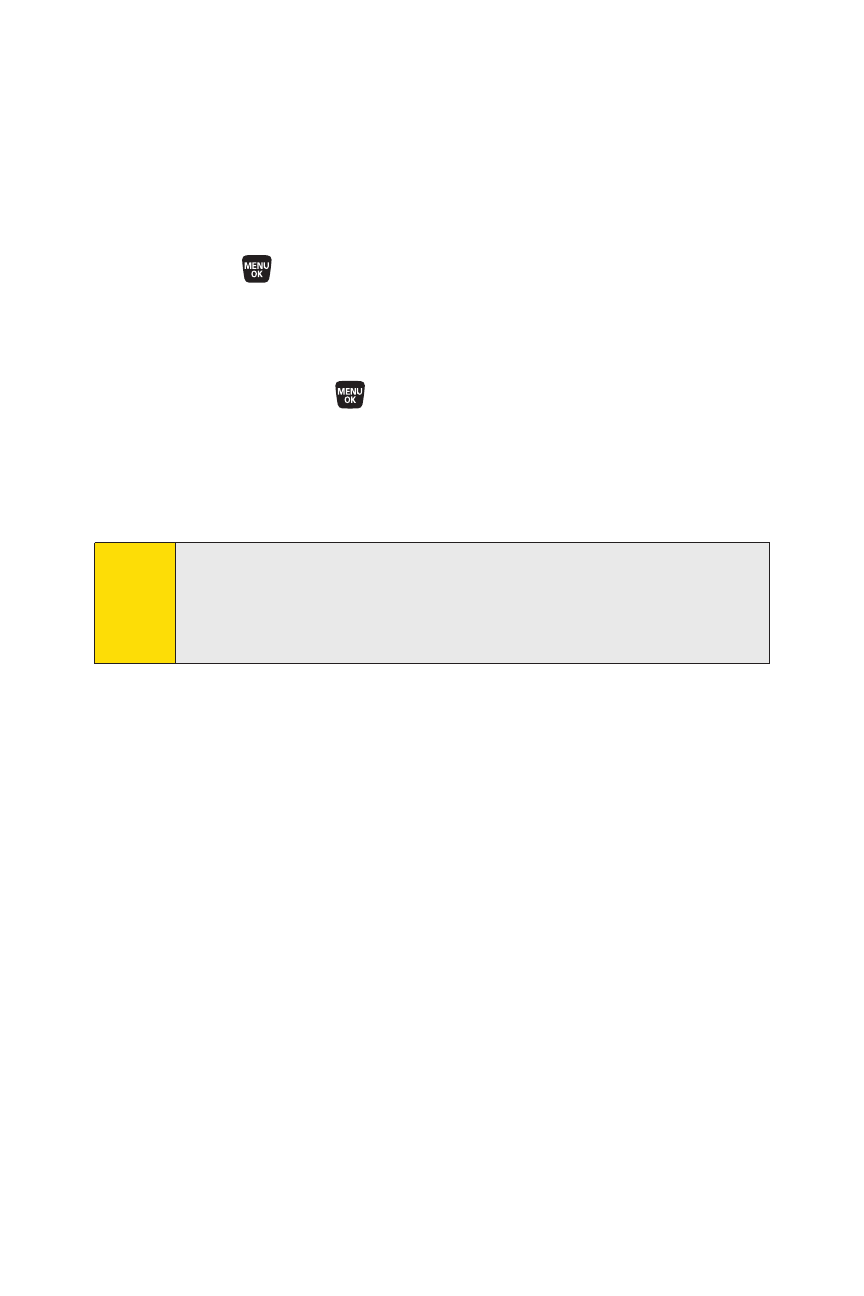
178
Section 2J: Using the Built-in Camera
Sending Pictures From Messaging
You can also send Sprint Picture Mail from your phone’s
Messaging menu.
To send pictures from the Messaging menu:
1.
Select
>Messaging > Pic. Mail > Compose (left softkey).
2.
Select From My Pics., Take Picture, or Online Albums.
3.
Use the navigation key to select the picture you wish to
send and press
. (You can select multiple pictures.)
4.
Select Next (left softkey). To complete and send the
pictures, follow steps 4-10 in “Sending Pictures From the
In Camera Folder” on page 176.
Tip:
To take and send a new picture from Messaging, select
Take Picture
during step 2 above. Then take the new picture,
select
Next
(right softkey), and follow steps 4-10 in “Sending
Pictures From the In Camera Folder” on page 176.
