Customise your device, Set the current time and date, Turn on or off the touch tone – Samsung GALAXY Y GT-S5360 User Manual
Page 28: Adjust the volume of the ringtones, Switch to silent mode
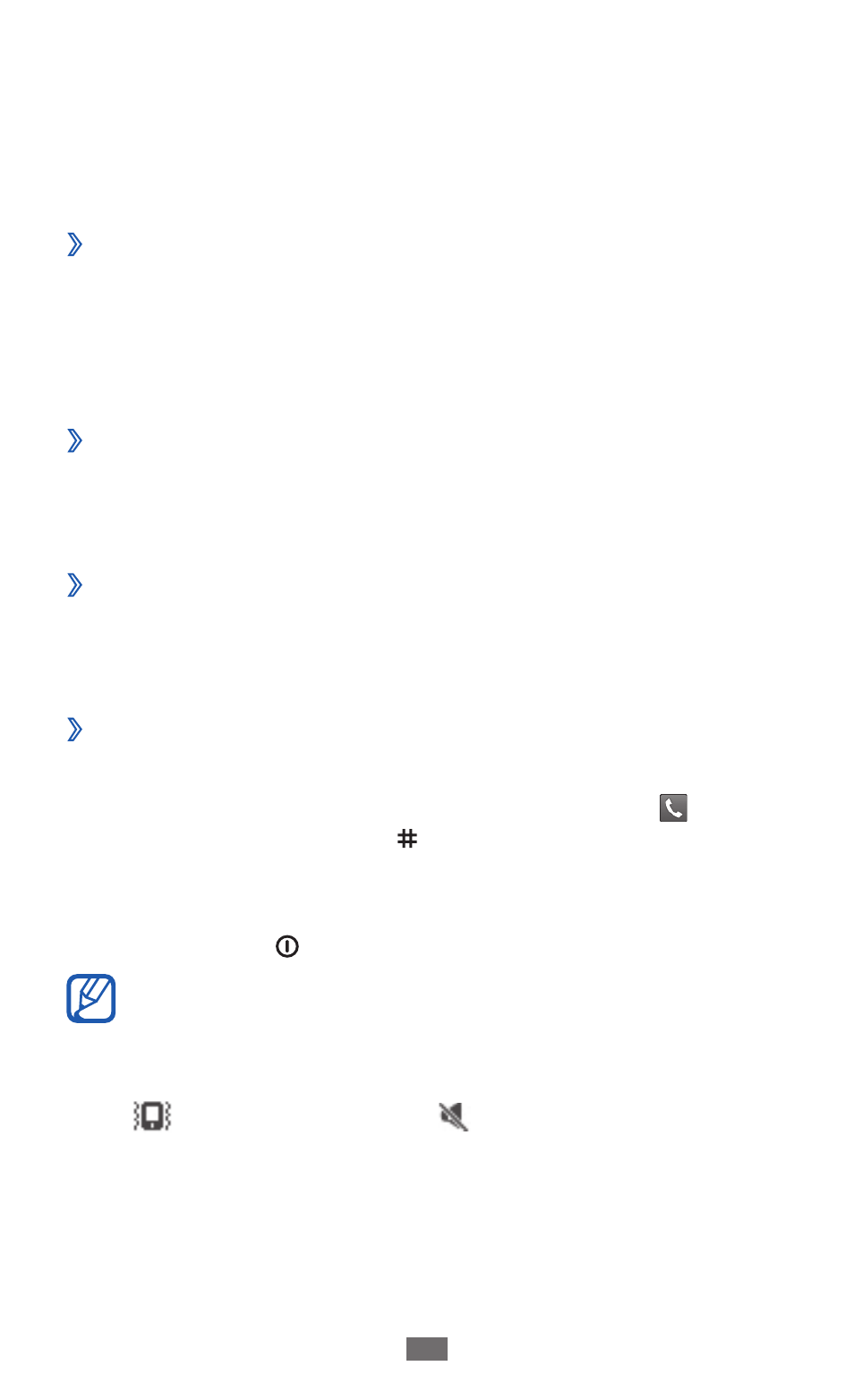
Getting started
28
Customise your device
Get more from your device by customising it to match your
preferences.
Set the current time and date
›
In Idle mode, open the application list and select
1
Settings
→
Date and time.
Set the time and date and change other options.
2
Turn on or off the touch tone
›
In Idle mode, open the application list and select Settings
→
Sound
→
Audible selection.
Adjust the volume of the ringtones
›
Press the Volume key up or down to adjust the ringtone
volume.
Switch to Silent mode
›
To mute or unmute your device, do one of the following:
In Idle mode, open the application list and select
●
→
Keypad and tap and hold .
Open the notifications panel from the top of the screen and
●
select Sound.
Press and hold [
●
] and select Silent mode.
You can set the device to alert you to various events
in Silent mode. In Idle mode, open the application list
and select Settings
→
Sound
→
Vibrate
→
Always or
Only in Silent mode. When you switch to Silent mode,
will appear in place of .
