Installation step 4, Wiring diagram, Installation and mounting – Soundstream Technologies 414s User Manual
Page 8
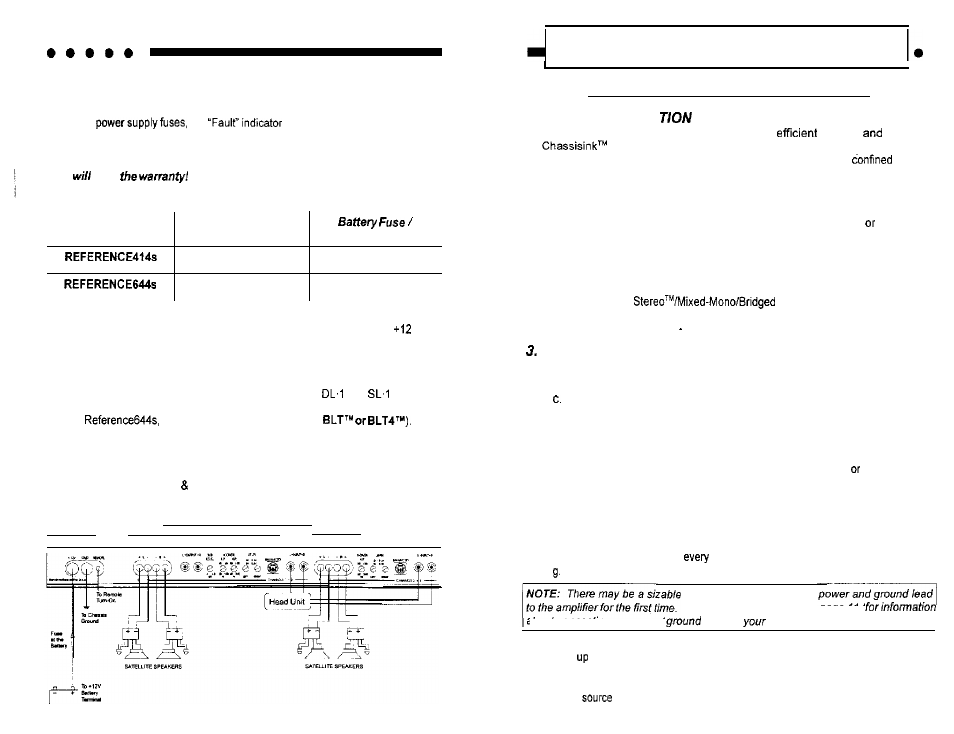
(Continued From page 13)
INTERNAL
The REFERENCE amplifiers are fused with automotive-type fuses. In the event
of blown
the
on the top panel will light. The
fuses are accessible via a plastic plug on the bottom of the amplifier. See the
chart below to determine the fuse value. Never replace the fuses with a
higher value than what
is
supplied.
This may result in amplifier damage
and
void
Amplifier Fuse Values
Amplifier
Amplifier Fuse
Circuit Breaker
(2) 25 amp automotive
60 amp
(2) 30 amp automotive
80 amp
REMOTE TURN-ON
Connect
the “Remote” to the turn-on lead from the source unit. When
volts
is received, the amplifier will turn on.
SIGNAL CABLE
Use a high-quality cable that will be easy to install and has minimal signal loss
to guarantee optimum performance. Soundstream’s
and
are ideal
when using the Unbalanced RCA inputs. (While using the Balanced DIN input
on the
use the cable supplied with the
SPEAKER CABLE
The REFERENCE amps will accept up to 8 gauge speaker cable. Use a high
quality, flexible, multi-strand cable for best performance and longevity.
Soundstream Speaker120 160 (12 and 16 gauge) are ideal.
WIRING DIAGRAM
1 4
INSTALLATION STEP 4
I
INSTALLATION AND MOUNTING
1. AMPLIFIER LOCA
SWITCHES
2.
Set the Coherent
Mono and crossover switches
on the bottom of the amplifier to the appropriate positions before bolting down
the amplifier (see pages 20 25). Be sure to replace the hole plugs.
MOUNTING THE AMPLIFIER
a.
Using the amplifier as a template. mark the mounting surface.
b. Remove the amplifier and drill the holes.
Mount the amplifier to the surface using the provided hardware.
The REFERENCE amplifiers employ highly
circuitry
a unique
design to maintain lower operating temperatures. Additional
cooling may be required if the amplifier is located in a tightly
area or
when driving especially low impedance loads at extremely high levels.
When mounting the amplifier, it should be securely mounted to either a panel in
the vehicle or an amp board or rack that is securely mounted to the vehicle. The
mounting location should be either in the passenger compartment in the trunk
of the vehicle, away from moisture, stray or moving objects, and major electrical
components. T
O
provide adequate ventilation, mount the amplifier so that there
are at least two inches of freely circulating air above and to the sides of it.
4. WIRING
a.
Run and connect the audio signal and remote turn-on cables to the amplifier
from the source unit.
b. Carefully run the positive cable from the amplifier to a fuse circuit breaker
within 18” of the battery
c. Connect the fuse or circuit breaker to the battery Leave the circuit breaker
off or the fuse out until everything is bolted down.
d. Secure the ground cable to a solid chassis ground on the vehicle. It may be
necessary to sand paint down to raw metal for a good connection.
e. Double check each and
connection!
Re-connect the fuse or circuit breaker.
spark when connecting the
Please see the comment on page 11
about connecting power and
wires to
amplifier.
5. POWER UP
Power the system and look at the red High Power LED: there may be a 2 -3
second delay from the time the the source unit is turned on to the time that the
LED on the amp turns on, which is normal. Once the amplifier power LED is on
and the
unit is playing. you should have sound coming from the speakers.
15
