8 alarms, 9 load settings from user c-card, 10 save settings to user c-card – Standard Horizon Ff520 User Manual
Page 28
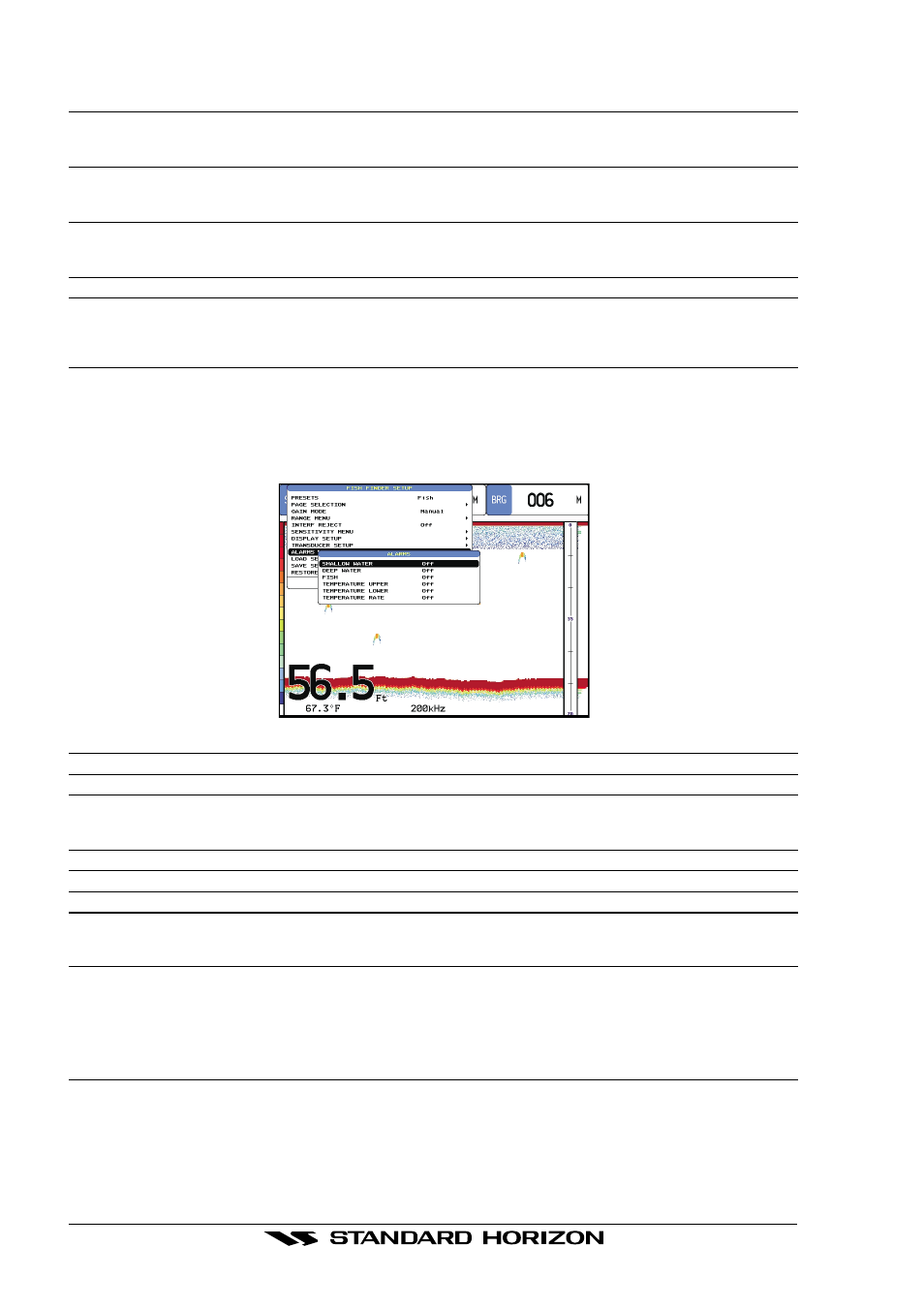
Page 30
FF520
we would enter an offset of +5 feet. Then in this example, the digital depth
would report a depth of 20 feet (from the surface) and the graphic image
scale range would shift from 0 to 20' to 5 to 25'.
Calibrate Water Speed
: Allows calibrating the value of Water Speed coming from the transducer.
The calibration value, in the range between -10% to +10%, will be applied to the water
speed from the transducer.
Calibrate Water Temp
: Allows the calibration on the Water Temperature sensor. Using the readings from a
precise temperature measuring device, insert a positive/negative offset to display the
correct temperature.
Calibrate Aux Temp
: Allows the calibration of the Aux Temperature sensor. Using the readings from a precise
temperature measuring device, insert here a positive/negative offset to display right
value on FF screens.
Set Default
: Restores the factory settings.
4.8
ALARMS
The Alarms menu allows you to define alarm settings for Shallow Alarm, Depth Alarm and
Temperature Upper/Lower/Rate. To set an Anchor Alarm, enter in a shallow water and
depth value above and below your actual anchoring depth. The alarm will sound when the
depth becomes shallower or deeper than the settings.
Figure 4.8 - Alarms sub-menu
Shallow Water
: Triggers an alarm when depth becomes shallower than the value set.
Depth Water
: Triggers an alarm when depth becomes deeper than the value set.
Fish
: The options for Fish Alarm set the size of the fishes that, if detected by the unit, switches an
alarm to sound. These options are: Off, Small, Medium, Big and Huge. The alarm sounds if
the set size (or bigger) is detected.
Temperature Upper
: Triggers an alarm when the transducer reports a temperature above the value set.
Temperature Lower
: Triggers an alarm when the transducer reports a temperature below the value set.
Temperature Rate
: Triggers an alarm when the transducer reports a temperature variation rate above the value set.
4.9
LOAD SETTINGS FROM USER C-CARD
This option loads the complete set of Fish Finder settings from the User C-CARD (Memory
card that may be used to backup the User Points and Tracks too).
4.10 SAVE SETTINGS TO USER C-CARD
This option saves the complete set of Fish Finder settings to the User C-CARD.This is useful
to avoid the user having to retune up Fish Finder after a Clear RAM operation or a software
update.
