Standard Horizon Ff520 User Manual
Page 17
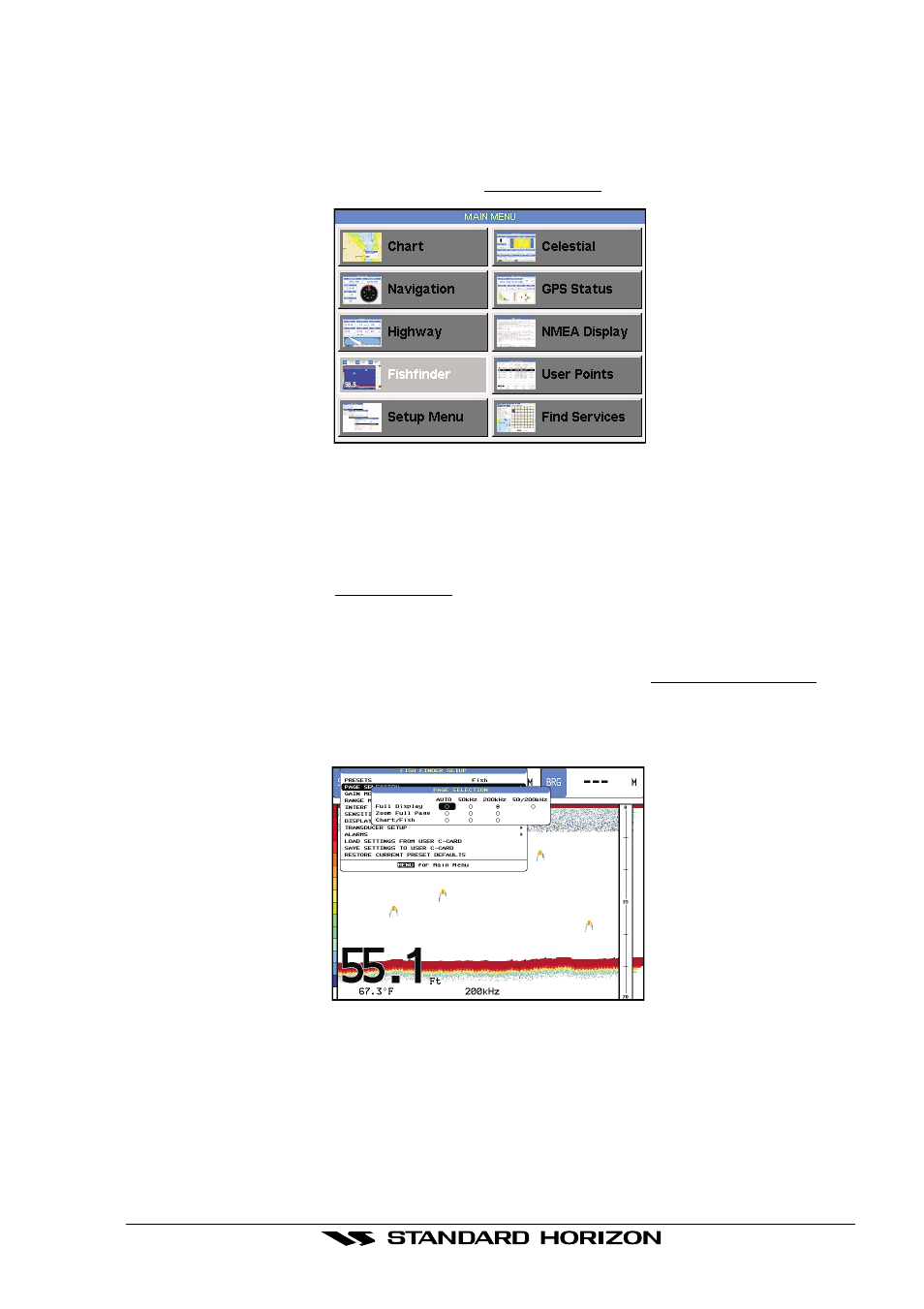
FF520
Page 19
3. Press [ENTER] to select the Fish Finder Setup menu.
3.1.0a Menu selection for CP180/CP180i/CPV350
1. From all pages except the Fish Finder page, press [MENU].
2. Move the ShuttlePoint knob to highlight FISH FINDER.
Figure 3.1.0a - Example of Fish Finder page selection by [MENU] on CP180/CP180i
3. Press [ENT] to select the Fish Finder Setup menu.
3.1.1 Customizing the Fish Finder menu selection
The default setting of the FISH FINDER selection in the Main Menu is 200kHz Full page,
however this may be changed to show images as shown in the Figure 3.1.1.
From the Chart page:
1. Select the Fish Finder page (see previous Par. 3.1.0 or Par. 3.1.0a).
2. Press [MENU], move the ShuttlePoint knob down to select PAGE SELECTION and
press [ENTER] or move the ShuttlePoint knob to the right.
3. The PAGE SELECTION window will be shown. Move the ShuttlePoint knob up/down or
left/right to select the desired display and press [ENTER].
Figure 3.1.1 - Page Selection menu
3.1.2 Soft Keys for CP175C/CP1000C/CPV350
1. Press any of the soft keys to show the key discriptions, then press the 200kHz Full Soft
Key.
