Sharp 32C241 User Manual
Sharp Televisions
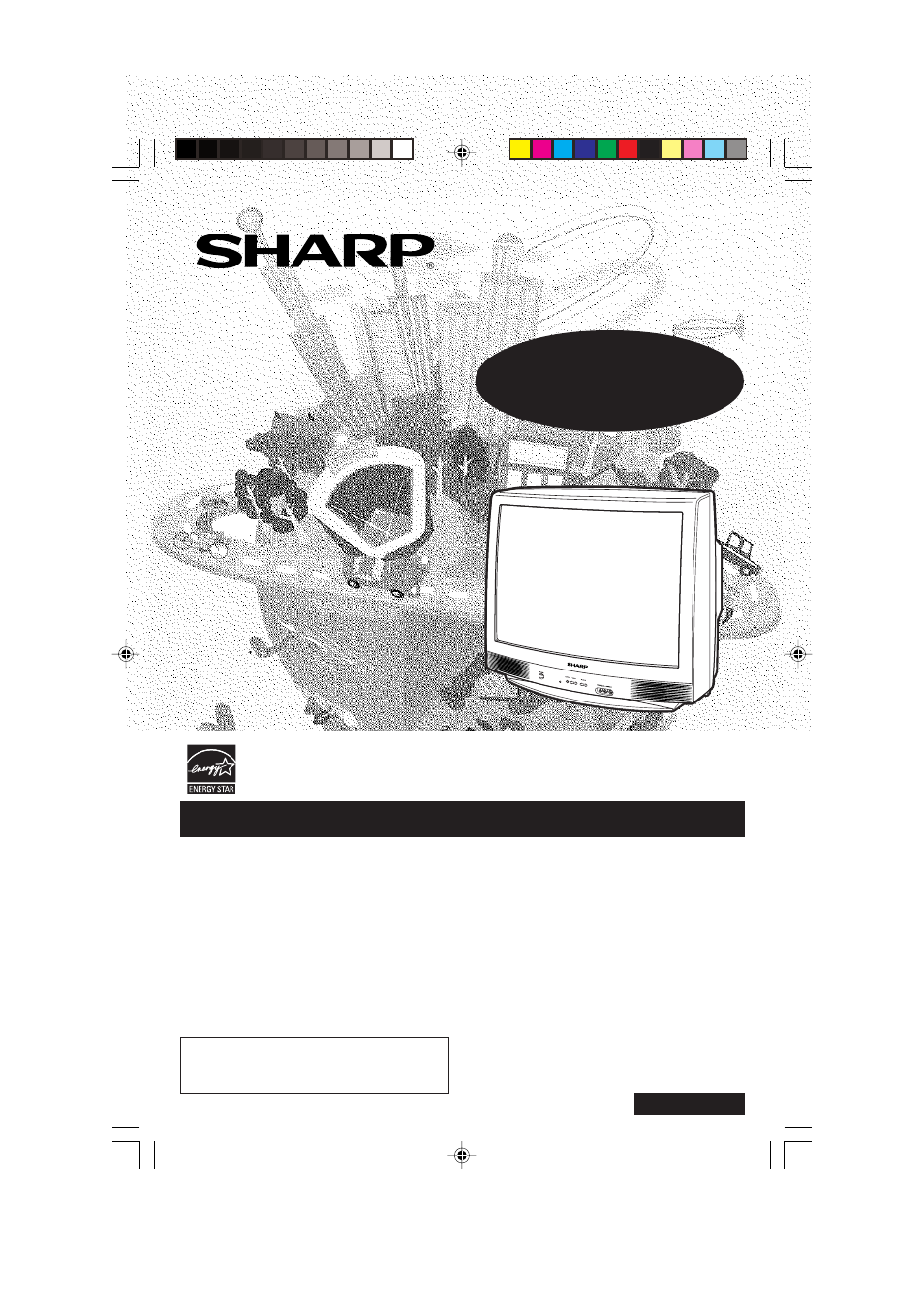
1
Dimension: 140mm x 215mm
COLOR TELEVISION
H
OPERATION MANUAL
H
MODEL
32C241
Products that have earned the ENERGY STAR
b
are designed to protect the
environment through superior energy efficiency.
CONTENTS
PAGE
• IMPORTANT INFORMATION/IMPORTANT
SAFEGUARDS .................................................... 2–4
• Supplied Accessories ............................................... 5
• Before Operating Your Television .............................. 5
• Antenna Connections ........................................... 5, 6
• Quick Reference Control Operation ......................... 7
• EZ SETUP during First Use ..................................... 8
• Demo Mode .............................................................. 9
• Accessing the MAIN MENU screen without
Remote Control ........................................................ 9
• Language ............................................................... 10
• Sleep Timer ............................................................ 10
• Video Adjust ........................................................... 11
• Audio Select ..................................................... 12, 13
MTS (Multichannel TV Sound) ............................ 12
AUDIO ADJUST ................................................. 13
This operation manual includes basic operating
instructions in Spanish and French.
SPANISH is on page 37–41.
FRENCH is on page 42–46.
PAGE
• Closed Caption ....................................................... 14
• Parent Control .................................................. 15–25
V-CHIP Operation ......................................... 15–22
VIEW TIMER ................................................ 23–25
• Energy Save ........................................................... 26
• Set Up .............................................................. 27–31
EZ Setup ............................................................. 27
Channel Setting ............................................ 28–30
Blue Screen .................................................. 30, 31
• Auto Input ............................................................... 32
• Using the Video and Audio Input Terminals ...... 33, 34
• Before Calling for Service ....................................... 35
• Calling for Service .................................................. 35
• Specifications ......................................................... 36
• Limited Warranty .................................................... 47
B162 WJ
32C240(01-04)
03.11.28, 1:24 PM
1
