Sprint Nextel SANYO PRO-700 User Manual
Page 163
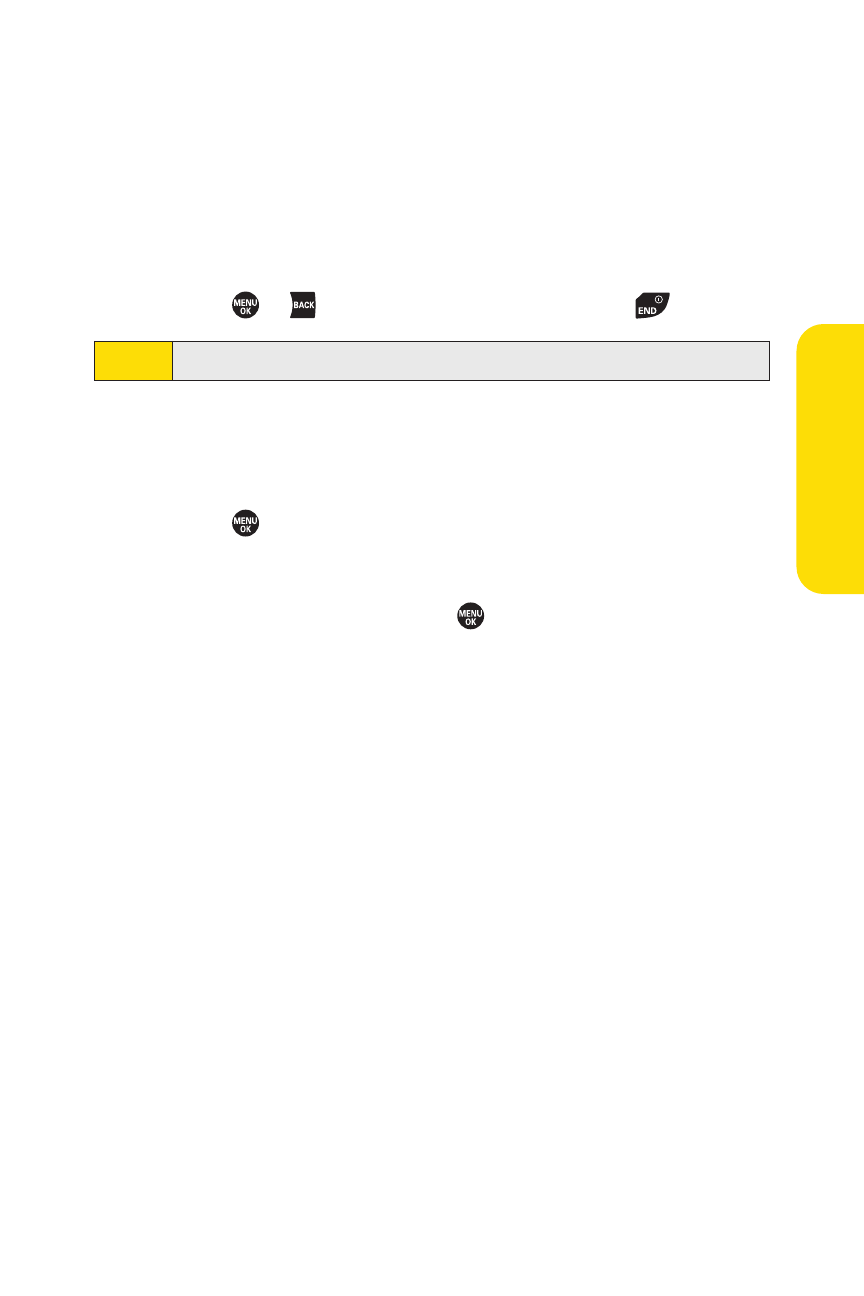
Section 2I: Using Your Phone’s Voice Services
149
To record a conversation during a phone call:
1.
During a call, press Options (right softkey) >
Call Memo Rec.
2.
Start recording after the beep.
To end the recording of your conversation:
ᮣ
Press
or . (To disconnect the call, press
.)
Voice Memo Options
To display the voice memo option:
1.
Press
>Tools > Voice Memo > List.
2.
Select a voice memo and press Options (right softkey).
3.
Select an option and press .
Ⅲ
Play to play a selected voice memo or all voice
memos.
Ⅲ
Speaker On or Speaker Off to activate or deactivate
the speakerphone mode.
Ⅲ
EditTitle to edit the title of your voice memos.
Ⅲ
Properties to show the properties of your voice
memos.
Ⅲ
Type Filter to filter your voice memos.
Ⅲ
Sort by to sort your voice memos.
Ⅲ
Go to Time to set the starting point of the playing.
Ⅲ
Delete to delete an individual memo or all voice
memos.
Note
Only the other party’s voice is recorded during this process.
V
oic
e
Se
rv
ice
s
