Turning the image upside down, Setting the reference volume, 30 setting the reference volume – Sony MV-65ST User Manual
Page 30
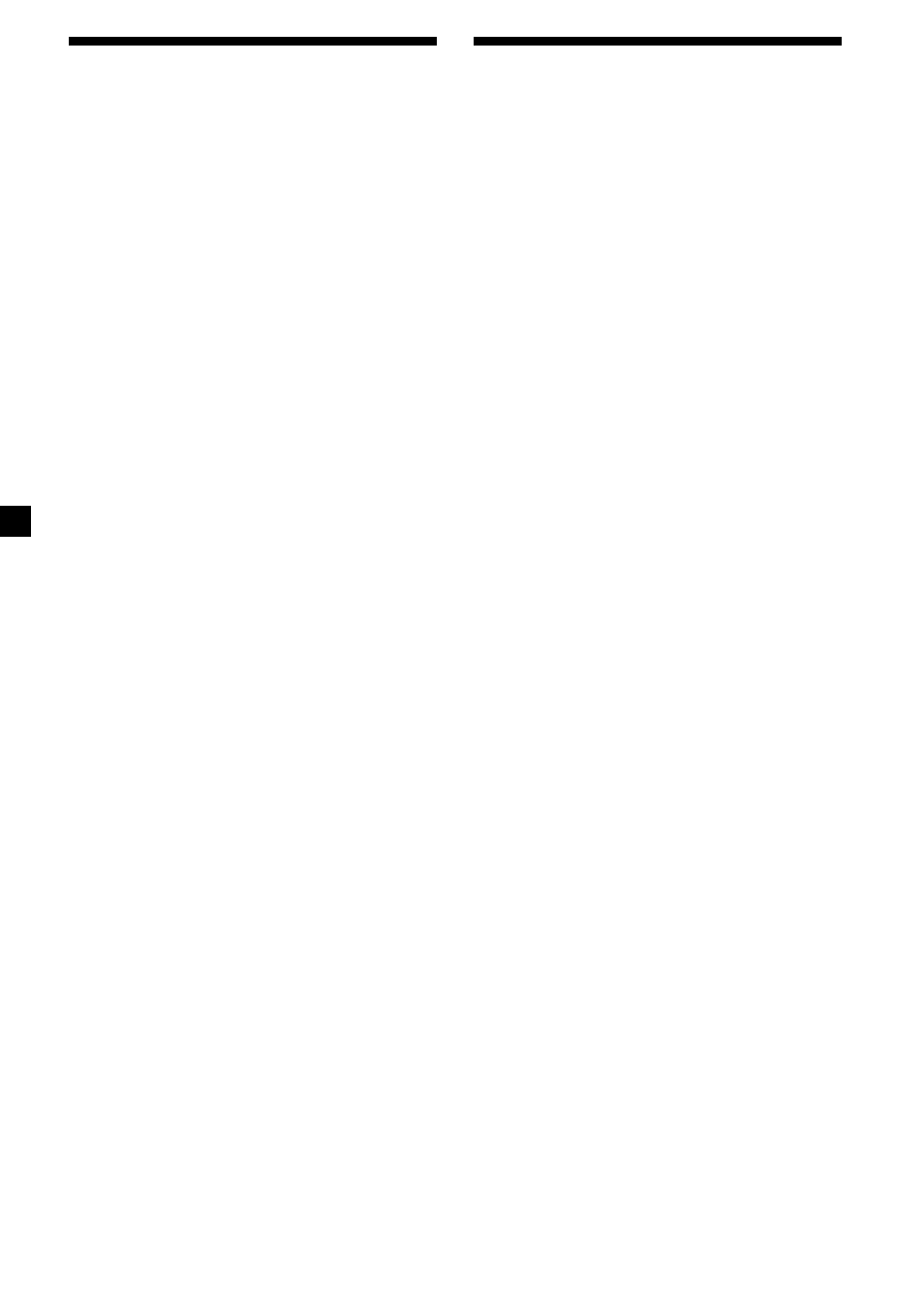
30
Setting the reference
volume
You can set the reference volume level for
adjusting the volume by using (VOL) +/– on
both the monitor and the card remote
commander.
Press (POWER) and press (VOL) +/– on
the monitor while no menu screen
appears.
The settable range is 0 to 47, and the default
setting is 10.
When you keep pressing down the button,
the value changes continuously.
Turning the image upside
down
To use the player in upright position, do the
following steps to turn the images on the
monitor upside down and switch the audio
channels.
Press (REVERSE) on the monitor.
“Reverse On” appears for 5 seconds and the
image on the monitor turns upside down.
To resume the normal images, press
(REVERSE) on the monitor again.
“Reverse Off” appears for 5 seconds.
See also other documents in the category Sony DVD-players:
- DVP-NS300 (72 pages)
- DVP-NS300 (76 pages)
- DVP-NS36 (76 pages)
- DVP-NS710H (60 pages)
- DVP-NS33 (80 pages)
- DVP-NS900V (1 page)
- DVP-NS900V (108 pages)
- DVP-NS530 (76 pages)
- DVP-NS52P (78 pages)
- DVP-K82P (82 pages)
- DVP-NS30 (72 pages)
- RDR-GX310 (104 pages)
- 4-139-513-11(1) (52 pages)
- DVP-LS755P (84 pages)
- RDR-HX710 (116 pages)
- DVP-NS708H (72 pages)
- MV-700HR (148 pages)
- DAV-SC8 (88 pages)
- DVP-NC875V (96 pages)
- DSR-DR1000AP (105 pages)
- DVP-NS15 (66 pages)
- DVP-FX1021 (57 pages)
- DVP NC555ES (88 pages)
- DVP NC555ES (1 page)
- Trinitron KV-21V6U (52 pages)
- DAV-DZ530 (108 pages)
- RDR-GX7 (28 pages)
- RDR-GX7 (96 pages)
- RDR-GX7 (112 pages)
- RDR-GX7 (12 pages)
- RDR-GX7 (34 pages)
- RDR-GX7 (2 pages)
- RDR-GX7 (7 pages)
- DVP-NS500V (1 page)
- DVP-NS500V (96 pages)
- DAV-DZ680W (136 pages)
- BDP-BX1 (79 pages)
- BDP-BX1 (2 pages)
- BDP-S350 (1 page)
- DAV-SB300 (84 pages)
- DVD Rom/DVD Video (54 pages)
- RDR-GX3 (100 pages)
- RDR-GX257 (84 pages)
- RDR-GX257 (1 page)
- RDR-GX257 (2 pages)
