Speco Technologies P-30FACC User Manual
Page 7
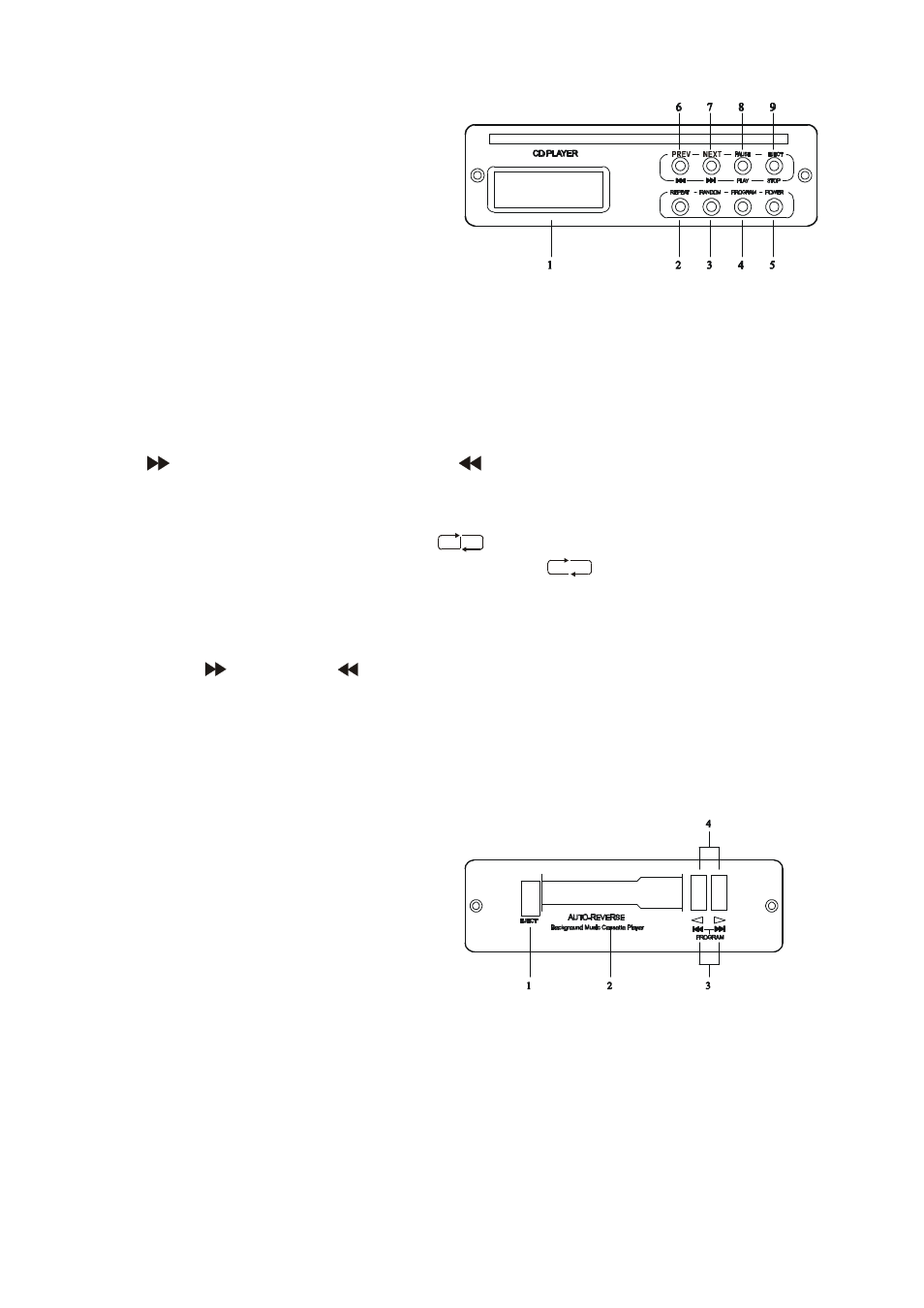
7
CD PLAYER UNIT
1. CD display
2. Repeat button
3. Random button
4. Program button
5. CD power on/off button
6. Previous track button
7. Next track button
8. Play/pause button
9. Stop/eject button
CD PLAYER OPERATION
1. Select CD mode with LINE selector switch.
2. Press POWER button on CD player.
3. Load disc (label side up) into player and PLAY begins automatically.
4. Press PAUSE button and symbol
ll appears in the display and play is suspended.
Press PAUSE button again to resume play.
5. Pressing
button selects the next track and
button the previous track.
6. Press the RANDOM button, random appears in the display and tracks are played in random
sequence.
7. Press the REPEAT button once and symbol
appears on the display and the current track
is repeated. When the button is pressed twice the symbol
appears and indicates repeat
play of the disc. To cancel these functions press the REPEAT button again.
8. Programming the CD player – in STOP mode.
(a) Press the PROGRAM button
(b) Use the next
or previous
button to select a track.
(c) Press REPEAT button to activate memory of the selected tracks in your program. Repeat
stages (b) and (c) to continue programming.
(d) Press the PLAY button to start the program (Note: The program repeats itself until the CD
player is stopped).
CASSETTE PLAYER UNIT
1. Eject switch
2. Cassette slot
3. Direction indicators
4. Fast wind/program buttons
CASSETTE PLAYER OPERATION
The cassette mechanism is an auto-reverse type which detects when the end of the tape has
been reached and will automatically reverse the direction of the tape and play the opposite side of
the cassette. This function will continue until the cassette is remove from the player.
NOTE
: Due to the abrasive nature of cassette tapes some oxide from the tape will be deposited
on to the cassette heads and rollers and therefore the mechanism will need cleaning at regular
intervals. Cleaning cassettes can be purchased from most good hi-fi stores. DO NOT use C120 (120
minute) cassettes.
