Connecting the tv (video connection), E 21), Ge tting star te d – Sony BDV-F7 User Manual
Page 21: Method 1: hdmi cable ( a ) connection, Method 2: video cord ( b ) connection
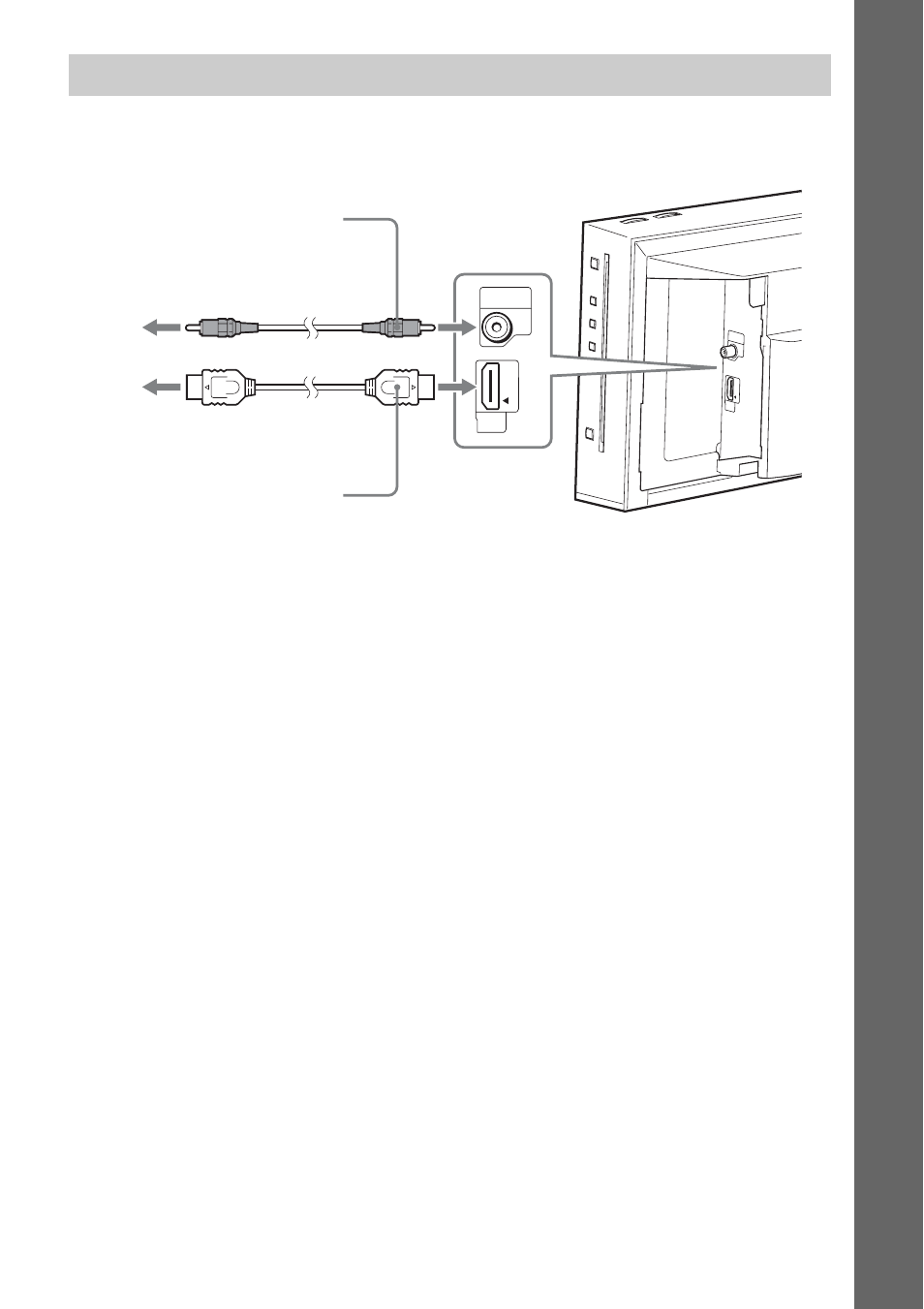
21
US
Ge
tting Star
te
d
This connection sends a video signal to the TV.
Depending on the jacks on your TV, select the connection method.
Method 1: HDMI cable (A) connection
If your TV has an HDMI jack, connect to the TV with an HDMI cable. Picture quality will be improved
compared to using the video cord connection.
When connecting with the HDMI cable, you need to select the type of output signal (pages 50).
Method 2: Video cord (B) connection
If you do not have an HDMI cable, temporarily make this connection.
Connecting the TV (Video connection)
VIDEO
OUT
HDMI
OUT
ARC
VIDEO
OUT
HDMI
OUT
ARC
To the HDMI IN jack
of the TV.
To the video input
jack of the TV.
B
Video cord
A
HDMI cable
(not supplied)
See also other documents in the category Sony Home Theater Systems:
- HT-SL40 (44 pages)
- HT-SF800M (2 pages)
- DHC-FL7D (76 pages)
- DAV-S880 (84 pages)
- DHC-FL5D (76 pages)
- DHC-FL5D (224 pages)
- HT-SL40 (216 pages)
- HT-SL40 (2 pages)
- DAV-S550 (84 pages)
- DAV-LF1 (116 pages)
- DAV-LF1 (488 pages)
- DAV-LF1 (2 pages)
- DAV-LF1 (1 page)
- DAV-FC8 (92 pages)
- DAV-HDZ273 (92 pages)
- HCD-FR8 (108 pages)
- DAV-FR8 (1 page)
- DAV-FR8 (2 pages)
- DAV-FR8 (1 page)
- IZ1000W (88 pages)
- IPELATM PCS-HG90 (2 pages)
- BLU-RAY DISC BDV-T37 (80 pages)
- HT-DDW990 (80 pages)
- HT-DDW990 (2 pages)
- 4-130-029-13(1) (64 pages)
- HT-SS100 (2 pages)
- HDX267W (104 pages)
- RHT-G2000 (12 pages)
- HCD-HDX265 (1 page)
- DAV-DZ660 (116 pages)
- HT-1750DP (48 pages)
- HT-SF1200 (68 pages)
- HT-CT350 (180 pages)
- HT-CT350 (180 pages)
- HT-DDW890 (80 pages)
- HT-DDW790 (64 pages)
- DX255 (100 pages)
- 4-178-247-11(1) (76 pages)
- NHS-130C (3 pages)
- DAV-SR4W (108 pages)
- HT-SF1300 (72 pages)
- HCD-HDX267W (104 pages)
- DAV-DZ171 (76 pages)
- DAV-DZ170 (2 pages)
- DAV-DZ170 (76 pages)
